Discovery Plus is the streaming platform of Discovery TV channel to watch the contents online. It has plenty of on-demand content in HD quality. The streaming app offers shows in multiple languages and the voice search enables quick search for the content. It also has a Watchlist to save the contents for streaming later. The Discovery Plus app is compatible with Android TV, Apple TV, Fire TV, Roku TV, and many more. You can install the Discovery Plus on the Insignia Smart TV to stream the content.
Discovery Plus offers content from various TV channels like TLC, Food Network, DIY Network, Animal Planet, Sci, Planet Earth, and TRVL Channel. It provides a child lock to restrict the kids from accessing the adult age content. The app has categorized the content into several categories for easy streaming anytime. Discovery+ can stream the content on two devices at the same time. The app also offers some of the documentaries and short clips for streaming free online.
Discovery Plus Subscription
Discovery Plus has two types of subscriptions. The subscription varies with ad-free streaming. You can try the free trial for the two subscriptions for seven days.
| Subscription Plan | Monthly | Yearly |
| Discovery Plus with ads | $4.99 | $49.99 |
| Discovery Plus without ads | $6.99 | $69.99 |
Stream Discovery Plus on Insignia Smart TV
The Insignia Smart TV has two variants, namely Fire TV OS and Roku TV OS. You can get the Discovery Plus app on the Amazon App Store as well as the Roku Channel Store.
How to Install Discovery Plus on Insignia Fire TV
(1). Launch the Insignia Fire TV and connect to the internet connection.
(2). Choose the Search option in the Find tab.
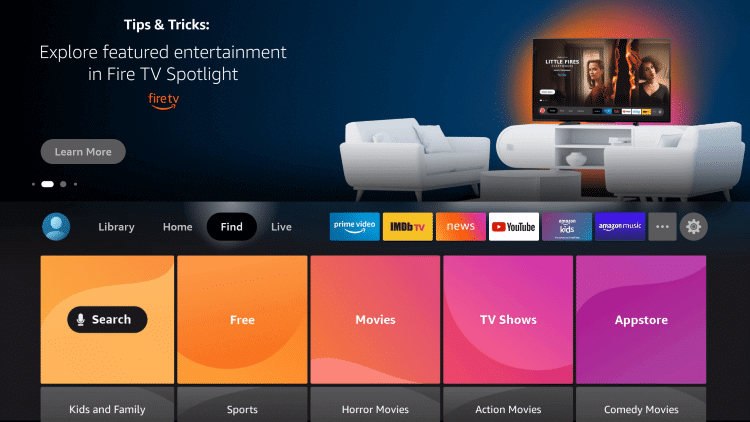
(3). Enter Discovery Plus in the search using the on-screen keyboard.
(4). Select Get to download the Discovery Plus on the Insignia Smart TV.
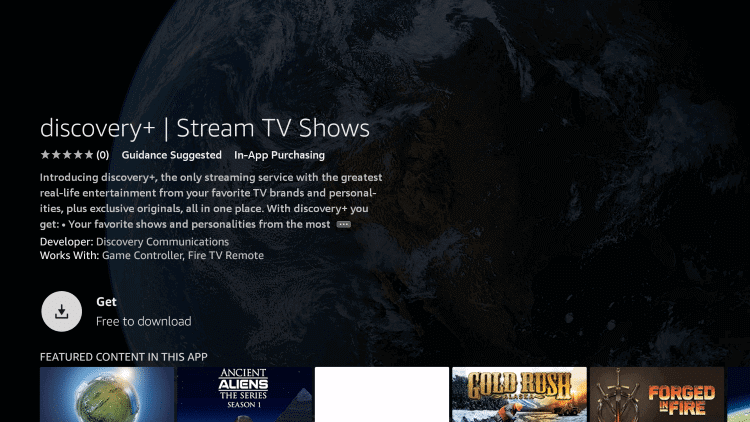
(5). Click Open to open the Discovery Plus app and select Sign In.
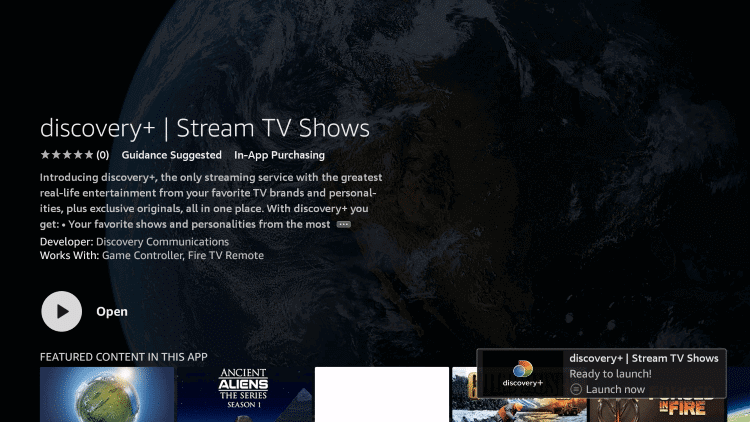
(6). Enter the Discovery Plus credentials.
(7). Choose the content and watch the streaming on the Smart TV.
Related: How to Stream Discovery Plus on Toshiba Smart TV.
How to Install Discovery Plus on Insignia Roku TV
(1). Turn on the Insignia Roku TV and press the home button.
(2). Select the Search option on the menu.
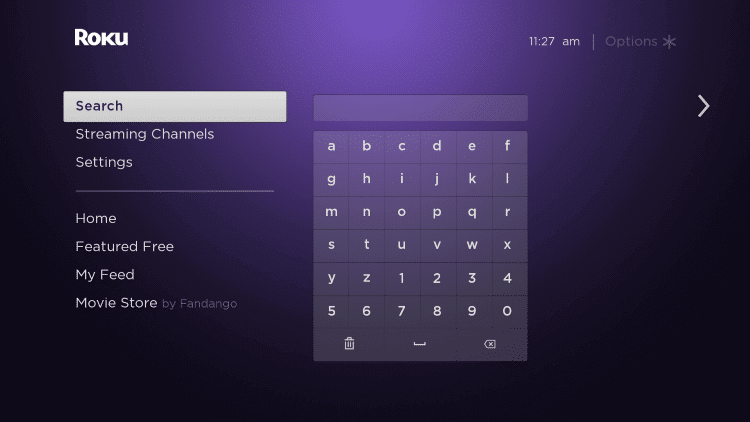
(3). Type Discovery Plus in the search and choose the app.
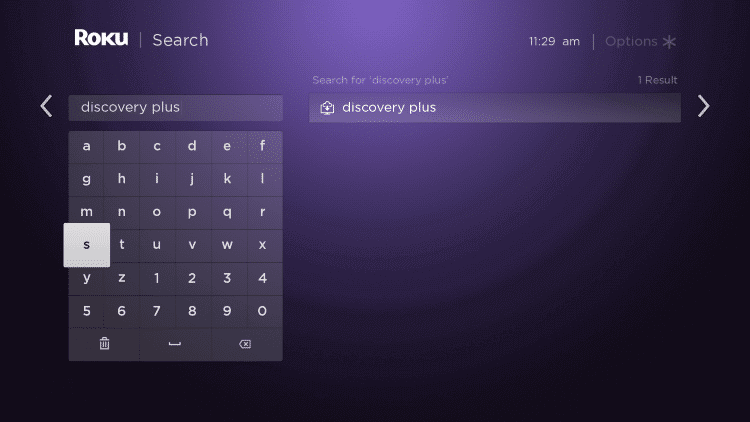
(4). Select Add Channel to install the Discovery Plus on the Insignia Roku TV.
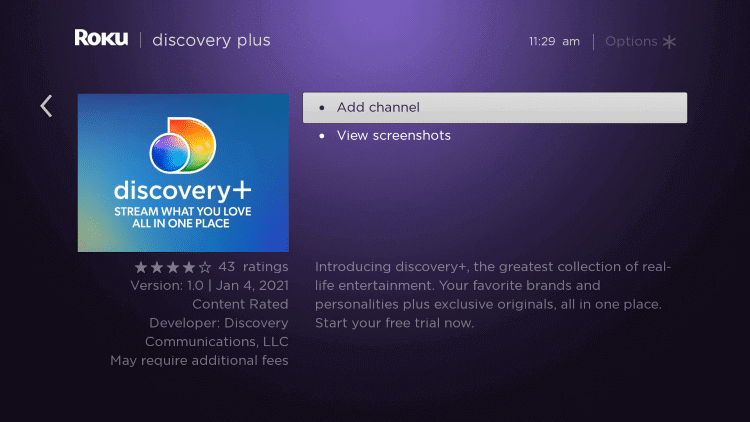
(5). Click OK in the prompt and tap Go to Channel to launch the Discovery Plus app.
(6). Log in to your Discovery Plus subscription.
(7). Stream the Discovery Plus content on the Insignia Smart TV.
Discovery Plus app offers the best streaming app for kids to have a fun learning experience. It has a share option to send the content to friends through WhatsApp. In case of any issues with the Discovery+ app, specify them in the comments section below.







Leave a Reply