Are you searching for a streaming service featuring live TV, movies, TV shows, and anime? Hulu is the right application that you can install on an LG Smart TV to get all of those in one place. For webOS-based LG TVs, you can download the Hulu app from the LG Content Store. If you have LG Roku TV, you can add the Hulu app from the Roku Channel Store.
With a Hulu subscription, you can stream award-winning Hulu Originals like The Handmaid’s Tale, Only Murders in the Building, The Great, Letterkenny, etc. You can also watch 85+ live TV channels on news, sports, and entertainment by subscribing to Hulu + Live TV plan.
Hulu Supported LG Smart TV Models
The Hulu app comes pre-installed on LG Smart TVs running webOS 3.5 or later. It is also supported on LG Smart TVs with webOS 3.0 excluding B6, UH6350, UH6330, UH77, UH76, and UH61 series. The Hulu app is also compatible with LG Roku TV models (LF5700 series).
How to Install and Activate Hulu on LG Smart TV
(1). Turn on the LG Smart TV and press the Home button on the remote.
(2). Click More Apps and choose the LG Content Store on the home screen.
(3). Under the Premium section, search for the Hulu app.
(4). Select Install to get the Hulu app from the LG Content Store.
(5). Choose Launch to open Hulu on LG Smart TV.
(6). Click Log In on the welcome message. Tap Activate on a computer.
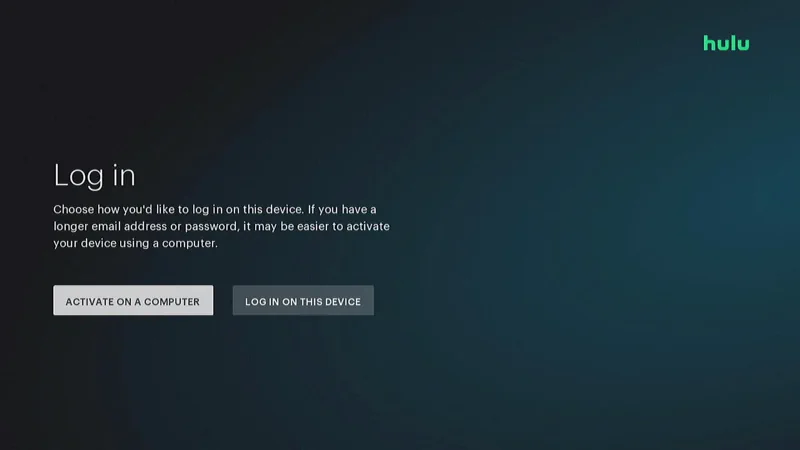
(7). It will display an Activation code on the LG TV screen.
(8). Go to hulu.com/activate from a mobile or PC browser.
(9). Type the code, click Activate, and wait for a few seconds.
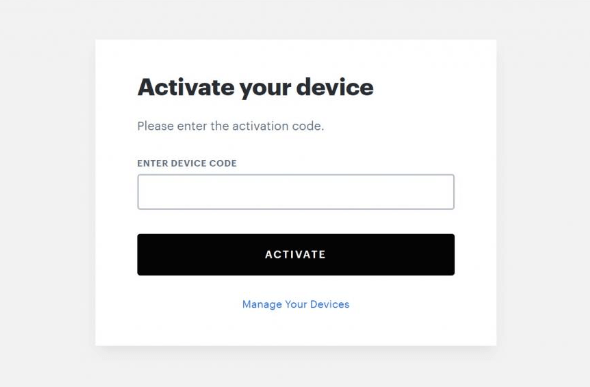
If the Hulu content is loaded, you can watch your favorite movies on your LG TV.
Note: You can also install Hulu on Samsung Smart TV for free from the Smart Hub.
How to Get Hulu on Older LG Smart TV
As Hulu is Chromecast-compatible, you can cast Hulu content on LG Smart TV. This way you can stream Hulu content on older LG Smart TVs even though the app is not supported.
(1). Install the Hulu app on the smartphone from Google Play Store or App Store.
(2). Open the Hulu app on your smartphone and log in with valid credentials.
(3). Select a movie or TV show to play on the Hulu app.
(4). Click the Cast icon and choose your LG Smart TV.
Note: For iPhone or iPad, you have to turn on the AirPlay feature on LG TV.
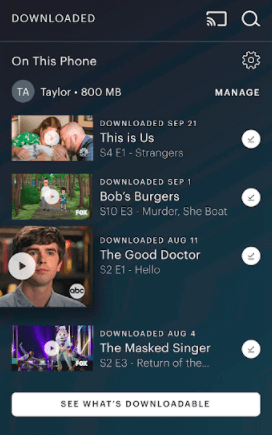
Once connected, you can stream the Hulu content via wireless casting.
How to Install Hulu on LG Roku TV
1. Press the Home button on the Roku remote.
2. Scroll through the options and click on Streaming Channels.
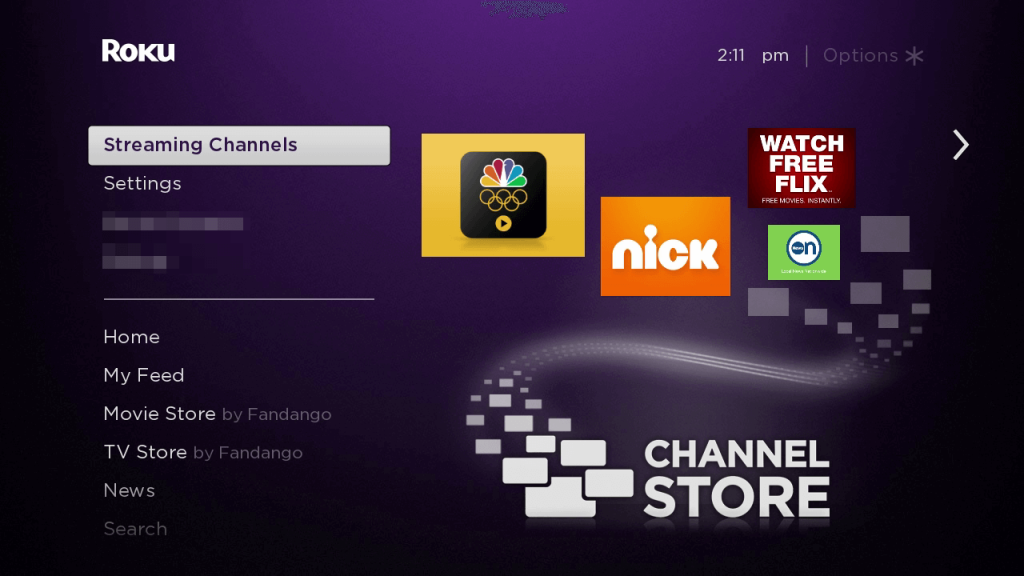
3. Search for Hulu using the on-screen keyboard.
4. Choose the Hulu app from the suggestions.
5. Click Add Channel to install the app on LG Roku TV.
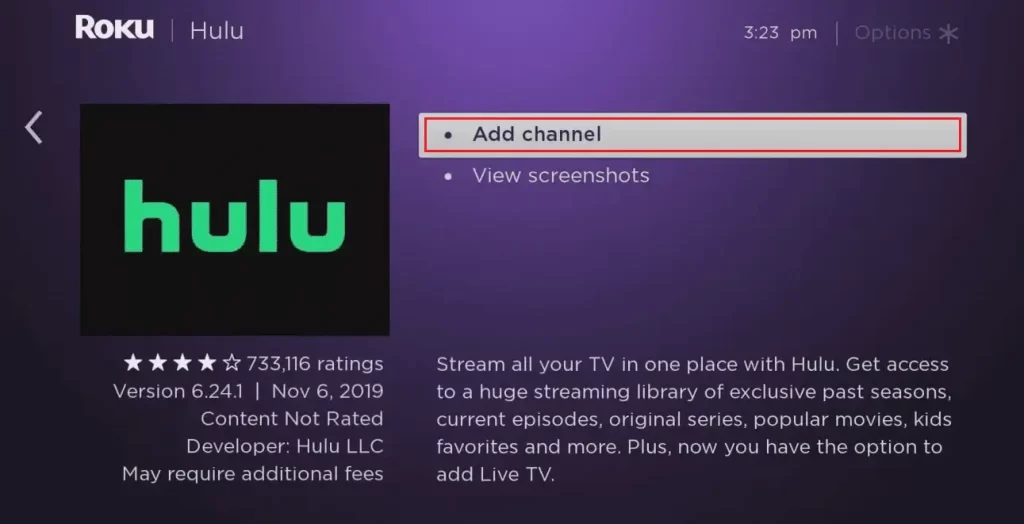
6. Once added, click OK from the pop-up.
7. Click Go to channel to open the Hulu app.
How to Update Hulu on LG Smart TV
(1). Go to the LG Content Store from the Home screen.
(2). Click the My Apps button on the top.
(3). Now, all the installed apps will appear.
(4). Select the Hulu app from the list.
(5). Then, click the Update button.
(6). The Hulu app will be updated.
Note: It is essential to update apps on LG Smart TV if any of the apps don’t work.
Hulu Not Working on LG Smart TV – Quick Fixes
If the Hulu app keeps crashing on LG Smart TV, you can try these workarounds to fix the issue.
- Check if your LG Smart TV is compatible with the Hulu app. If unsupported, try the casting method to watch Hulu on your LG TV.
- Go to the downdetector website to check whether there is an outage in the Hulu servers.
- Update LG Smart TV to the new firmware to avoid compatibility issues.
- Power cycling helps to fix if Hulu or any app is not responding. Unplug the TV cord and keep it unplugged for 60 seconds. Press the Power button and hold it for 30 seconds to drain the residual power. After that, replug the TV cord and turn on your LG TV.
- Update the Hulu app to the latest version and try again.
- The Hulu app may not work due to improper location. To fix it, go to LG TV settings and change the location. Ensure to change the Time & Date settings to Auto to avoid such issues.
Hulu Subscription Plans
Presently, Hulu has two different types of packages; one for entertainment purposes and the other for watching live TV channels. If necessary, you can also subscribe to add-ons like ESPN, HBO Max, Cinemax, SHOWTIME, and STARZ to watch their content on LG Smart TV.
| Plans | With Ads | No Ads | Free Trial |
|---|---|---|---|
| Hulu | $7.99 per month | $14.99 per month | 30 days |
| Hulu + Live TV | $69.99 per month | $82.99 per month | – |
FAQs
Click the Pencil icon on the Apps section and choose the Hulu app. Click the X button to uninstall the Hulu app. You can also check our guide on how to delete apps on LG TV.
To log out of the Hulu app on your LG Smart TV, go to Account and choose Log out. For confirmation, click the Log out of Hulu button.







Leave a Reply