Quick Tips
- Apple TV app is available only for the 2018 and above models of Sony Smart TV.
- Install: Play Store → Search → Apple TV → Install → Open → Activate Apple TV.
Apple TV is one of the rarest Apple services that is available for Android smartphones and Android TVs. You can install the Apple TV app on the Sony Smart TV from the Play Store. Sony Smart TV comes with two different OS, Android TV OS and Google TV OS. The Apple TV app is available for both OSes.
With the Apple TV app, you can watch famous shows like Ted Lasso, See, The Morning Show, Severance, and more. Apart from the subscription, you can also buy or rent movies from the Apple TV app.
How to Get Apple TV on Sony Smart TV [Android TV OS]
(1). Launch the Sony Smart TV and go to the home screen.
(2). Click the Apps tab and select Google Play Store.
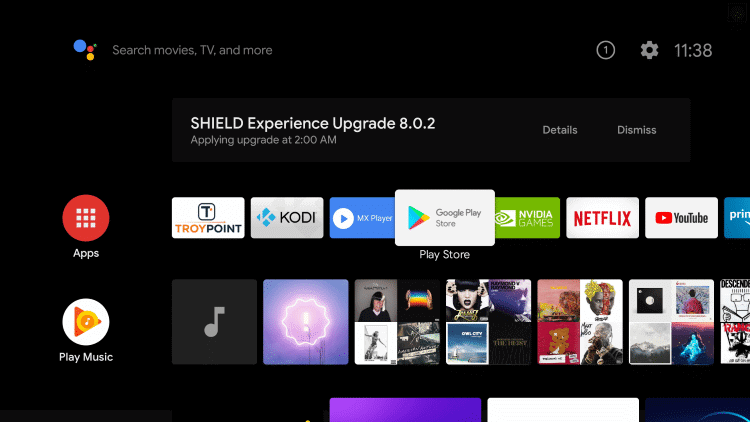
(3). Choose the Search icon at the top and type Apple TV in the search.
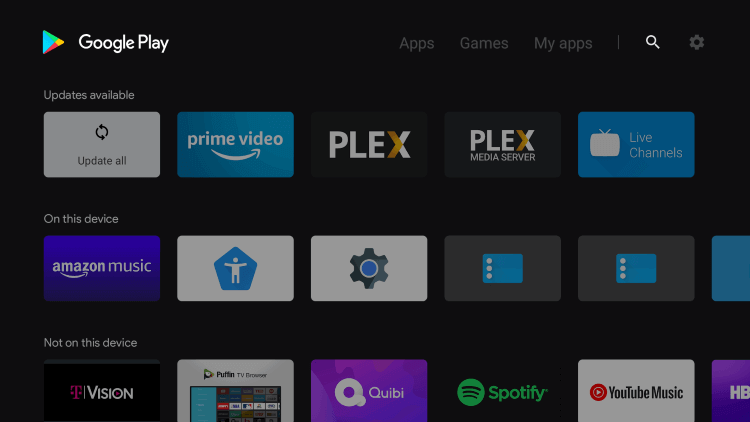
(4). Select Apple TV in the suggestions and click the Install button.
(5). Click Open to launch Apple TV and select Start Watching on the welcome screen.
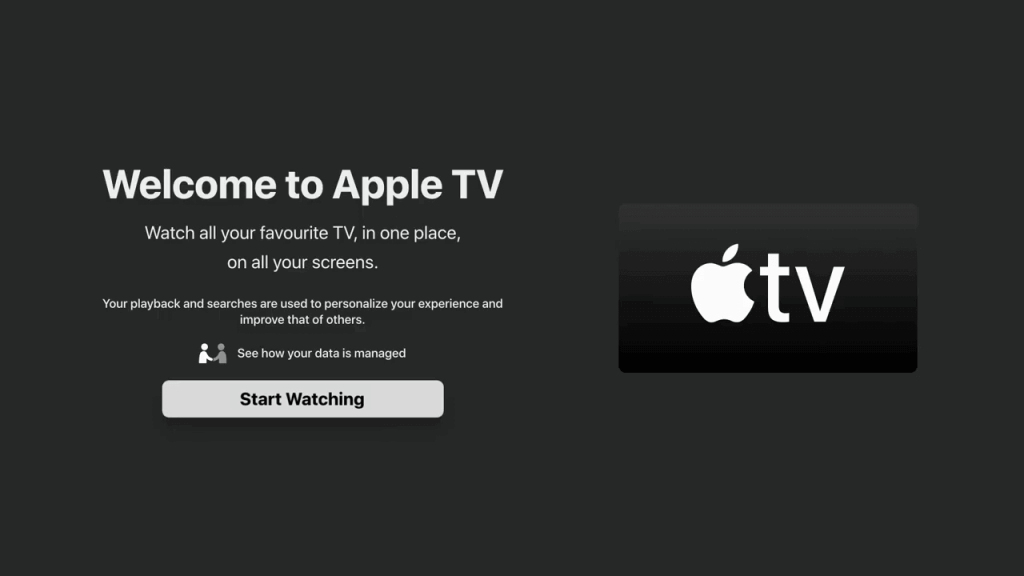
(6). Go to the Settings menu and click on the Accounts option.
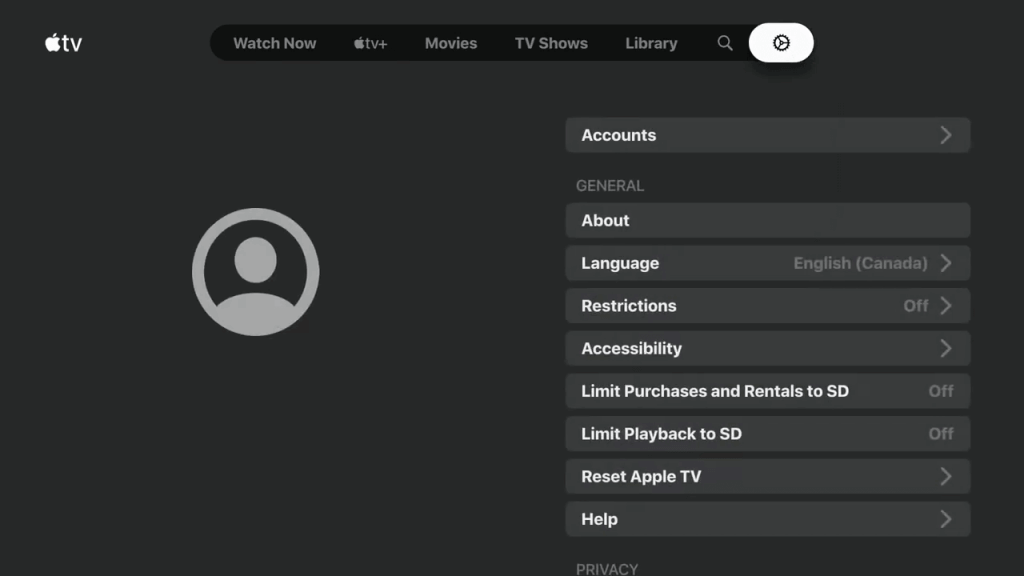
(7). Click the Sign In on This TV button and enter your Apple TV credentials.
(8). If you want to activate the app using your iPhone, click the Sign In on Mobile Device.
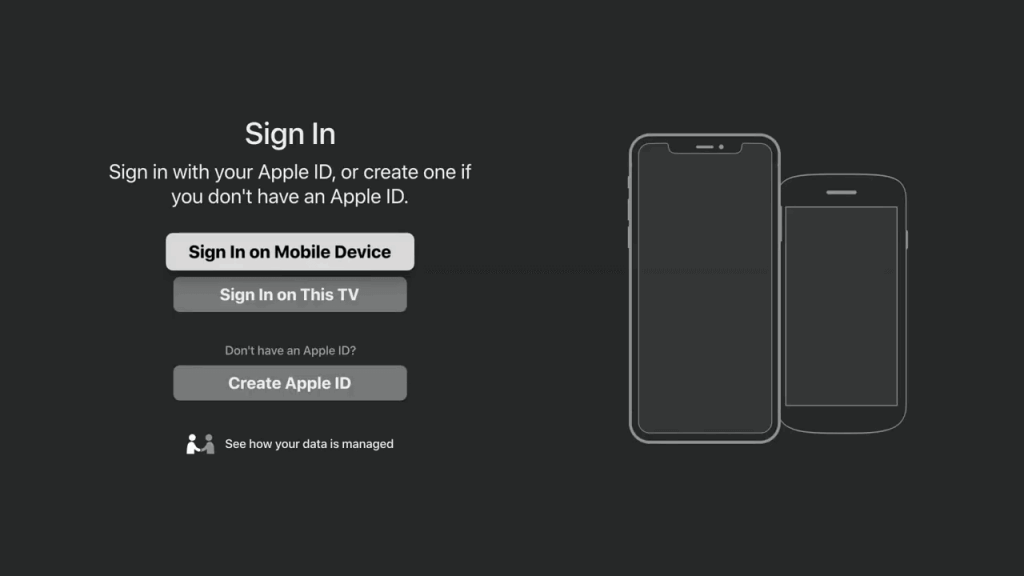
(9). You will get the QR code. Scan the code on your iPhone to activate the app.
(10). Now, you can watch all the movies and series from the Apple TV app on your Sony TV.
How to Watch Apple TV on Sony Smart TV [Google TV OS]
(1). On your Sony Google TV, go to the Apps section.
(2). Tap the Search for apps button.
(3). Type Apple TV and search for it.
(4). Select the Apple TV app and tap the Install button.
(5). Then, open the Apple TV app on your Sony Google TV.
(6). Sign in with your Apple TV account or activate the app using your iPhone.
(7). Stream all the Apple TV shows on your TV.
How to AirPlay Apple TV
(1). Connect the Sony Smart TV and the iPhone to the same WiFi connection.
(2). Move to the home screen on Sony Smart TV and select Settings at the top.
(3). Choose Device Preferences and click Apple AirPlay and HomeKit.
(4). Turn on the AirPlay feature on your Sony Smart TV.
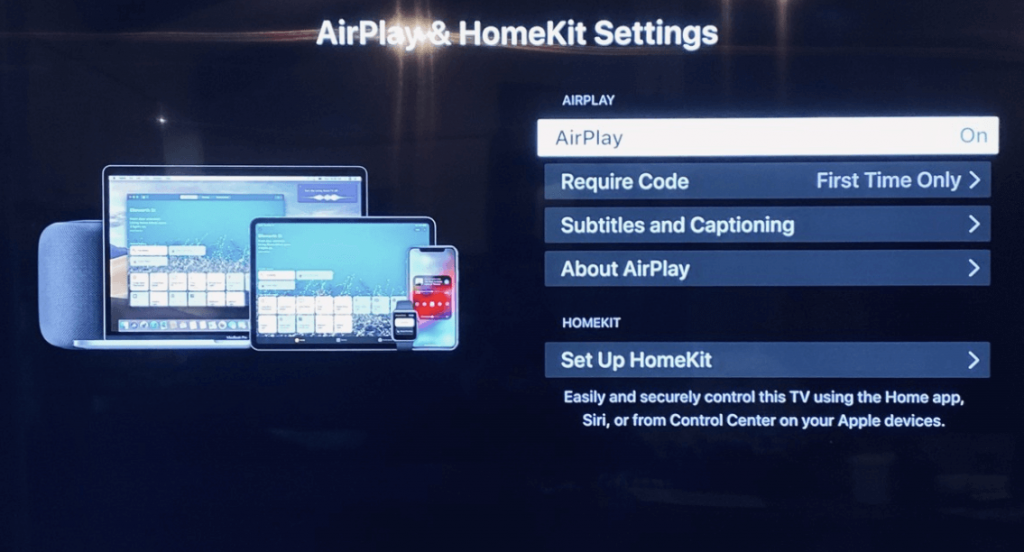
(5). Open the Apple TV app on the iPhone and sign in to your subscription.
(6). Click the content on the Apple TV app and select the AirPlay icon at the bottom.
(7). Choose the Sony Smart TV to connect and watch the streaming on the smart TV.
Apple TV+ Subscription
Apple TV+ offers two subscription plans.
- $4.99 per month
- $49.99 per year
With the monthly plan, you will get a free trial for seven days.
FAQs
The Apple TV app is available only on the Sony TV models that are manufactured from 2018 and above. For the older models, you can’t install the app.

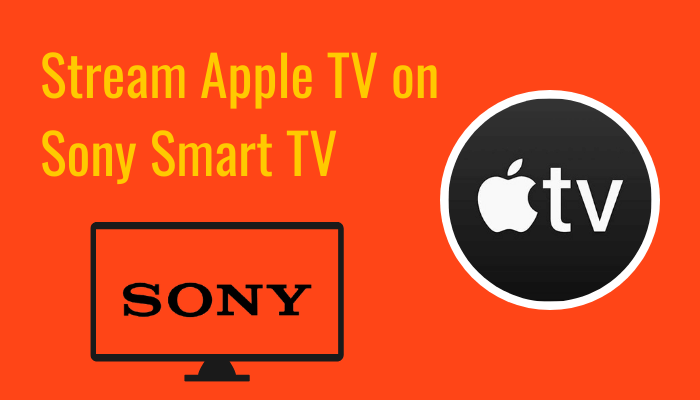





Leave a Reply