Yamaha Audio & Visual tools are one of the most advanced and feature-rich audio products. By connecting the Yamaha receivers to your TV, you will get the best sound output. For an easy setup and connection, Yamaha offers three different ways to connect the receiver to any TV. One of the biggest advantages of using the Yamaha receiver is that it has one of the loudest sounds that can make your home into a small theater.
Ways to Connect Yamaha Receiver to TV

- Connect Yamaha Receiver via HDMI Cable
- Connect Yamaha Receiver via Bluetooth
- Connect Yamaha Receive via Optical Digital
How to Connect Yamaha Receiver to TV via HDMI Cable
1. Before starting the process, identify the location of the HDMI IN port on your TV.
2. Connect one end of the HDMI cable to the HDMI IN port on your TV.
3. Connect the other end of the HDMI cable to the HDMI OUT port on your Yamaha Receiver.
4. After connecting the cables correctly, play any audio content from your TV.
5. You will get the audio output from the Yamaha Receiver.
6. There are a lot of customization options available in the receiver. Check the manual and change them based on your preferences.
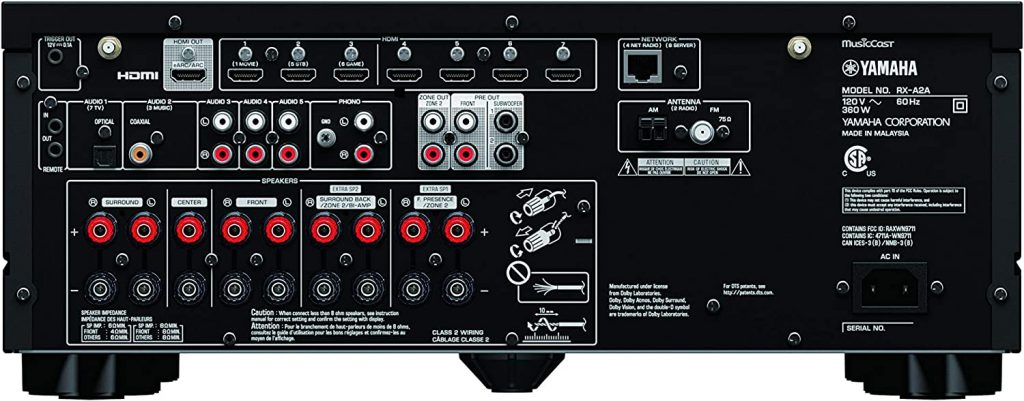
How to Connect Yamaha Receiver to TV via Bluetooth
All the latest Yamaha Receivers come with Bluetooth. This helps you to connect the Receiver to your TV wirelessly. The only thing you want to make sure of is that your Smart TV is compatible with Bluetooth. Samsung TVs and LG TVs are equipped with Bluetooth support. But, Vizio TV doesn’t have a Bluetooth function. If it is compatible, you can directly connect it to your TV.
[1] Go to the Settings menu on your TV.
[2] Open the Bluetooth section.
[3] Add the receiver to your TV and connect the TV.
[4] Listen to all the songs on the receiver.
If your TV is not compatible with Bluetooth support, you can use any of the Bluetooth transmitters on your TV to get the Bluetooth feature.

How to Connect Yamaha Receiver to Via Audio Cables
If you are using optical digital or coaxial cables, there is no need to change any settings on your TV. It is one of the easiest ways to connect audio devices to the TV.
1. Connect your TV and Receiver using optical digital cables.
2. Ensure that you insert the cables into the correct port by checking the labels.
3. Turn on your TV and you will get the connection prompts.
4. Play any audio file and listen to them on the receiver.
Mostly, the older version of Yamaha Receiver does not offer HDMI support. If you don’t have HDMI support, you can connect your Smart TV with the Receiver without an HDMI cable. You can use RCA cables, composite video cables, or even the HDMI converter.
FAQs
You can use a digital optical cable, coaxial cable, or audio cable to connect the receiver without ARC.







Leave a Reply