Vizio is one of the most popular brands in the TV industry. The users also share a good experience of using Vizio TV. Though Vizio is a good branded television, at times, the users may experience some problems with it. One of the popular issues in Vizio TV is the Black Screen of Death. You will get a black screen no matter what you do on your Vizio Smart TV. Some users might get the Black Screen when they switch on their TV and later it will be resolved. Few of the users might face the Black Screen for a long time. Let’s see how to fix the black screen of death issue on Vizio TV.
Reason for Black Screen of Death on Vizio TV
Once you encounter Black Screen of Death on your TV, it will not allow you to display contents and also mutes the audio. This problem might be due to several reasons. Once you find the reason, you can resolve it easily. Some of the possible reasons for Black Screen of Death are listed below.
- Screen Mute is an in-built sound feature on Vizio TV. If you turn on this Screen Mute feature, your Vizio TV will display a black screen. By deactivating this feature, you can clear the Black Screen of Death.
- The second possible reason for the black screen of death might be due to Sleep Timer on Vizio Smart TV.
- Check whether all the wires and cables are connected properly to the TV. Sometimes unsecured connections may cause a black screen on your TV.
- If you haven’t updated your Vizio TV, the bug may be present in the software and it will cause the black screen of death in your TV.
- Check the backlight provided on your TV. The defective backlight may also cause a Black Screen.
How to Fix the Black Screen of Death in your Vizio TV
Check the Power Light on the TV
If your TV displays a black screen, then you must check with the power light in your TV. At times, the defective power light in your TV might result in a black screen of death. To resolve this issue, reboot your Vizio TV at least two to three times. If the black screen still prolongs, then go with the other options.
Check the Cables
[1] Check whether all the cables connected to your Vizio TV have no fault in it.
[2] Look into their connections to whether they are properly connected.
[3] Now, remove all the connections and reconnect all the cables.

Turn off the Mute Screen Option
If the black screen in your Vizio TV persists, but you’re able to hear the audio, then turn off the mute screen option on your TV.
[1] Take your Vizio TV remote.
[2] Turn on your TV.
[3] Click the Mute button present in your remote and hold it for 3 to 5 seconds.
[4] Now, the mute screen option is deactivated on your TV.

[5] Look whether the black screen still persists on your TV.
Check the Backlight
[1] Switch on your Vizio TV.
[2] Take your smartphone and turn on the flashlight.
[3] Focus the flashlight towards the TV screen and make sure your phone is placed away from the TV screen by at least 2-3 inches.

[4] If you’re able to see the image on your TV, then there’s a fault in your backlight. You can change the backlight of your TV and this will fix the black screen.
Power Cycle your Vizio TV
To resolve the black screen of death in your Vizio TV, you can power cycle your Vizio TV might help. The below steps will help you to power cycle your Vizio TV.
[1] Remove the power cable of your TV from the socket.
[2] Click and hold on to the Power button for 10 seconds.
[3] Insert the power cable and switch on your TV.
[4] After turning on your TV, look to whether the black screen still persists.
If you are still getting the black screen, you can soft reset your Vizio TV.

[1] Remove all the connections that are established with your Vizio TV and then switch off your TV.
[2] Click the Power button on your TV for 30 seconds continuously.
[3] Leave it for at least 10 minutes and then reconnect all the cables and devices that are connected to the TV.
[4] Switch on your TV.
[5] Look into your TV to see whether the black screen still persists or not.
Deactivate Sleep Timer in your Vizio TV
[1] Turning on the Sleep Timer in your Vizio TV also results in the black screen of death.
[2] Take your Vizio TV Remote.
[3] Click on the Menu button on your remote.
[4] Navigate to the Timer option.
[5] Click on Sleep Timer and then turn it off.
[6] Now, check whether the black screen still persists on your TV.
Change Picture Mode
Sometimes changing the Picture Mode in your Vizio TV will fix the black screen of death.
[1] Take your Vizio TV remote and click the Menu button.

[2] From Menu, choose Picture.
[3] Now, choose Picture Mode.
[4] Modify the Picture mode and then look whether the black screen disappears.
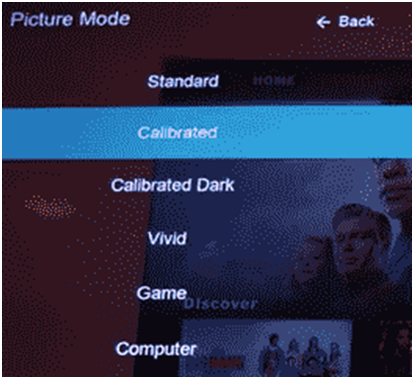
Check for Updates
[1] Turn on your TV.
[2] Take your Vizio TV remote and click the Menu button on your TV.
[3] Navigate to System.
[4] Go to Check for Updates and click on it.
[5] If there’s any update, it will be displayed on your screen.
[6] After updating, your black screen disappears.
These are the possible solutions for fixing the black screen in your Vizio TV. If you still cannot fix the Black screen of death on your TV, contact the Vizio support team.
FAQs
Black Screen of Death is nothing but the black screen that appears on your TV due to some technical faults in your TV.
The black screen of death may be due to software bugs, broken cables, or loose connections.

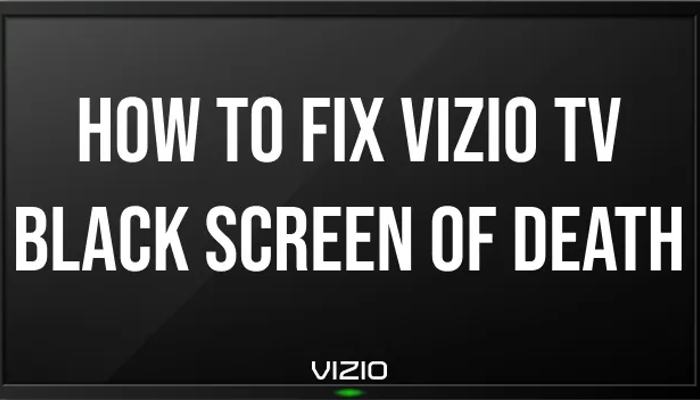





Leave a Reply