LG Smart TV is one of the best TVs that you can buy to use at home. It supports a lot of apps and you can install them all from the LG Content Store. You can stream all your favorite media content and even play games on LG TV. You get good sound quality from the in-built speakers on the TV. However, if you want to get a better sound quality on the TV, you can connect external speakers. Look into this article to know how to connect external speakers to an LG TV.
How to Connect External Speakers to an LG Smart TV
On LG TVs you will find two audio outputs at the back of the TV. One is an RCA output and another one is an optical digital audio output. You can use these audio outputs to connect a soundbar or any sound system. The procedure to connect an external speaker to an LG Smart TV depends on the LG TV that you have.
If you are having a new model of an LG TV, you can connect the external speakers with a headphone jack or audio output that is available on the back of the TV. If your TV supports HDMI input, you can connect the speakers directly to the TV’s HDMI ARC port. Let’s look at the different ways to connect an external speaker o an LG Smart TV.
How to Connect External Speakers to an LG TV using Analog Audio Outputs (Older LG TVs)
In most of the older LG TVs, you won’t find RCA audio outputs. They come with only one output that is, R/L Analog Audio Output. If you are having an old LG TV, you have to buy an extra cable to connect the external speakers to the TV. Get an RCA cable and follow the steps given below to connect external speakers to your LG Smart TV.

1. First, turn off your LG Smart TV.
2. Connect the one end of the RCA cable to the red and white analog outputs on your TV.
3. Next, connect the other end of the cable to the speaker that you want to connect to your LG TV.
4. Once connected, turn on your TV and your speaker system.
5. Now, play any music and video, and you will be able to hear the audio from the speaker system that you have connected.
How to Connect External Speakers to a Newer LG TV
If you have a new model of LG TV, you can connect the external speakers in different ways. All the possible methods are explained in the below section.
Using Digital Optical Cable
If your LG TV doesn’t have RCA connections, you can use the digital optical cable to connect external speakers to the TV.

1. Connect one end of each speaker to a cable labeled Optical Output.
2. Connect the other end of each cable to an Optical Output port on the audio receiver or amplifier. The ports that you see in red and blue.
3. Next, connect one end of an audio cable to an Audio Out port on your audio receiver which is green in color.
4. Connect the other end of both cables to the Audio ports on each speaker.
5. Now, turn on the TV and the speaker.
6. Then, go to the audio system set up menu in the TV and choose the digital optical input as a source to listen to the audio.
Using the HDMI Port
On new LG TV models, you will find audio outputs that feature HDMI sockets. It can be used for both video and audio. Generally, LG TV uses optical audio output formats. That is you have to use cables that are transparent and have a square plug.
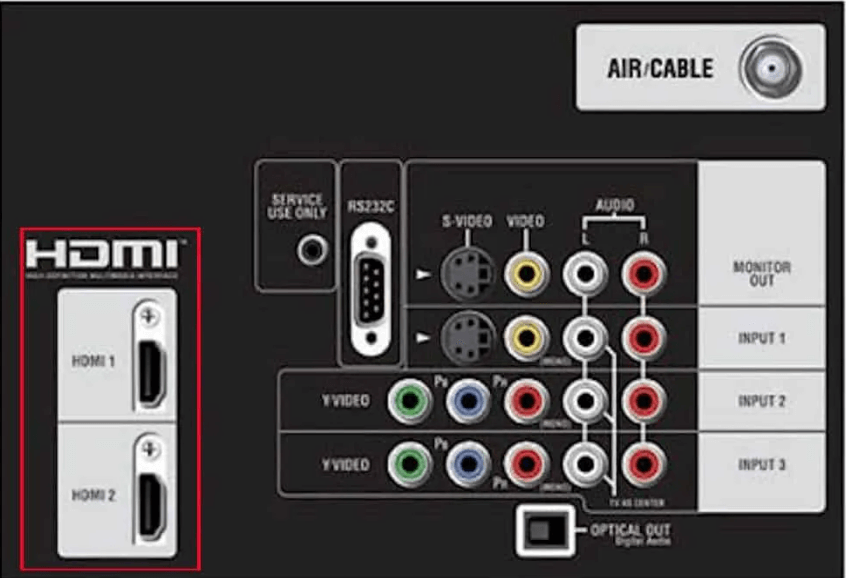
1. Connect the HDMI cable between the speaker and the TV.
2. Now, on the TV navigate to Settings >> All Settings >> Sound.
3. Under that choose the Sound Out option.
4. Then, choose HDMI ARC.
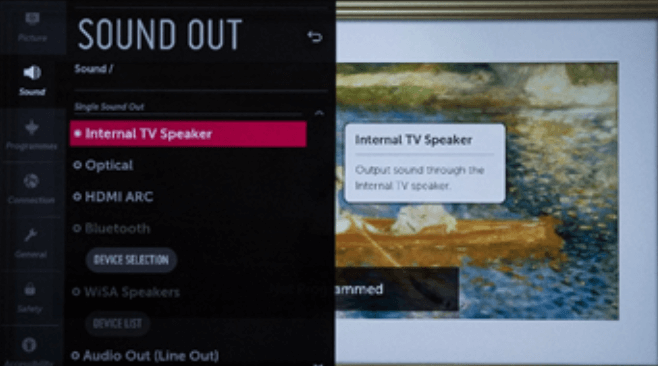
5. Now, if you play any video or audio, you will get the sound from your speaker which is connected through an HDMI socket.
Connecting Through Bluetooth – Wireless Connections
If you have a Bluetooth speaker or soundbar you can connect it easily with your LG TV. With that, you will enjoy a wireless connection. Here is the procedure to connect a Bluetooth external speaker to an LG TV.
1. First keep your Bluetooth speaker in the pairing mode.
2. Then, go to Advanced Settings on your LG TV.
3. Choose Sound and then select the Sound Out option.
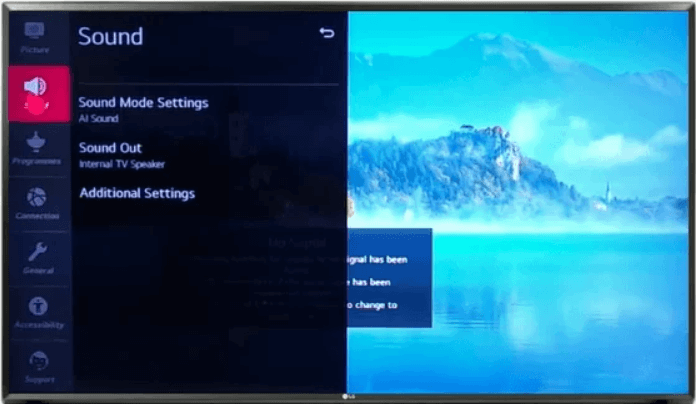
4. Tap on Device Selection from Bluetooth.
5. Then, choose your Bluetooth speaker name to connect to the TV.
Related: How to enable Bluetooth on LG Smart TV.
Using WiSA Transmitter
The last way that you can use to connect speakers to LG TV is using WiSA (Wireless Speaker and Audio Association). It looks like a flash drive. You can connect the WiSA to your TV to send sound wirelessly to one or more speakers. You can use this method to connect external speakers in Nano Cell LED and LCD, and LG OLED LG TVs. Here are the steps.

1. Ensure that the speakers that you are going to use are certified by WiSA.
2. Input the wireless dongle and switch on the speakers.
3. Navigate to the audio setup menu on your LG TV and choose Sound Out.
4. Under that select WiSA speakers.
5. For additional setup, go to device list – WiSA speakers.
These are the 5 different ways you can use to connect external speakers to an LG Smart TV. Though the TV speakers are good, you can connect the external speakers to enhance your listening experience.
Related: How to Turn Off Subtitles on LG Smart TV
Frequently Asked Questions
Yes, you can connect external speakers to an LG TV in different ways. For more details, go through the above section completely.
Yes, you can connect Bluetooth speakers to an LG TV.







Leave a Reply