In Samsung Smart TV, you can connect an external speaker to improve the audio experience. If you’re a frequent streamer or a binge-watcher, you should need external speakers and soundbars to enhance the audio quality of your Samsung TV. Even you can buy any of the Samsung soundbars or speakers and pair them with Samsung Smart TV.
How to Connect External Speaker Via HDMI (eARC)
[1] Connect one end of the HDMI cable to the TV’s HDMI IN (eARC) port.
[2] Connect the other end of the HDMI cable to the HDMI OUT (TV-ARC/eARC) port of the external speaker.
[3] After connecting your Samsung TV to the external speaker, press the Home button and navigate to the Settings menu.
[4] After that, select Sound and choose Expert Settings.
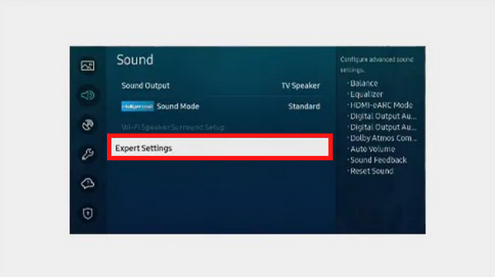
[5] Now, change the HDMI eARC Mode to Auto.
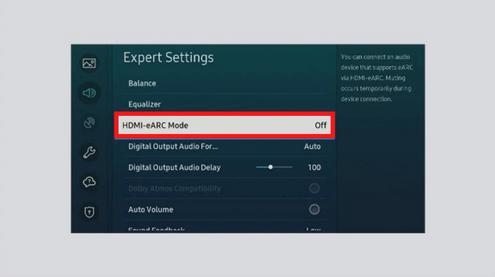
[6] Once the Samsung smart TVs are connected to an external speaker via HDMI cable, the Power Sync mode will be activated automatically. The sound from your Samsung TV will be delivered to the speaker.
How to Connect External Speaker With Optical Cable
When an external device is connected with an optical cable, the Sound Output settings will automatically change to the connected device. So, before connecting the optical cable, you must enable the external audio device.
[1] Connect your optical cable to the Samsung TVs Optical In port.
[2] After that, connect the Digital Audio Output (Optical) port of your external speaker.
[3] Once connected, you can manually change the Sound Output settings by pressing the Home button on your remote control.
[4] Navigate the Settings menu.
[5] Now, select Optical under the Sound Output option.
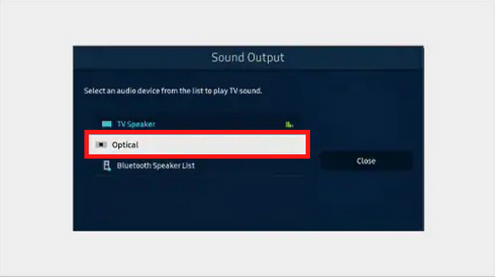
[6] If you’re using the Full Setting screen, navigate Home → Settings → Sound → Sound Output → Optical.
Connecting External Speaker Via Bluetooth
You can connect your external Bluetooth speakers wirelessly and watch your favorite TV shows with massive sound effects.
[1] Turn on the Bluetooth speaker that you want to pair with Samsung smart TV.
[2] Press and hold the Pairing button.
[3] After that, launch your Samsung smart TV and press the Home button using your remote control. Make sure that the Bluetooth feature on Samsung TV is turned on.
[4] Navigate Settings and select Sound.
[5] Navigate the Sound Output option and click Bluetooth Speaker List.
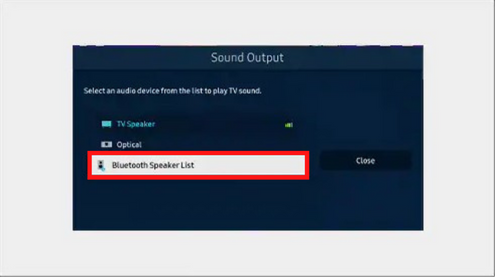
[6] From the available list of devices, choose your external speaker and pair them up.
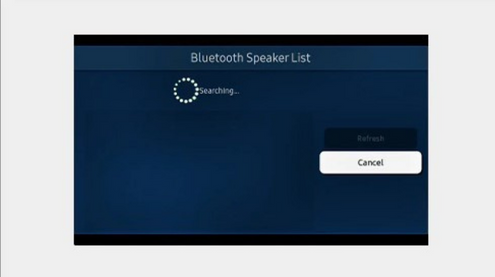
[7] Now, the audio output from your Samsung TV will be processed on the Bluetooth speaker.
Connecting Via WiFi Speaker
By enabling the WiFi function on your Samsung TV, you can connect WiFi speakers, like Bose SoundLink, and experience high-quality sound effects from Smart TVs without any interruptions. Remember that this feature is only available for Samsung smart TVs and Samsung Soundbars released after 2013.
[1] Make sure to connect your speakers and Samsung TV to the same WiFi network.
[2] After that, press the Home button and open the Settings tab.
[3] Select Sound → Sound Output.
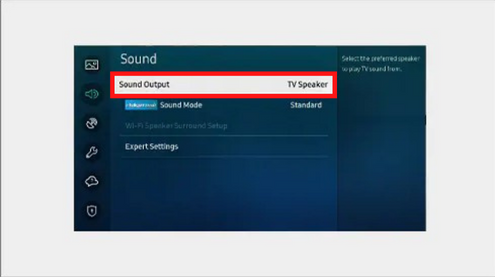
[4] Now, from the available list of devices, choose your speaker and connect it.
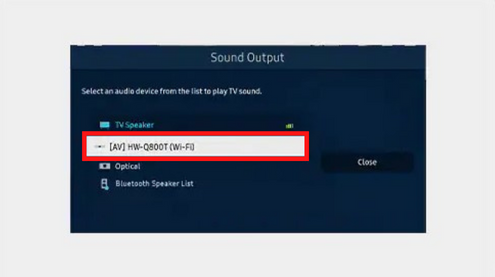
After you connect the external speaker to your Samsung smart TV, you can enjoy the sound effects across a wide range. You can also enable the Dolby Atmos feature on Samsung TV to experience the revolutionary spatial audio technology with an enchanting sound experience.
FAQ
In your Samsung TVs, the audio port is usually labeled ARC on the back of the TV.
You can use the RCA input on Samsung smart TV by plugging a device into the TV’s RCA ports. After that, change the source to AV using your remote control.
Yes, you can connect the Samsung soundbars to any TV using Bluetooth, WiFi, or cables.







Leave a Reply