Quick Tips
- Amazon Prime Video app is available for all the OSes of Hisense Smart TV.
- Android OS: Apps → Google Play Store → Search → Amazon Prime Video → Install.
- Roku OS: Home → Search → Amazon Prime Video → Add Channel → OK.
Amazon Prime Video app is available for almost all Smart TVs. In the Hisense Smart TV, you can install the Amazon Prime Video app on both the Android TV models and Roku TV models. For Hisense Android TV, you can install the Prime Video app from the Play Store. For the Hisense Roku TV, you can install the Prime Video app from the Channel Store.
How to Install Amazon Prime Video on Hisense Android TV
(1). Power on the Hisense Android TV.
(2). Connect the Hisense TV to the WiFi network.
(3). Select the Apps tab and click the Google Play Store.
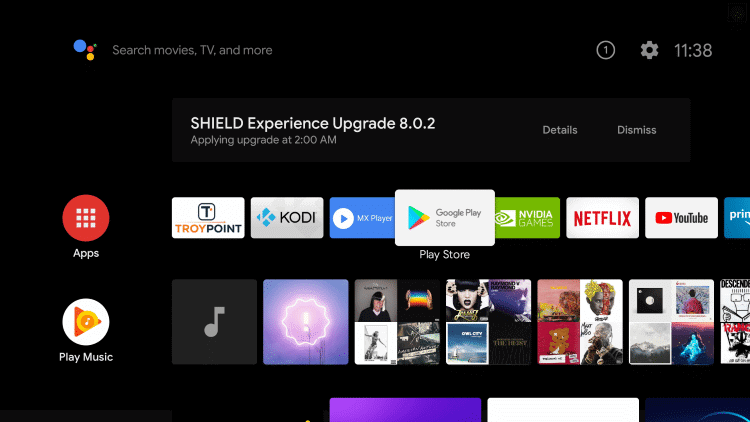
(4). Choose the Search icon and search for the Amazon Prime Video app.
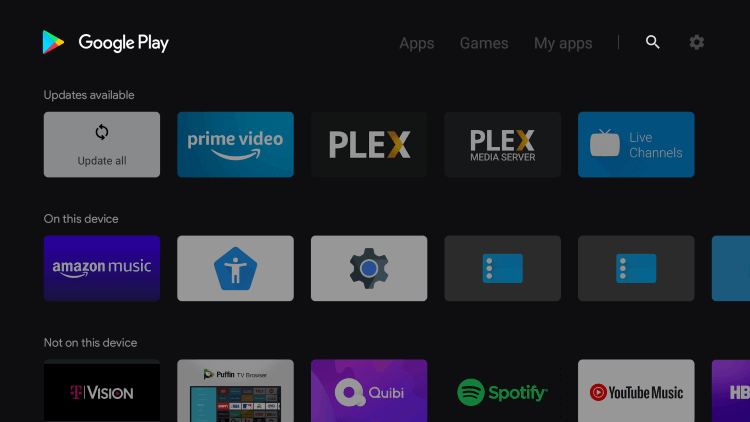
(5). Select the Amazon Prime Video app and click the Install button.
(6). Select Open to launch the Amazon Prime Video on the Hisense Smart TV.
(7). Tap the Sign In button to get the Activation Code on the TV screen.
(8). Visit the Amazon activation website.
(9). Enter the Amazon Prime Activation Code and select Register Device to activate the app.
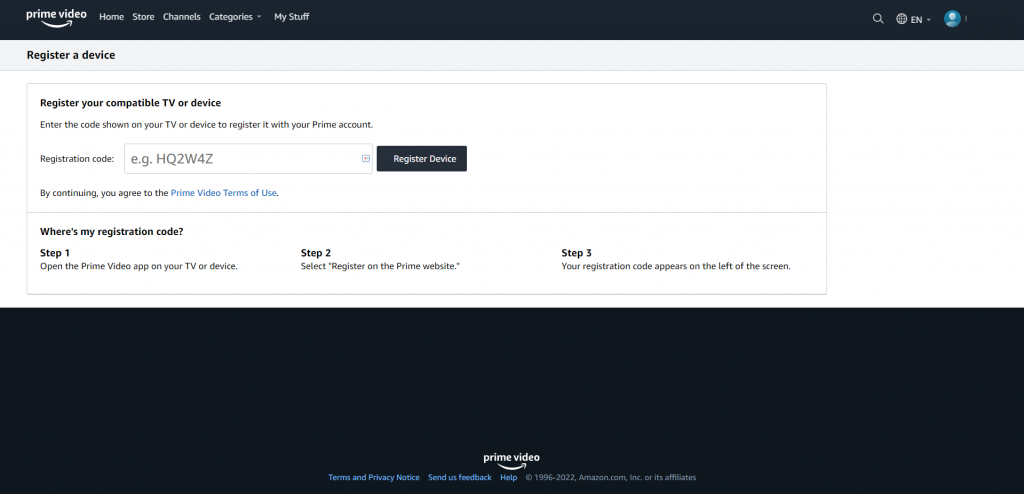
(10). Now, the Amazon Prime app on your Hisense TV will be activated.
(11). Watch all your favorite content on the Prime Video app.
In the Hisense Google TV too, you can install the Amazon Prime Video app from the Play Store.
How to Install Amazon Prime Video on Hisense Roku TV
(1). Launch the Hisense Roku TV and press the Home button.
(2). Select the Search option on the menu.
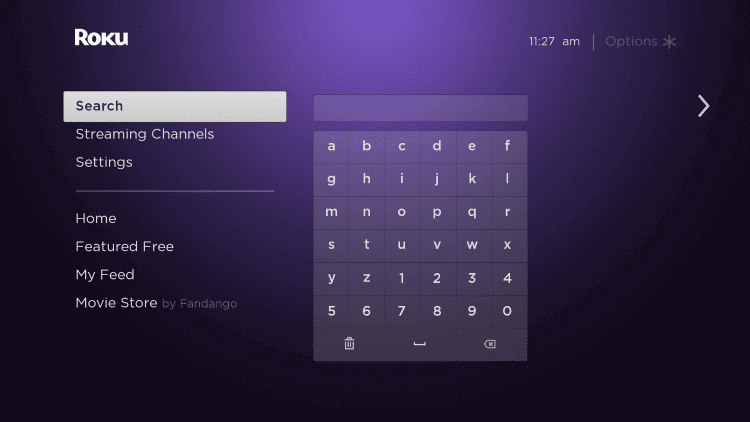
(3). Enter Prime Video in the search and choose the app.
(4). Select the Add Channel to install the Amazon Prime Video app and tap the OK in the prompt.
(5). Click Go to Channel to launch the Amazon Prime Video app.
(6) Tap the Sign In button. You will get the activation code.
(7). Now, go to the Amazon Activation site.
(8). Login with your Amazon Prime account.
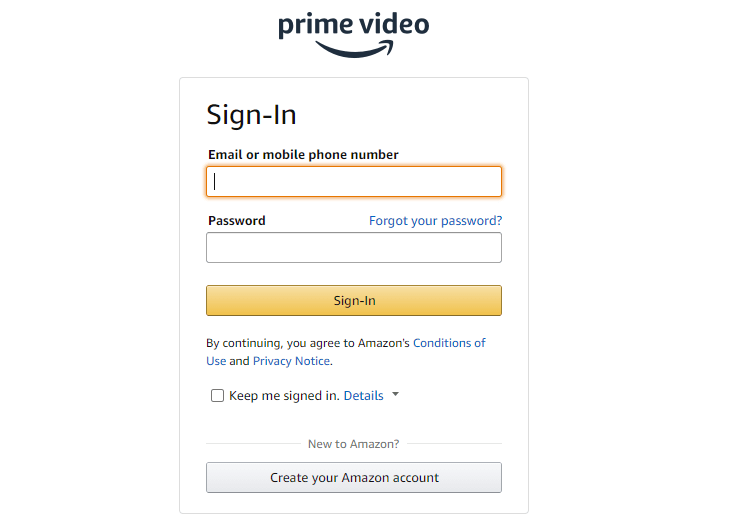
(9). Now, type the Activation Code and click the Register Device button.
(10). The Amazon Prime Video app will be activated. Stream your favorite content.
Amazon Prime Video Subscription
Amazon Prime Video costs $8.99 per month. With an Amazon Prime subscription, you can watch all the Prime Videos for free. Apart from a subscription, you can buy or rent individual video titles.
FAQs
You must enter the Prime Video activation code on the Amazon activation website.
Go to the My Apps section and open the App Store. Search for the Amazon Prime Video app and install it.







Leave a Reply