Hotstar is a streaming app to watch live and on-demand streaming. The Star Network has many channels in different languages, and they also have sports channels known as Star Sports. It has live coverage of all international cricket matches, IPL, ISL, Pro-Kabbadi, UEFA Championship, Premier League, Tennis -Grand Slam events, F1, and more. You can watch the live matches on the smart TV with the Hotstar app. Let’s see how to stream Hotstar on JVC Smart TV.
Hotstar stream the content in HD quality, and the content can be downloaded in the app for streaming offline. It offers original movies and series in the content library. The live channels like Star Plus, Bharat, Maa, Jaisha, Pravah, Utsav, Vijay, Suvarna, Asianet are available in the Hotstar app. Apart from this, it also has a handful of news channels NDTV, Republic TV, and Polimer News.
Hotstar Subscription
Hotstar has a subscription in two variants, and they are VIP, Premium. The VIP subscription costs 399 Indian Rupees per year, and the Premium costs Rs 299 per month, Rs 1499 per year.
Stream Hotstar on JVC Smart TV
Hotstar is available for free download on the JVC Smart TV. You can install the Hotstar app in the Google Play Store and Roku Channel Store.
How to Install Hotstar on JVC Roku TV
(1). Launch the JVC Roku TV and connect to the Wi-Fi connection.
(2). Press the home button and select the Search in the menu.
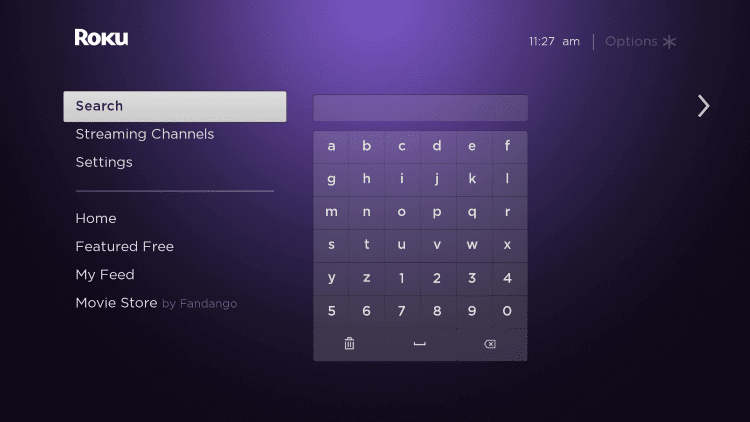
(3). Enter Hotstar in the search and choose the Hotstar app.
(4). Select Add Channel to install Hotstar on the JVC Smart TV and click OK in the prompt.
(5). Choose Go to Channel to launch the Hotstar app and select My Account.
(6). The Hotstar Activation Code appears on the TV screen, and go to the Hotstar Activation site.
(7). Type the Phone number and verify it with an OTP.
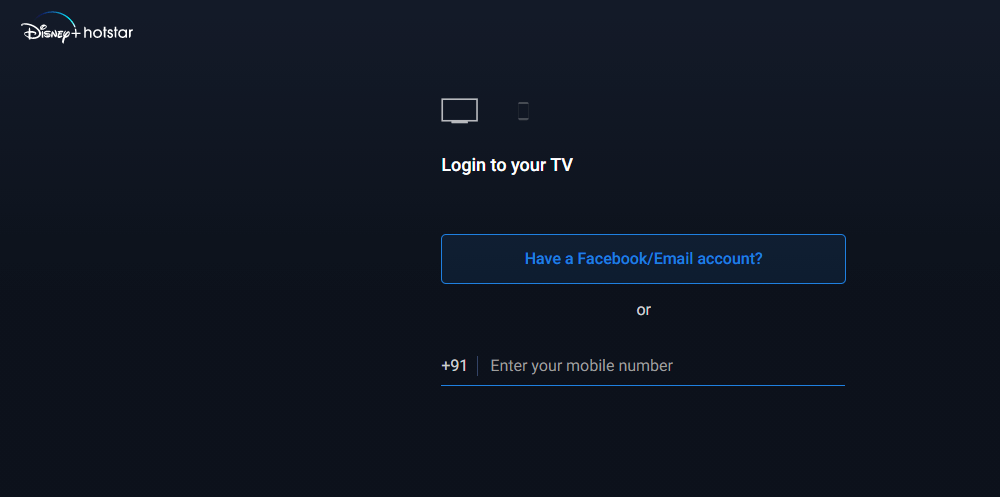
(8). Enter the Activation Code and click Continue to activate the app.
(9). Select the content on the app and watch them on the JVC Smart TV.
Related: How to Get Hotstar on Hisense Smart TV.
How to Stream Hotstar on JVC Android TV
(1). Start the JVC Android TV and select Apps on the home screen.
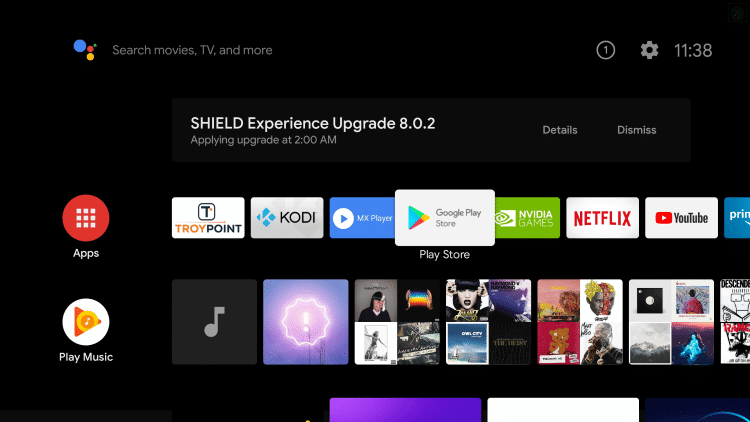
(2). Click the Google Play Store and select the Search icon.
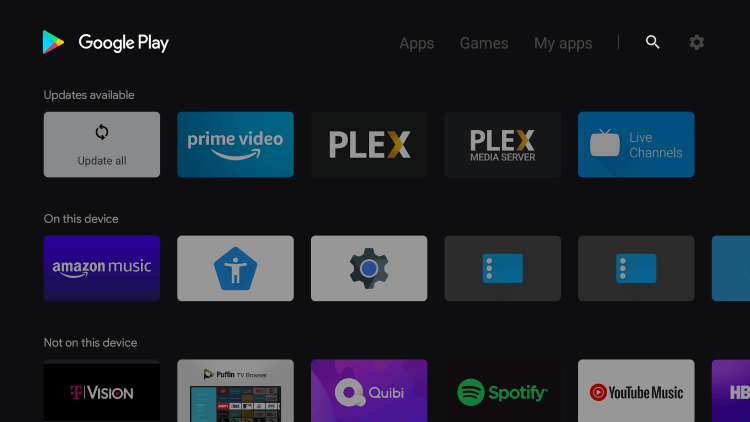
(3). Type Hotstar in the search and click Install to download the app.
(4). Select Open to launch the Hotstar on JVC Android TV.
(5). Click My Account to get an Activation Code. Visit the Hotstar activation website.
(6). Provide the Phone number and verify the number.
(7). Type the Activation Code to activate the Hotstar app on the JVC Smart TV.
(8). Choose the content and stream on the JVC Smart TV.
Hotstar is a great app to watch multiple language entertainment in a single app. The popular Hotstar Specials are City of Dreams, Hostages, Criminal Justice, Roar of the Lion, and much more. In case of any issues with the Hotstar app, specify them in the comments section.

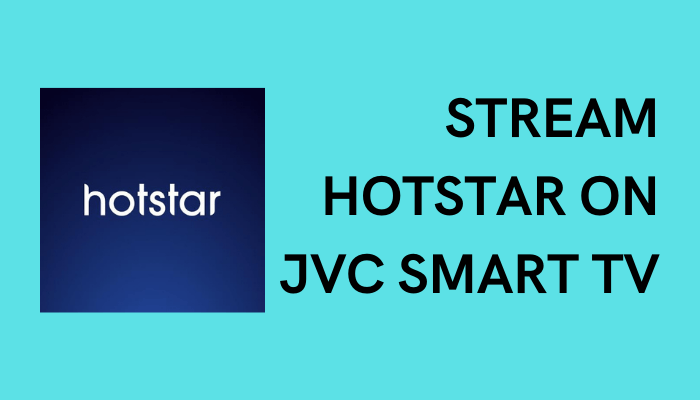





Leave a Reply