Contents
| App Support | Yes |
| Cast Support | Yes [Play Store] |
| AirPlay Support | No |
| Activation Link | www.history.com/activate |
| Pricing | Watch with a TV provider |
| Free Trial | No |
| Sign Up Link | https://www.history.com/profile/sign-in |
History Channel is a popular channel that telecasts live TV programs, award-winning documentaries, reality shows, and more. History Channel has a dedicated app that can be installed on various devices, including Smart TVs. In addition to regular TV shows, the application features exclusive clips & deleted scenes that have never been aired on TV. All the content available on the app is free to stream with a cable TV provider subscription.
How to Install History Channel on Sony Smart TV [Android & Google]
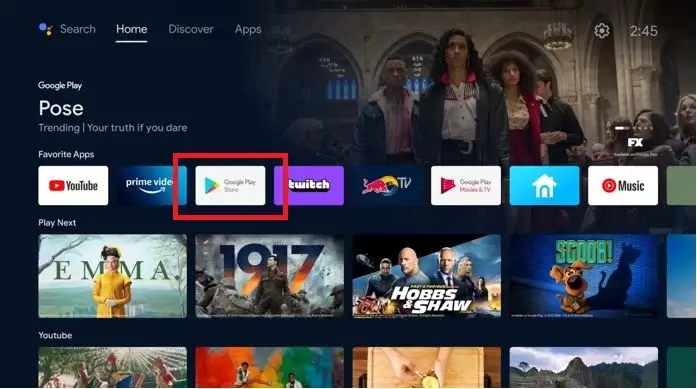
- Power On and connect your Sony TV to a stable internet connection.
- Now, select the Apps tab and launch the Google Play Store. If you’re a Sony Google TV user, choose Search movies, shows, apps, and more.
- Click on the Search option and enter History using the on-screen keyboard.
- Select the official app and tap the Install button to get the app on your Sony Smart TV.
- After installing the History app, launch it and activate it to stream your desired.
How to Activate History Channel on Sony Smart TV
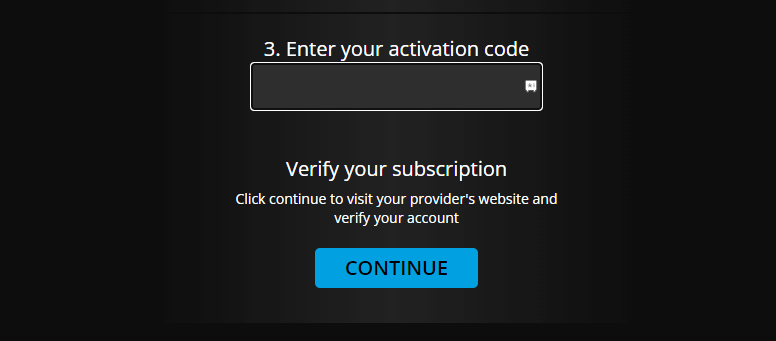
- Launch the History Channel app and click on the Sign In button.
- You will see an activation code on the screen. Make a note of it.
- On your PC or smartphone, visit the History Channel activation website [www.history.com/activate].
- Choose your device and cable TV provider.
- Enter the activation code & click the Continue button.
- Then, log in with your TV provider credential to activate the app.
- Once the activation process is complete, choose your favourite content and enjoy watching it on TV.
How to Cast History Channel on Sony Smart TV

- Launch the History Channel app on your smartphone and sign in with your credentials. If you haven’t installed the app, get it from the Google Play Store.
- Connect your Smart TV and Android smartphone to the same WiFi.
- Hit the Cast icon on the top right corner of the app.
- Choose your TV name from the list.
- Now, play the required content on the History and watch it on the TV screen.
Can I AirPlay History Channel on Sony Smart TV?
No, unfortunately, you cannot airplay the History app on Sony Smart TV because the app does not have native AirPlay support.
FAQ
1. Can I stream the History Channel without cable on Sony Smart TV?
Yes, you can watch History without cable on Sony Smart TV by subscribing to live TV services like Sling TV on Sony Smart TV, Philo on Sony Smart TV, and Hulu TV.







Leave a Reply