HBO Max is the new OTT avatar for WarnerMedia and made it accessible only in the United States. The streaming app offers movies, series, and originals. It has content for 10,000+ hours and streams in 4K HDR quality. The Play Store has the HBO Max app and thereby you can watch it on Nvidia Shield TV.
HBO Max offers same-day premiere for streaming platforms and theatres. But, Zack Snyder’s Justice League is only available on the app alone. To watch the movie, you need to have an active HBO Max subscription.
HBO Max Subscription
HBO Max subscription costs $14.99 per month and it can be canceled anytime. The app also contains free episodes which can be watched with sign up. You can create personal profiles for your family with up to 5 members using a single subscription.
How to Install HBO Max on Nvidia Shield TV
(1). Launch the Nvidia Shield TV and connect to the WiFi.
(2). Move to the Apps and select Google Play Store.
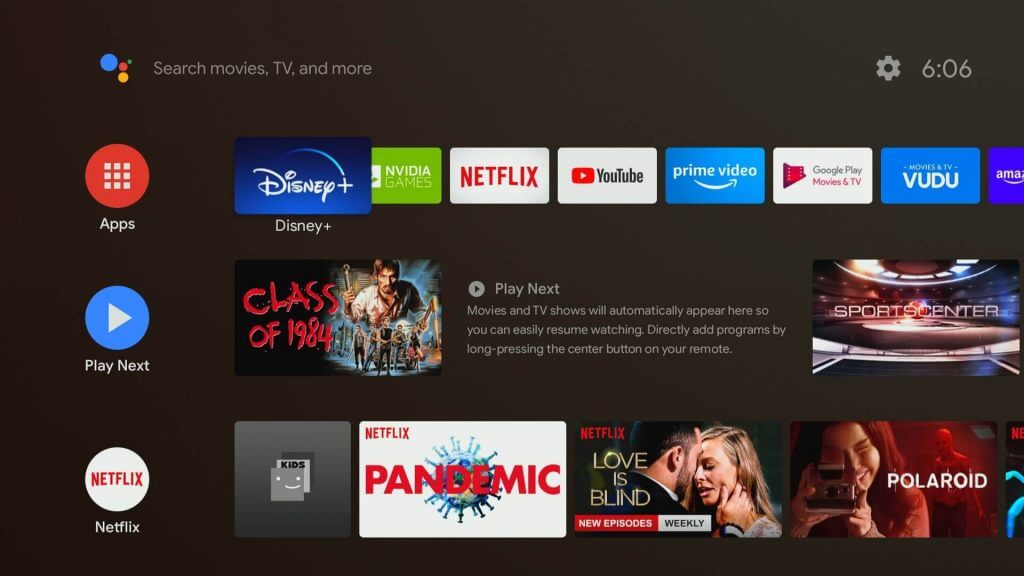
(3). Tap the Search icon at the top left corner.
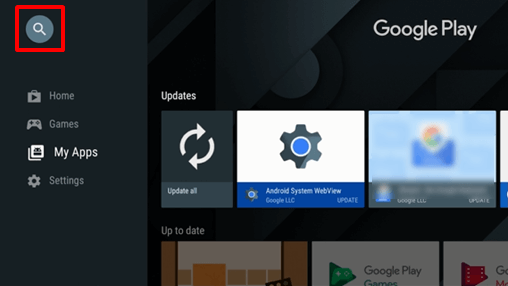
(4). Enter HBO Max in the search using remote and choose the app from the results.
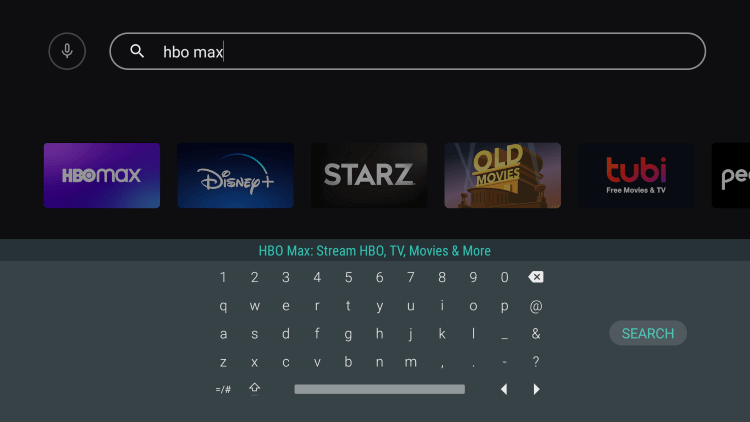
(5). Select Install to install HBO Max from Play Store.
(6). Click Open to launch the app and tap Sign In.
(7). A code appears on the TV screen. Go to the HBO Max site on your Smartphone or PC for activation.
(8). Enter the code and click Next.
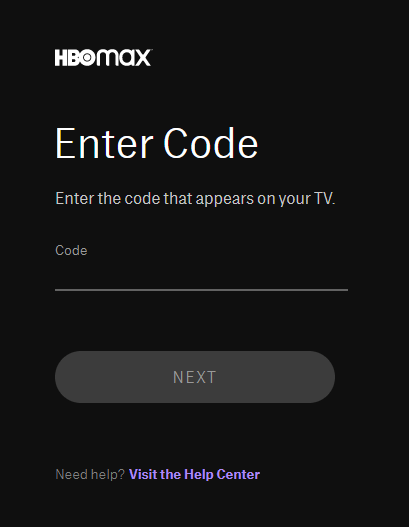
(9). Sign in to your HBO Max subscription and choose the content for streaming on TV.
Alternative Method to Stream HBO Max on Nvidia Shield TV
The alternative method to watch HBO Max on Shield TV is by casting. The HBO Max app has a built-in cast button to stream the content on the TV.
(1). Ensure the Nvidia Shield TV and your smartphone have the same WiFi connection.
(2). Download and install the HBO Max app from Google Play Store or App Store for Android and iPhone.
(3). Launch the app and log in with your account credentials.
(4). Tap the Cast icon at the top and select the Nvidia Shield TV to connect.
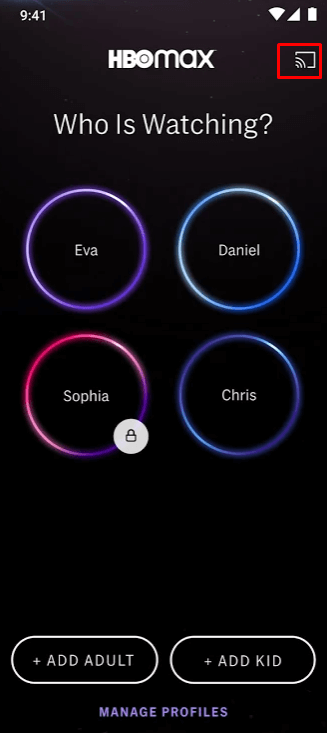
(5). Select the content to stream and watch it on the Nvidia Shield TV.
HBO Max is an amazing app to watch movies and series. It also has all-time popular content like Friends, The Big Bang Theory, Wedding Crashers, The Dark Knight, Titans, and much more.
FAQs
Yes, you can install the HBO Max app on your Shield TV from the Play Store.
Yes, Android TVs like Sony Smart TV, Philips Smart TV, and Hisense Smart TV have the HBO Max app.







Leave a Reply