HBO Max is the new streaming platform for movies and series. WarnerMedia has launched the streaming platform, and available only in the United States. You can install the HBO Max app on JVC Smart TV as the app is available for free. HBO Max streams Zack Snyder’s Justice League on March 18, 2021.
The HBO Max offers a wide range of collections amounting to 10,000+ hours and has huge binge-watching content. It provides the download facility to save the content for offline streaming. The subscription enables profile creation for five members to provide personalized streaming.
HBO Max Subscription
HBO Max subscription costs $14.99 per month, and it offers a free trial for seven days. There are free episodes in the app to stream with sign-up. The free content includes Young Justice, Titans, Doom Patrol, Veneno, In Secure, Love Life, Warrior, etc. To stream Zack Snyder’s Justice League on JVC Smart TV, you have to install the HBO Max app.
JVC Smart TVs have two OSes. Android OS and Roku OS. Based on the OS of your JVC Smart TV, follow the below steps.
How to Install HBO Max on JVC Roku TV
(1). Launch JVC Roku TV and press the Home button on the remote.
(2). Select Streaming Channels from the home screen.
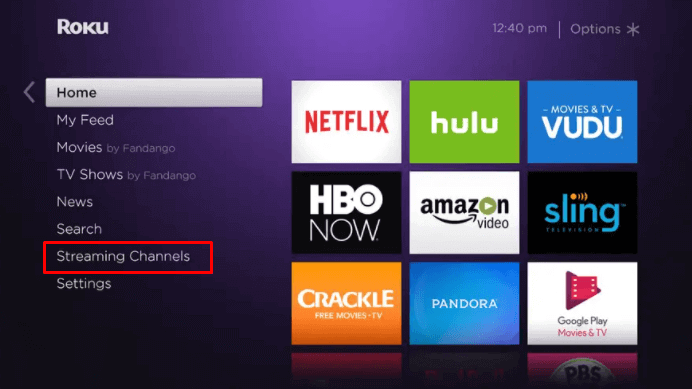
(3). In the Channel Store, click Search Channels and type HBO Max using the remote.
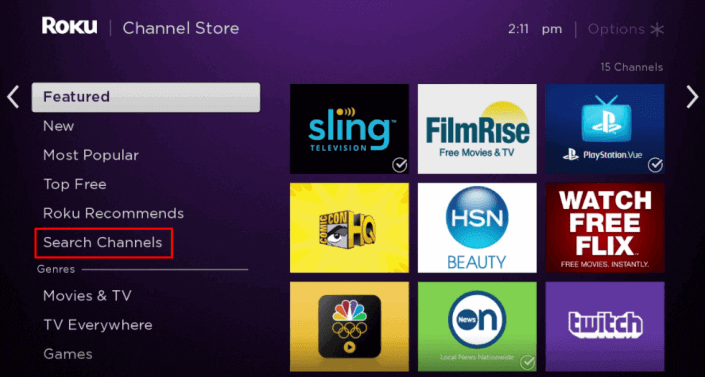
(4). Choose the HBO Max app from the suggestions and click Add Channel to install HBO Max on JVC Roku TV.
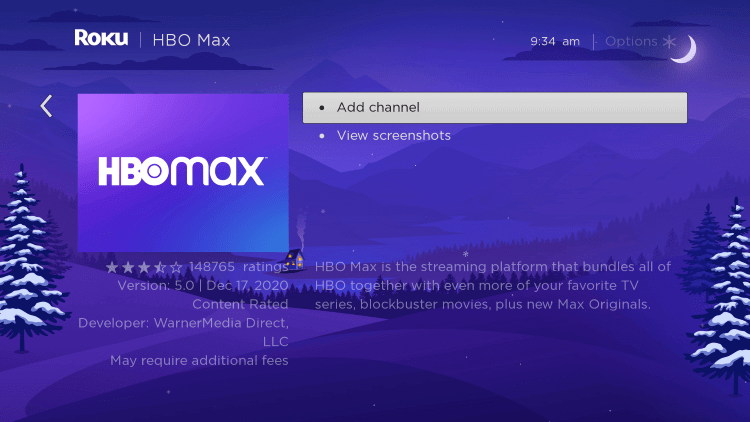
(5). Tap OK in the prompt and select Go to Channel to launch the HBO Max app.
(6). Select Sign In to get the activation code.
(7). Go to the HBO Max Activation site using Smartphone or PC and enter the activation code.
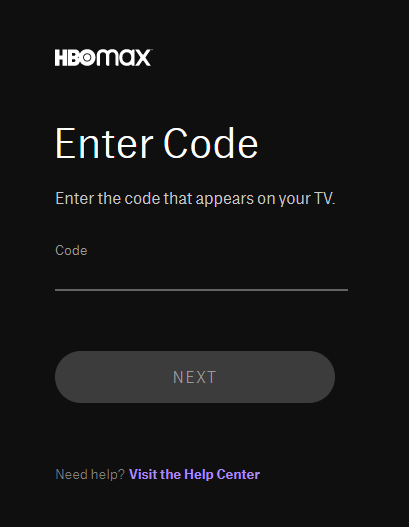
(8). Select Next and log in to your HBO Max account. Now, stream the favorite content on JVC Smart TV.
How to Install HBO Max on JVC Android TV
(1). Turn on the JVC Android TV and move to the home screen.
(2). Select Apps and click the Google Play Store.
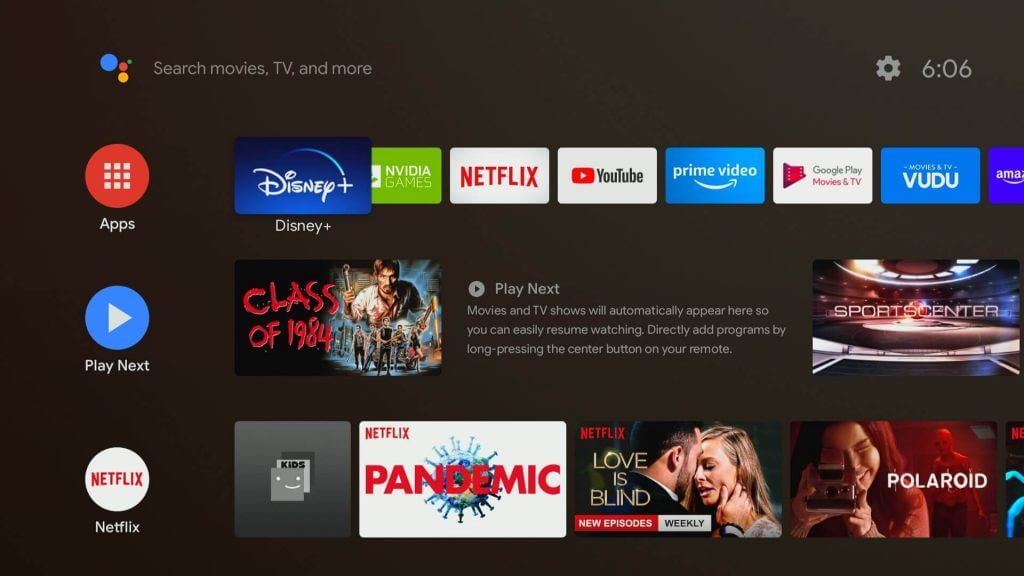
(3). Click the Search icon and enter HBO Max in the search. Tap Search again.
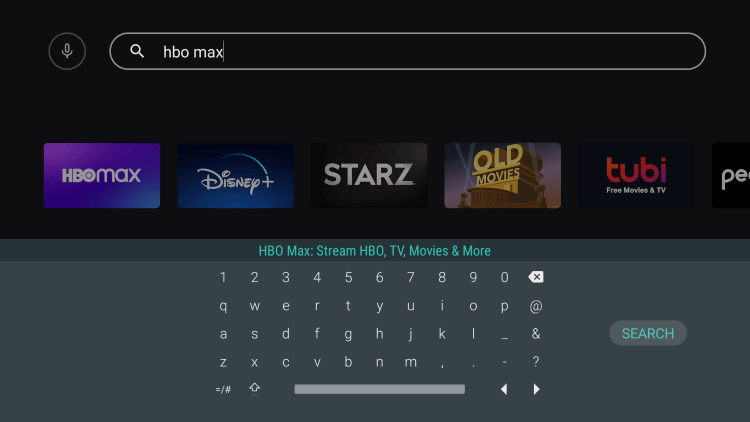
(4). Select Install to download the HBO Max on JVC Smart TV and click Open to open HBO Max.
(5). Tap Sign In, and it displays an activation code on the TV screen.
(6). Visit HBO Max Activation site through Smartphone or PC.
(7). Enter the activation code and click Next.
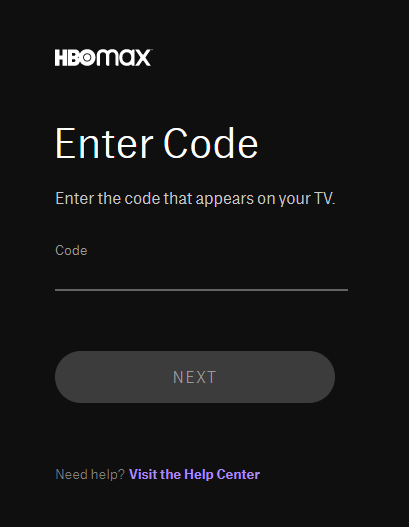
(8). Sign in with your HBO Max account details and select the content for streaming.
HBO Max has planned to release many new movies and series in 2021, including Zack Snyder’s Justice League. Grab your subscription soon and watch the amazing content on JVC Smart TV.
Related: How to Add & Activate HBO Max on Sony Smart TV.
We have come across the procedure to watch HBO Max on JVC Smart TV (Android and Roku). IHBO Max has organized the contents into several categories for easy access. Share your fan theories about the Snyder Cut in the comments below.







Leave a Reply