HBO Max is a streaming app to watch movies and series on-demand. HBO Max is going to release Zack Snyder’s Justice League movie on March 18, 2021. You can watch HBO Max content on Toshiba Smart TV with ease. The biggest advantage of the HBO Max app that you will get theatrical movies on the same day of release. Apart from Zack Snyder’s Justice League, there are a lot of movies and series available on HBO Max.
HBO Max has categorized the TV Shows into Max Original, Comedy, Drama, Reality, Sci-fi Fantasy, Docuseries, Animation, and more. It has a good number of documentaries, as well as classic films. The content can be downloaded for offline streaming. It can be accessed only in the United States and geo-restricted.
HBO Max Subscription
HBO Max subscription is a must for streaming the content, and the subscription costs $14.99 per month. It offers 7day free trial to try the service, and you can create 5 profiles to have a personal streaming experience.
Stream HBO Max on Toshiba TV
Toshiba TV comes with two different operating systems (OS), namely Android TV and Fire TV. You can get HBO Max on Android TV from Play Store and on Fire TV from Amazon App Store.
Install HBO Max on Toshiba Fire TV
(1). Launch Toshiba Fire TV and click the Search icon on the home screen.
(2). Enter HBO Max and choose it from the suggestions.
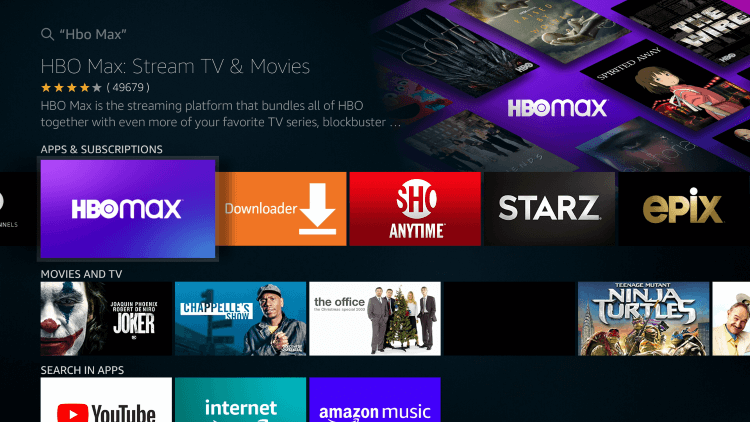
(3). Click Get to download the HBO Max from the Amazon App Store.
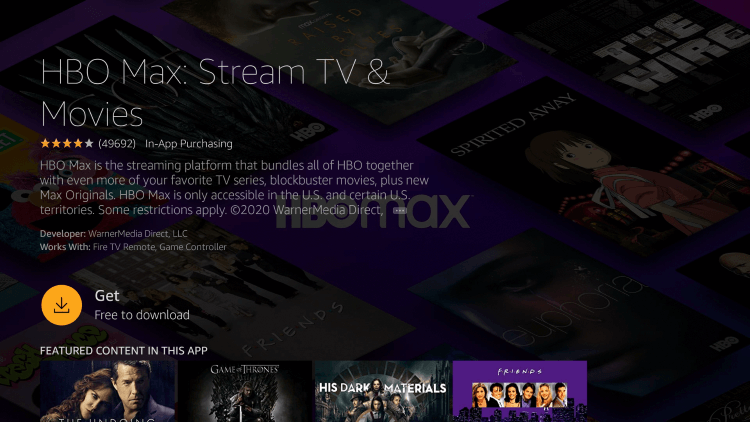
(4). Select Open to open the app on Toshiba TV.
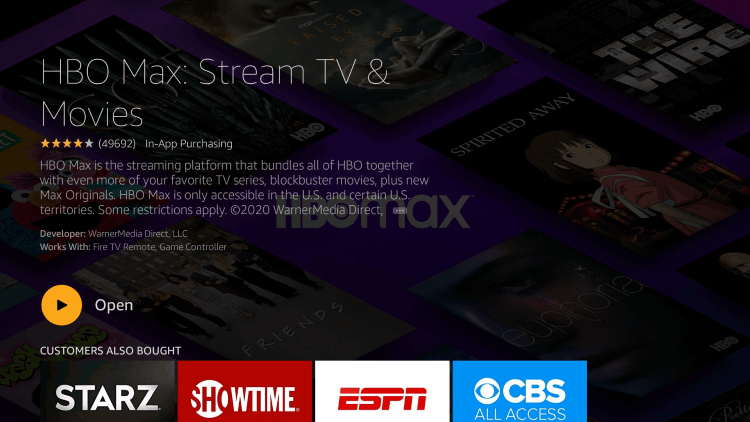
(5). Click Sign In and get the Activation code to activate.
(6). Go to the HBO Max site and enter the Activation code.
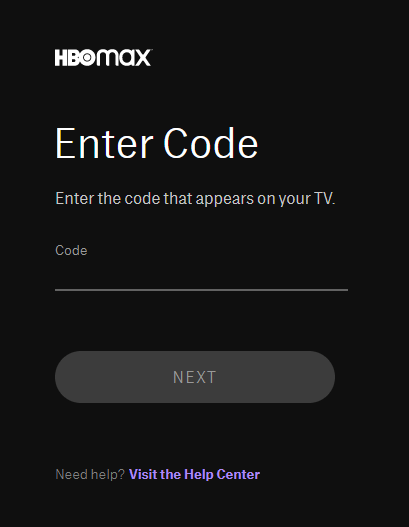
(7). Click Next and sign in with your HBO Max account details.
(8). Choose the content and stream it on HBO Max.
Install HBO Max on Toshiba Android TV
(1). Start the Toshiba Android TV and connect to the internet.
(2). Move to the Apps category and select Play Store to open.
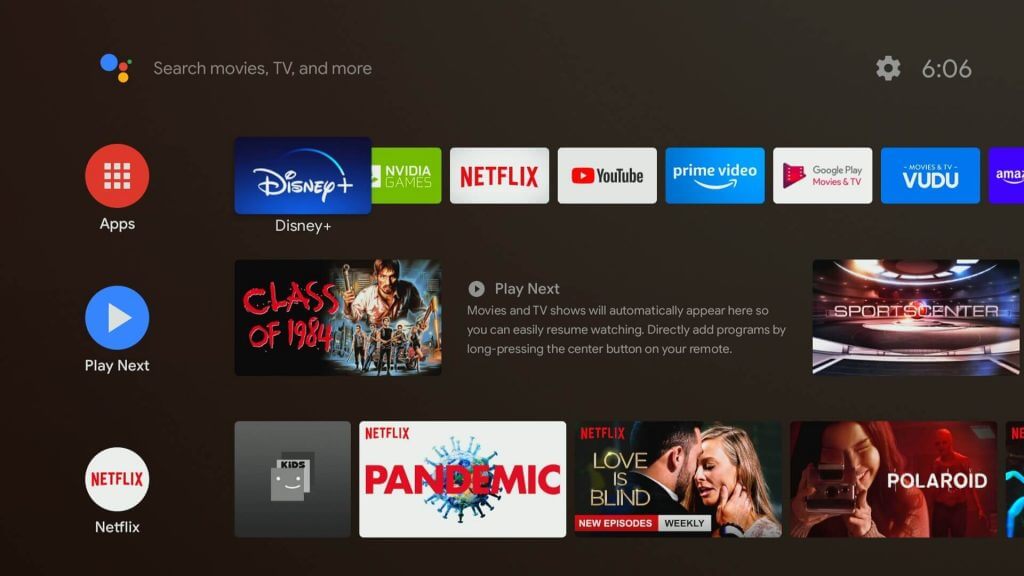
(3). In the Play Store, select the Search icon at the top left corner.
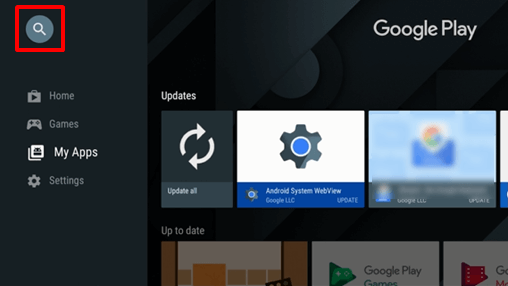
(4). Type HBO Max in the search using remote and select Install to download the app.
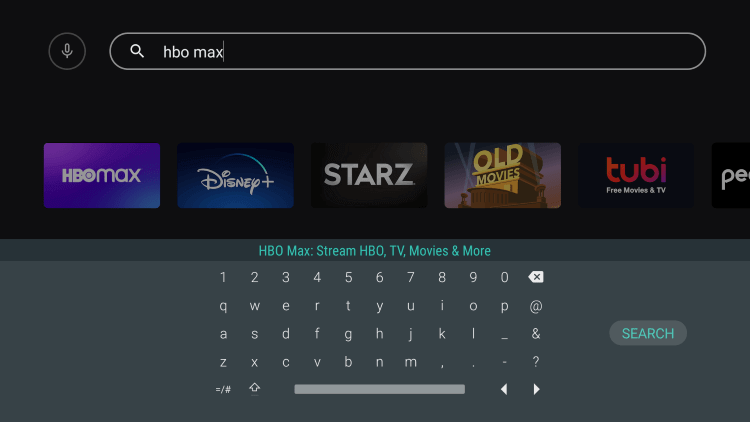
(5). Click Open to launch the HBO Max app and tap Sign In.
(6). The HBO Max activation code will be displayed on the Toshiba TV.
(7). Open the web browser on your smartphone and visit the HBO Max site.
(8). Type the activation code and click Next.
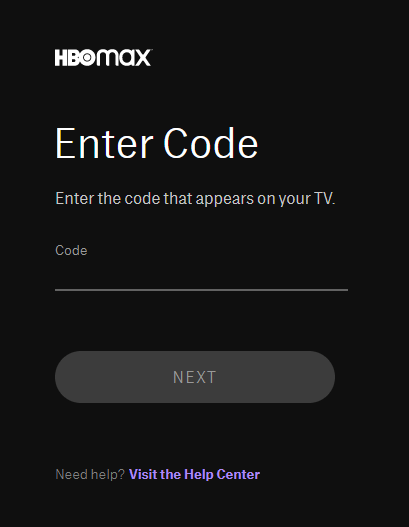
(9). Log in to your HBO Max account and enjoy streaming.
Related: How to Stream HBO Max on TCL Smart TV.
HBO Max provides endless entertainment with thousands of contents. HBO Max also has a special category called Fan Favorites to stream the most-loved content. Based on the OS of your Toshiba Smart TV, install the HBO Max app and stream the Snyder Cut.







Leave a Reply