Get HBO Max on TCL Smart TV to watch Zack Snyder’s Justice League on March 18, 2021. HBO Max is a streaming platform to watch live and on-demand content. It also premieres movies on the same day release on theaters. The contents contain movies, series, TV shows, and originals.
HBO Max Originals includes movies and series such as Persona, Warrior, Love Life, The Head, Close Enough, Fake Famous, and much more. You could download the contents in the HBO Max and stream it offline later.
Pricing of HBO Max
HBO Max has a paid subscription, and it costs $14.99 per month with a free trial for seven days. It offers 5 profile creation for personalized streaming and recommendations. You could cancel the subscription anytime without any trouble.
Install HBO Max on TCL Smart TV
TCL Smart TV arrives in two operating systems namely, Android OS and RokuOS. HBO Max is available in Android Play Store as well as Roku Channel Store for download.
Steps to Install HBO Max on TCL Android TV
(1). Launch the TCL Android TV and select Apps on the home screen.
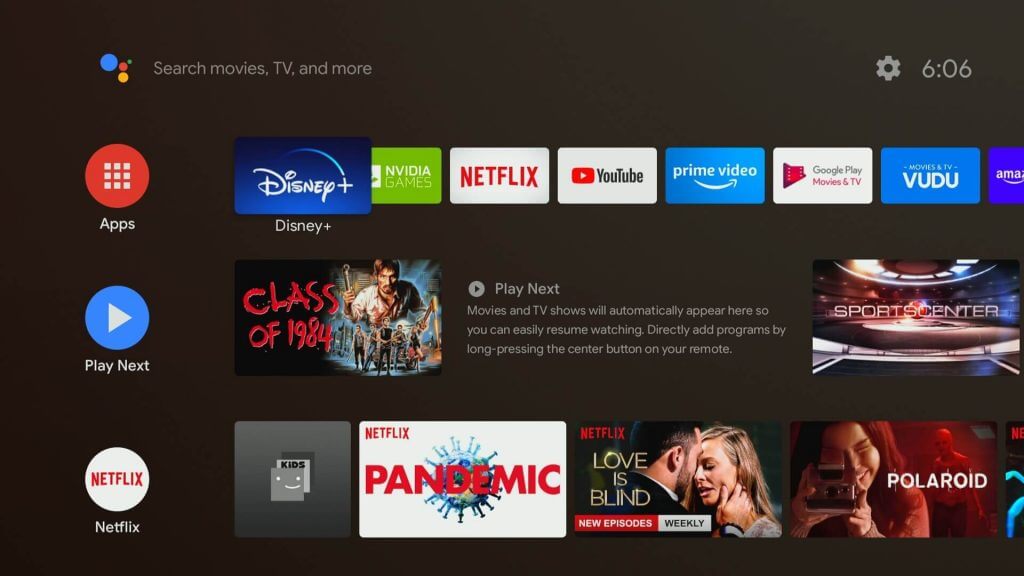
(2). Click Google Play Store to open and tap the Search icon at the top.
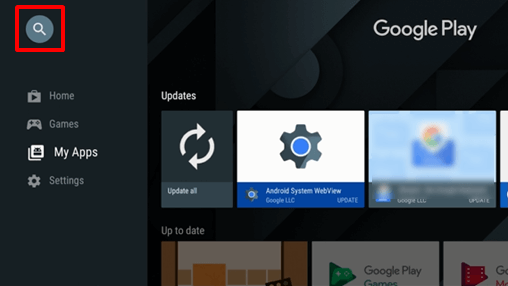
(3). Type HBO Max using remote and click the Search icon.
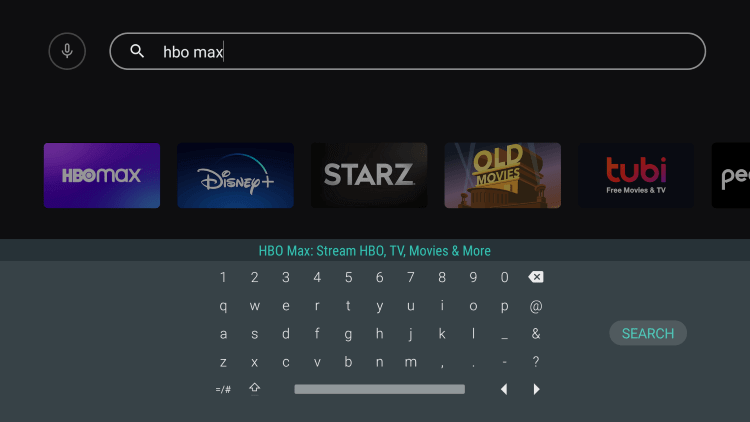
(4). Click Install to install HBO Max on TCL Smart TV.
(5). Select Open to open the HBO Max app and tap Sign In to get the activation code.
(6). Go to the HBO Max site using a browser and enter the Activation code.
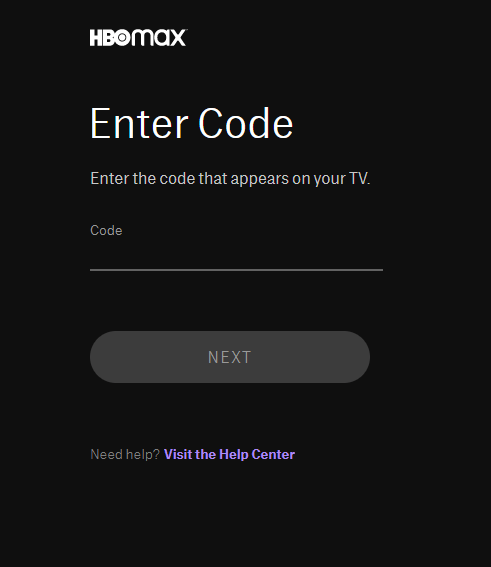
(7). Click Next and log in to your HBO Max account.
(8). Select the content for streaming on TCL Smart TV.
Steps to Install HBO Max on TCL Roku TV
(1). Start TCL Roku TV and connect to the internet.
(2). Press the Home button in the remote and select Streaming Channels.
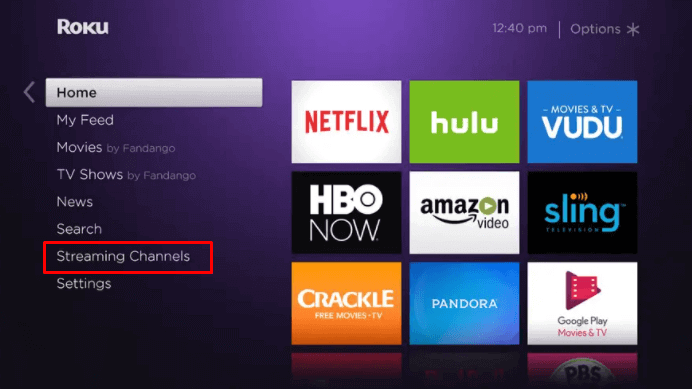
(3). Scroll down and click Search Channels.
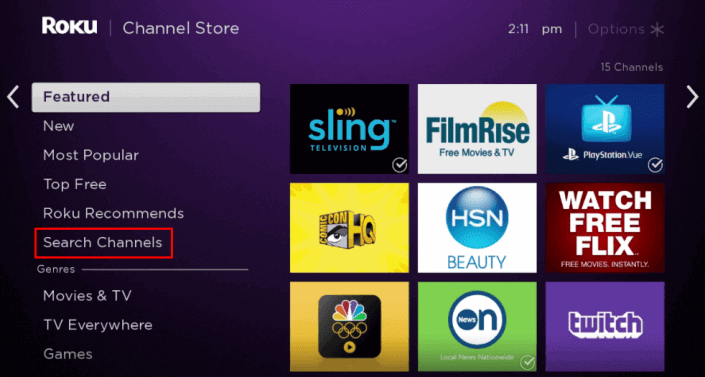
(4). Enter HBO Max in the search and choose it from the options.
(5). Click Add Channel to install HBO Max on Roku and tap OK in the prompt.
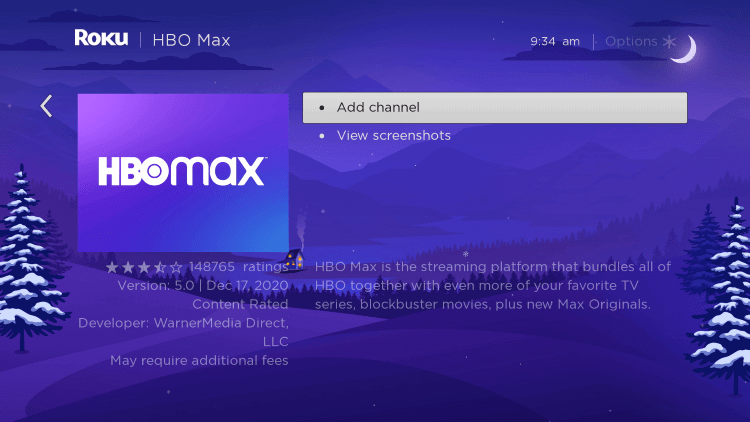
(6). Select Go to Channel to open the HBO Max app.
(7). Click Sign In and a code appear on the TV screen.
(8). Visit the HBO Max website through SmartPhone or PC.
(9). Enter the code and click Next. Sign in with your account credentials and enjoy the streaming.
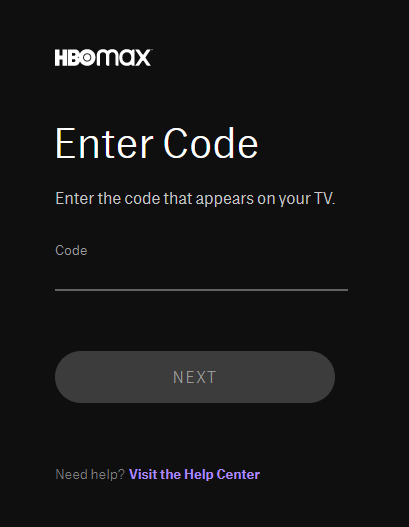
Don’t forget to stream Zack Snyder’s Justice League on your TCL Smart TV on March 18, 2021. After a long wait, the movie is being released. As the movie is not going to hit the theatres, HBO Max is the only way to stream the Justice League on your TCL Smart TV.
Related: How to Install and Stream HBO Max on Sony Smart TV.
You can stream the HBO Max app on TCL Android TV as well as TCL Roku TV. The upcoming movies in the HBO Max are Dune, Godzilla vis Kong, Malignant, King Richard, Mortal Kombar, Reminiscence, Zack Snyder’s Justice League, and more. If you have any doubts about the HBO Max app on TCL Smart TV, let us know in the comments section.







Leave a Reply