Samsung Smart TV hosts treasures of interesting apps like HBO Max. HBO Max entertains you with a cool collection of movies, shows, and TV series. At the same time, the app may show errors when you try to access the titles on it. There might be different reasons for HBO Max not working on Samsung TV. For instance, you might have an HBO Max incompatible Smart TV, a pending firmware update, or a slow and weak internet connection. Whatever may be the cause for HBO Max buffering, you can easily rectify and continue HBO Max streaming.
HBO Max Not Working on Samsung TV: Causes
1. Weak and Unstable Wi-Fi network
2. Pending HBO Max Update
3. Samsung TV model not compatible with HBO Max
4. Unfinished Software update on Samsung TV
HBO Max Not Working on Samsung TV: Fixes
Try these troubleshooting tips one after the other if you would like to fix the issues with the HBO Max app.
Update HBO Max
If the HBO Max app has a pending update, you need to perform it to fix the issue with the app.
1. From the Samsung TV home screen, open the Smart Hub.
2. Select the Apps option and then the Settings icon on the top right corner.
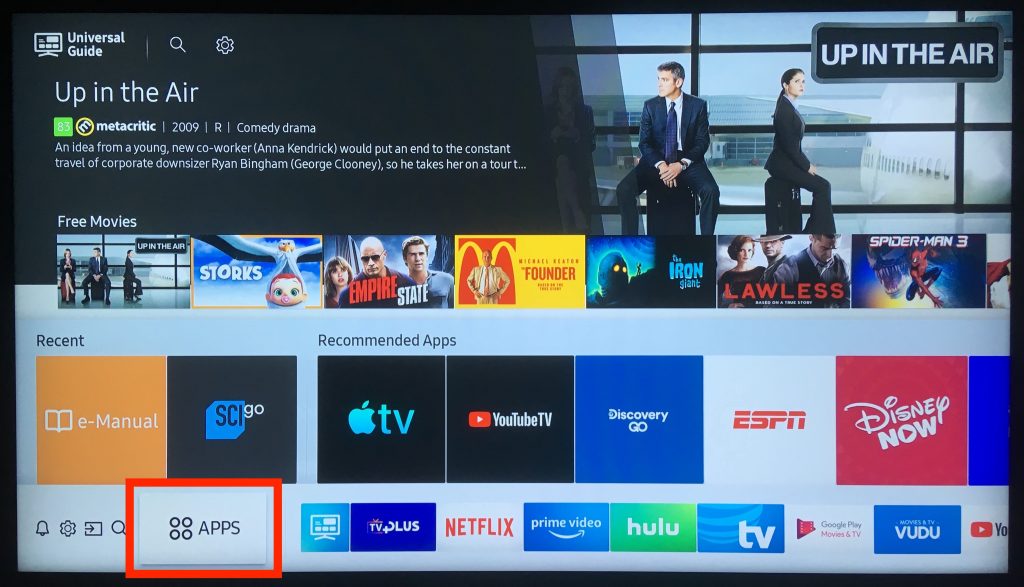
3. Choose the Updates option and pick the HBO Max app icon.
4. Finally, click on Update and wait for the app update to complete.
Check the Internet Connection

The HBO Max app will start to buffer if you are connected to a weak internet. Check if any other devices connected to your Internet come up with similar issues. If you feel that the Wi-Fi network is slow, try restarting the router by unplugging it from the power source. You would have to contact your Internet Provider if the restart did not help you at all.
HBO Max Server is Down
If the HBO Max Server is down, the content from the app might not work properly. Therefore, you need to make sure that the HBO Max server is down or not. For the same, you can use Down Detector.
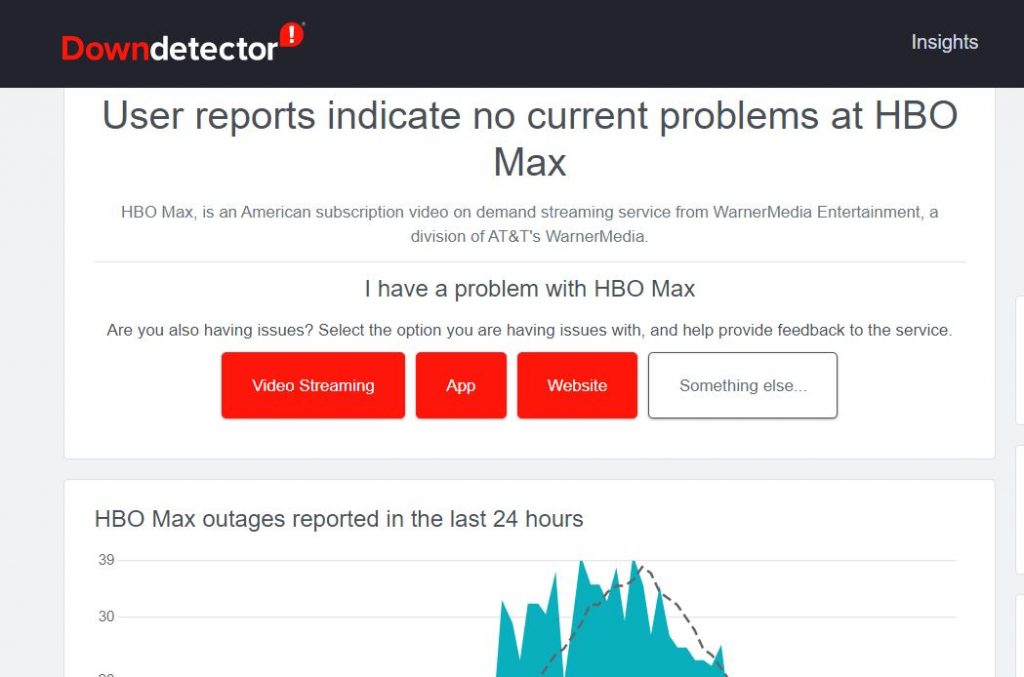
Reinstall HBO Max
1. On your Samsung TV, open the Smart Hub and highlight the HBO Max app.
2. Hold down the Enter button on your remote and choose Delete.
3. Confirm the app delete by clicking on Yes.
4. With the help of the search bar, search for HBO Max and reinstall the app.
5. Wait for the app to be installed and open it on your TV.
6. Sign In to the HBO max app with your account credentials.
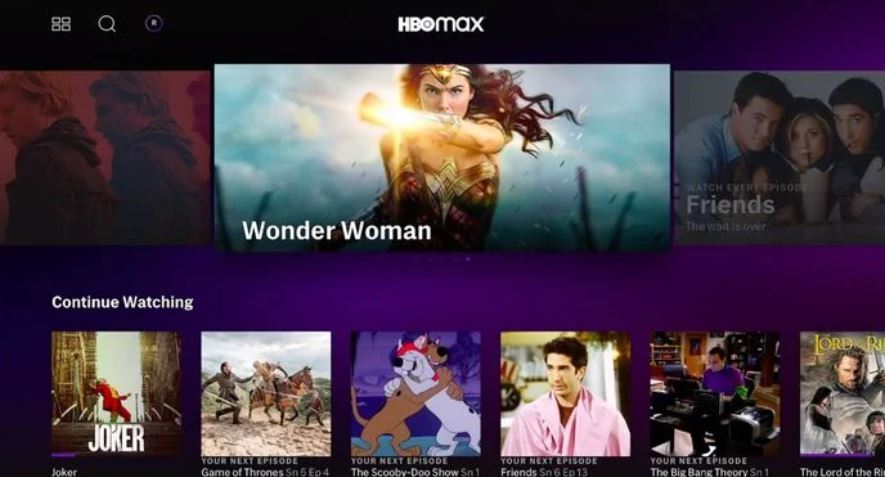
Samsung TV not Compatible with HBO Max
Only the Samsung Smart TV models of 2016 and later are compatible with HBO Max. This means that if you are using an older model, you can’t find the HBO Max app when you search for it.
Related: How to Get Local Channels on Samsung Smart TV
Restart the Samsung Smart TV
When you restart the Samsung Smart TV, you can fix minor issues on it.
1. Start by signing out of the HBO max app.
2. Remove the power plug of your Samsung TV from the power source.
3. You can connect the power plug back after twenty seconds.
4. Open the HBO Max app and Sign In to your account.
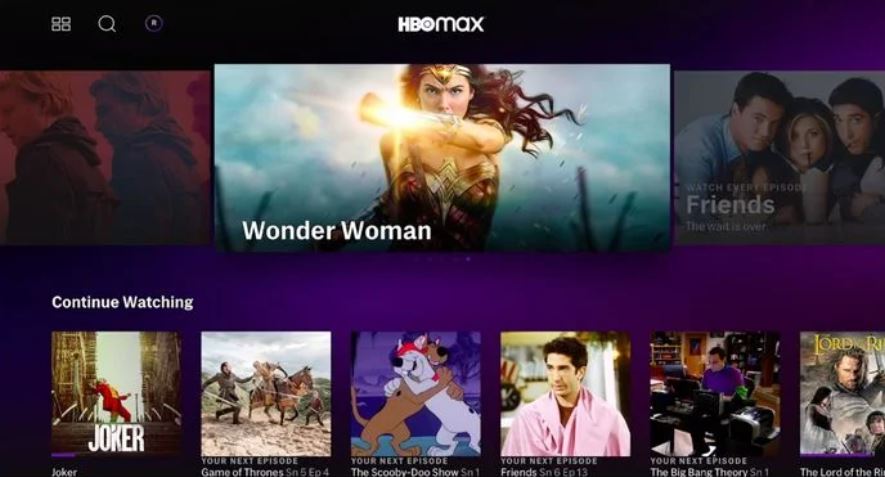
5. Now, check if the HBO Max app works properly.
Update Samsung Smart TV
You need to perform any pending firmware update so that any bugs on the device are fixed.
1. Press the Menu button on the remote and select the Settings option.
2. Select the Support option and choose the Software Update option.
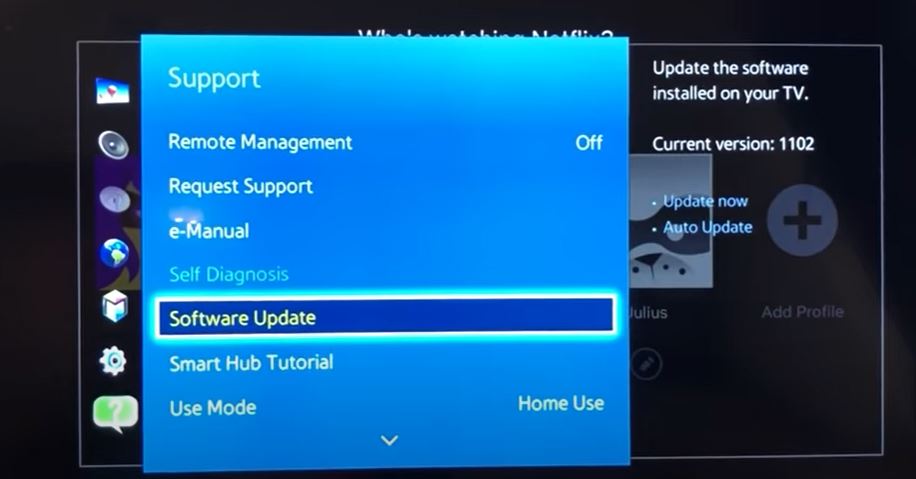
3. Click Update Now and your Samsung TV will restart.
4. With that, you can see a software update message on your screen.
5. Next, launch the Samsung TV Smart Hub
6. Navigate to and select the Apps page and be on the same page for 5 minutes.
7. Launch the HBO Max app and try playing any content from the app.
Related: How to Connect Samsung Smart TV to WiFi
Cold Start on Your TV
1. On your Samsung Smart TV remote, press and hold the Power button for ten seconds.
2. After that time, the TV will turn off by itself and then turn on.
3. From the Apps section, open the HBO Max app.
4. Check if the app works without any issues on your device.
Frequently Asked Questions
HBO Max might not work on your Smart TV because of the following reasons.
1. Poor and Unstable Wi-Fi network
2. Pending HBO Max Update
3. The Samsung TV model is not compatible with HBO Max
4. Pending firmware update on Samsung TV
On the Samsung TV home screen, open Smart Hub > Apps > Settings icon > Updates > Select app icon> Update and wait for the app update to complete.
All models of Samsung Smart TV from and after the year of 2016 support HBO Max app.







Leave a Reply