Funimation is the leading distributor of anime content in the United States. Their streaming library offers thousands of anime movies and shows straight from Japan. Funimation supports 13,000 streaming hours of anime content in all genres. You can also stream English dubs of all Japanese anime shows with subtitles for every series. Funimation is accessible in Samsung TV, Vizio Smart TV, Android TV, Roku, and thereby, you can watch Funimation streaming on the Vizio Smart TV.
Funimation has licensed popular series, such as Dragon Ball, One Piece, Yu Yu Hakusho, My Hero Academia, Attack on Titan, Fairy Tail, Black Clover, Fruits Basket, Assassination Classroom, Cowboy Bebop, Tokyo Ghoul, and more. It is accessible only in the United States, Canada, New Zealand, United Kingdom, Ireland, Brazil, Australia, Peru, and Chile.
Funimation Subscription Plans
Funimation offers three different subscription plans with 14 days free trial. They are Premium, Premium Plus, and Premium Plus Ultra. The subscription plans vary with membership gifts and rewards. Visit the official Funimation Website to subscribe.
| Funimation Plans | Pricing Per Month | Pricing Per Annum | Simultaneous Screens |
| Funimation Premium | $5.99 | $59.99 | 2 |
| Premium Plus | $7.99 | $79.99 | 5 |
| Premium Plus Ultra | – | $99.99 | 5 |
How to Get Funimation on Vizio Smart TV
Funimation app is available in Vizio Smart TV models and Vizio SmartCast TV models. You can directly download the app from the Vizio App Store.
#1 Launch the Vizio Smart TV and check the internet connection.
#2 Press and hold the ‘V’ button on your TV remote to open Vizio App Store.
#3 Navigate to the All Apps section and search for the Funimation app. (If you can find the app skip these steps and follow the alternate method mentioned below.)
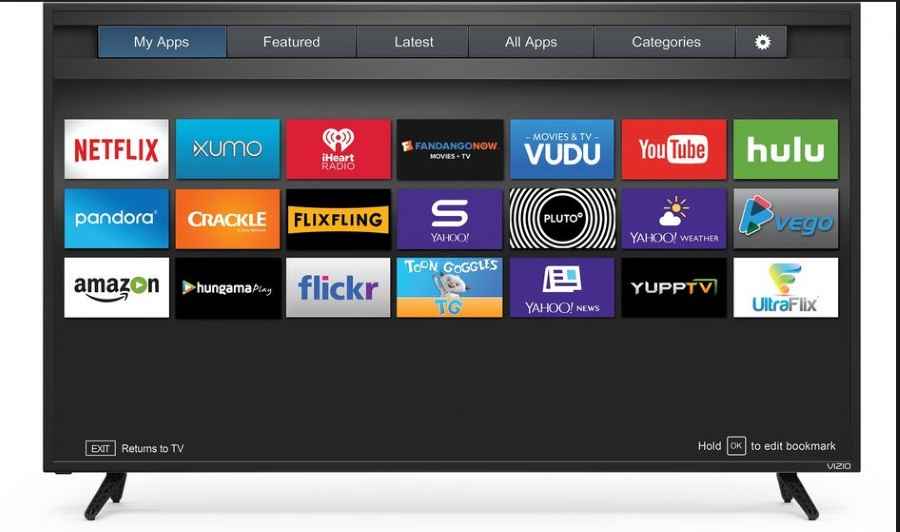
#4 Click Install to get the Funimation app on Vizio Smart TV.
#5 Select Open to launch the Funimation app and get the Activation Code.
#6 Go to the Funimation Official Website on the PC/ smartphone.
#7 Log in with your Funimation account details.
#8 Enter the Activation Code and click Activate.
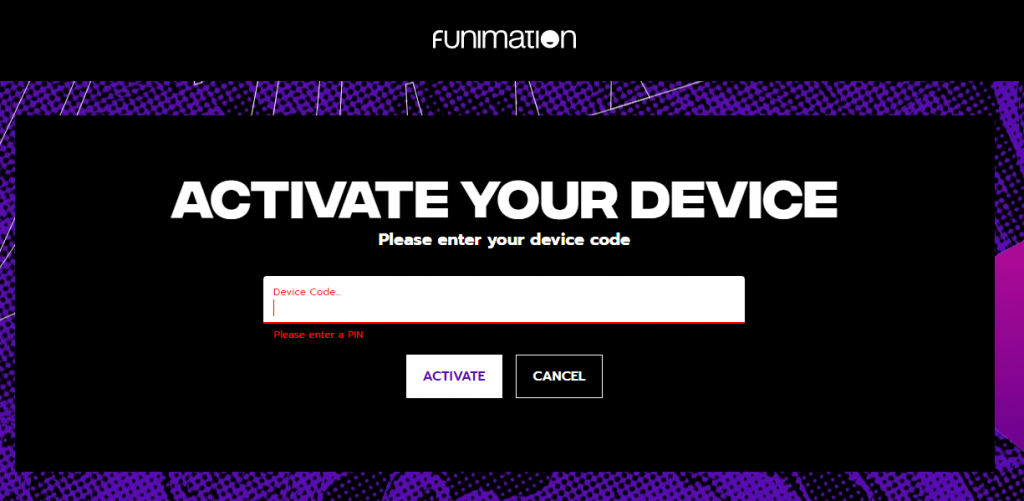
#9 Now stream any anime content on your Vizio Smart TV.
Related: How to Stream Funimation on LG Smart TV
Alternate Method to Stream Funimation
You can install the Funimation app on your smartphone and stream it on your TV using the casting feature.
#1 Go to the App Store or Play Store on your Android or iOS device.
#2 Install and launch the Funimation app on your phone.
#3 Select Log In and provide your account credentials.
#4 Play any content that you prefer to stream.
#5 Meanwhile, make sure that your phone and Vizio TV are connected to the same Wi-Fi network.
#6 Select the Cast icon on your phone.
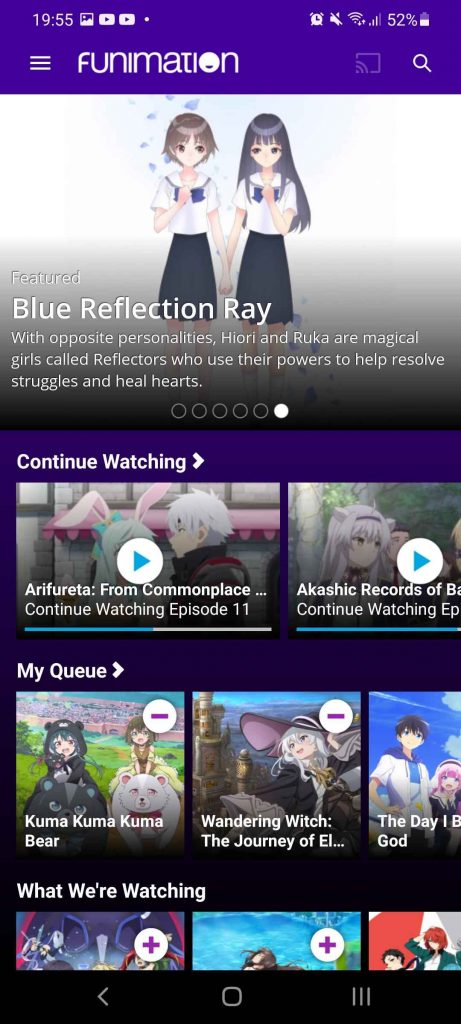
#7 Select your Vizio Smart TV among other devices.
#8 Watch anime movies and shows on your TV.
Funimation is the best app to watch anime content with or without a subscription. Enjoy all Japanese dubbed anime movies and TV shows with English subtitles. If you have any queries with the Funimation app, mention them in the comments below.

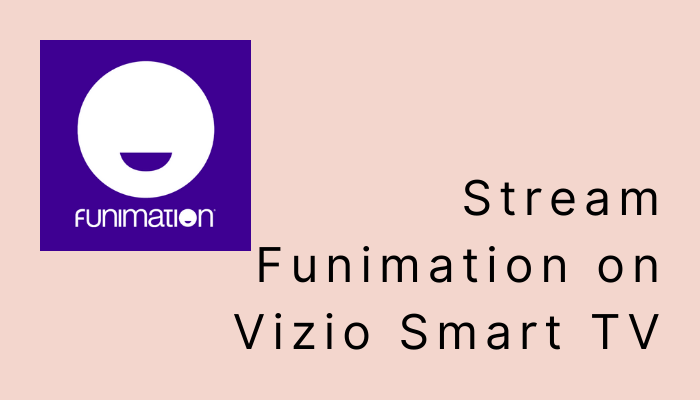





Leave a Reply