Bravo is a streaming service owned by NBCUniversal. It has a simple app interface, so favorite Bravo shows can be watched by a simple search. Additionally, these NBC channels include Telemundo, NBC, CNBC, Oxygen, USA, MSNBC, Universo, Universal Kids, and E!. You can easily become Bravo Insider just by Sign Up for free. In this section, let us see simple steps to install Bravo on Philips Smart TV.
Bravo is a favorite app for many since it comes with live streaming with on-demand titles to choose from. You will get notifications on your favorite shows in the Bravo app. It also has never-before-seen videos. Especially, you can get the episodes in the app on the very next day as it airs on your TV. There are no stand-alone subscription plans on the Bravo app. It is available for free. All you need is the subscription with the right TV provider to sign in to Bravo.
How to Stream Bravo on Philips Smart TV
We all know that Philips Smart TV has two variants and they are Android TV OS, Roku TV OS. You can download the Bravo app on both TV OS.
How to Get Bravo on Philips Roku TV
[1] Turn on your Philips Roku TV and connect it to the internet.
[2] From the left sidebar, choose the Streaming Channels option.

[3] Next, select the Search Channels option.
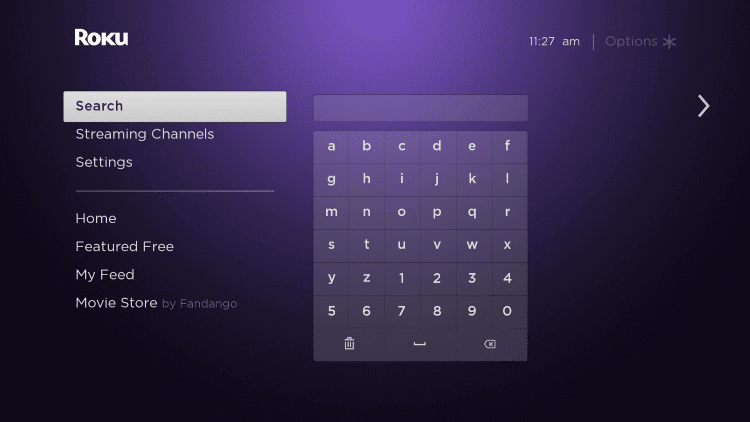
[4] Search for the Bravo app using the on-screen keyboard.
[5] Then, select the Add channel option to get Bravo on Philips Roku TV.
[6] Wait for a few minutes to download the app and click on the Ok button.
[7] Click on Go to Channel button and launch the Bravo app.
[8] Kindly note the Bravo Activation Code displayed on your TV screen.
[9] Visit the Bravo Activation Website from your PC or smartphone.
[10] Type the activation code and tap the continue button.
[11] Also, log in with your TV provider ID credentials for verification.
[12] Finally, start streaming your favorite shows from the Bravo app.
Related: How to Get Bravo on Insignia Smart TV
How to Stream Bravo on Philips Android TV
[1] Launch your Philips Smart TV and connect to the Wi-Fi connection.
[2] On the home screen, under the Apps tab, select Google Play Store.
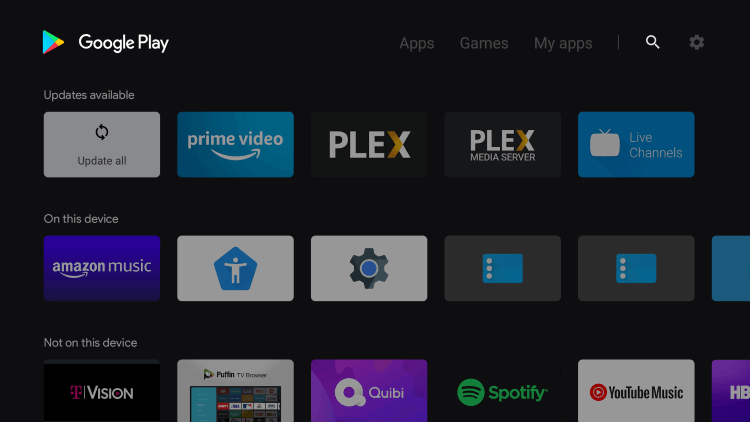
[3] Click the search bar and surf for the Bravo app.
[4] From suggestions, select the Bravo app and install it.
[5] Launch Bravo app on TV and the Activation code will be displayed on the screen.
[6] Visit the Bravo Activation Site from your PC or smartphone.
[7] Type the displayed Activation Code and click Continue.
[8] Sign in with the credentials given by your TV provider.
[9] Start streaming your favorite content on the Bravo app on your Android TV.
Some of the best Bravo shows include The Real Housewives, Below Deck, Top Chef, and Southern Charm. You can enjoy live streaming of the channel on the app. Sling TV provides 3 days free trial and fubo TV provides 7 days trial for its users. If you have any queries about the installation of Bravo TV on your Philips Smart TV, let us know in the comments section.

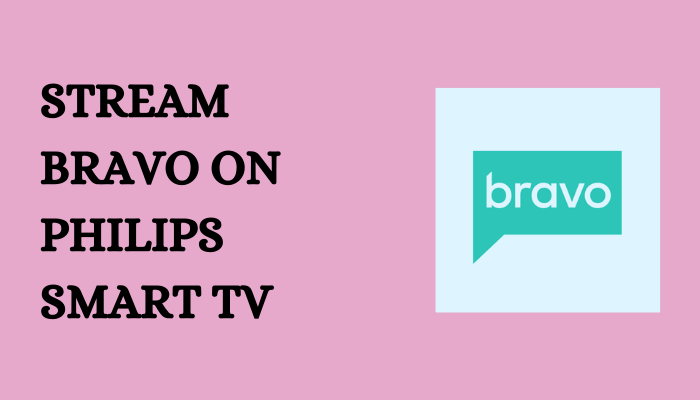





Leave a Reply