As we all know, NBC is a very popular streaming service. It offers live streaming of the TV channels with the TV schedule. Currently, NBC is available on almost all streaming services. With NBC on Sharp Smart TV, you can watch TV series, local news, classic hits and so many more. You can install the NBC app on the Smart TV for streaming your favorite TV shows.
You will find many TV series with all seasons in HD. They stream brand-new episodes of your favorite episodes the day after they aired on TV. Of course, you can watch many throwbacks shows absolutely for free. The app provides closed captions for every content and it has a user-friendly interface. The TV provider subscription is necessary to stream the contents in the NBC app since it is free with the TV Provider.
How to Add NBC on Sharp Smart TV
Sharp Smart TV supports both Android TV OS and Roku TV OS.
Stream NBC on Sharp Android TV
1. Power on your Sharp Android TV and connect to the internet connection.
2. Click on the Apps section to open the Google Play Store, where you find many apps.
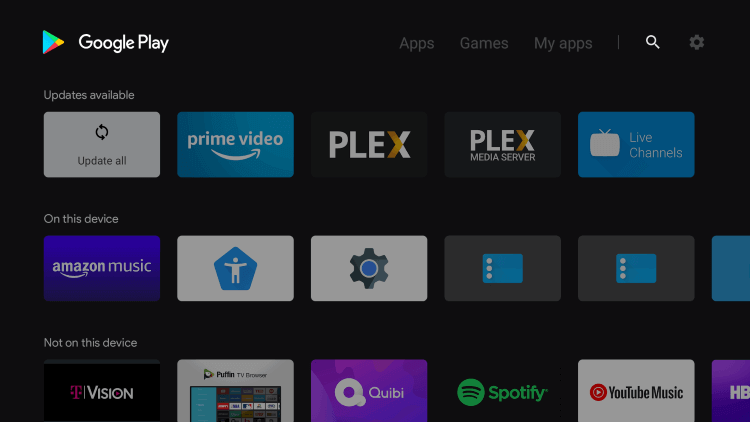
3. Type NBC in the search bar using the keyboard.
4. Some of the NBC app suggestions will be brought to your notice and choose the proper NBC app.
5. Click Install to download the NBC app on your Sharp Smart TV.
6. Select Open to launch the NBC app.
7. Once you launch, you will get an Activation Code.
8. Open the browser on the PC/ smartphone and go to NBC Activation Site.
9. Enter the Activation Code and click Continue.
10. Sign in by providing TV Provider Subscription Credentials and watch the NBC content on the Sharp Android TV.
Related: How to Stream NBC on TCL Smart TV
Stream NBC on Sharp Roku TV
1. Start your Sharp Roku TV and connect to the internet.
2. Select the Search option on the home screen.
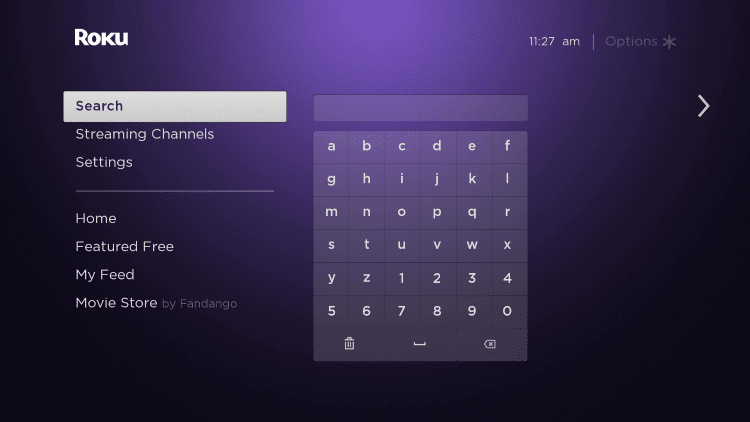
3. Type NBC in the search and pick the NBC app from the search results.
4. Tap Add Channel option to download the NBC app and select OK in the prompt.
5. Click Go to Channel to launch the NBC app on Sharp Roku TV.
6. You will receive an Activation Code on the screen.
7. Open the NBC Activation site from your PC or smartphone.
8. Enter the Activation Code and select Continue.
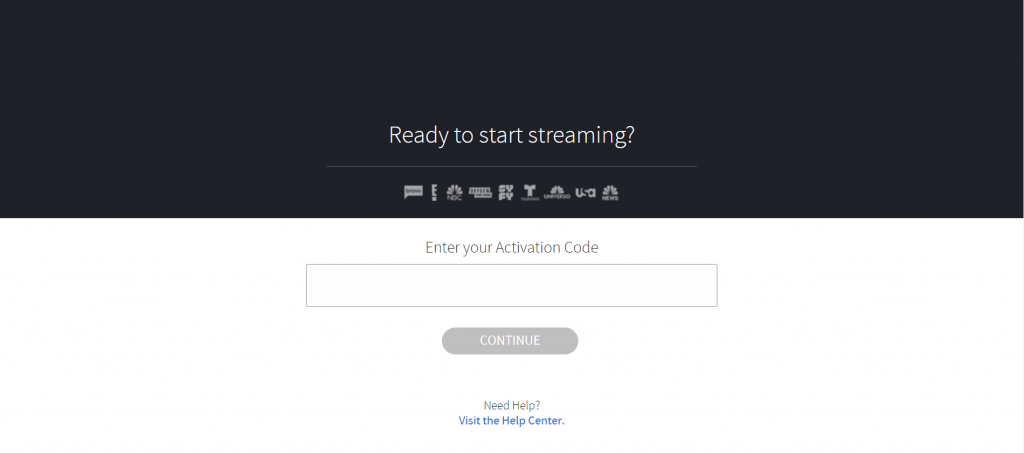
9. Login with your TV Provider Subscription Credentials.
10. Stream NBC content on your Smart TV.
You can catch your favorite TV episodes like This is US, Mr. Mayor, Law & Order, Will & Grace, The Tonight Show. It also streams entertainment movies like Transformers, Harry Potter, John Wick, Men in Black. If you have any queries, please reach us in the comment section. We will help you out.







Leave a Reply