Funimation is available on the LG Content Store and you can install it directly on your LG Smart TV. With Funimation on LG Smart TV, you can stream plenty of anime content from multiple genres including action, adventure, romance, and thriller. Funimation is available to stream in the U.S., Canada, Ireland, Australia and New Zealand. In this article, we will look into how to install Funimation on LG Smart TVs.
The Funimation app provides content from Japan within two weeks of TV premiering. With the Funimation app, you can watch over 600 anime shows, and luckily, all of them are dubbed. It also gives recommendations for new content, which makes our streaming experience great. Funimation has some content that is considered as mature and adult. For kids, we can change the settings and toggle on Restrict mature content.
Features of Funimation
- You can enjoy ad-free streaming for premium plans.
- It provides recommendations for streaming new content.
- You can stream on two screens simultaneously with the Premium plans.
- In Premium Plus, you can stream on up to five devices.
- Users can enable mature content restrictions in their accounts to limit access to explicit content.
Funimation Subscription Plan
Funimation app provides three types of subscription plans and they are Premium, Premium Plus, and Premium Plus Ultra. A 14-day free trial is available on all these plans. You can stream on two screens simultaneously with the Premium plan. In Premium Plus and Premium Plus Ultra, you can stream on up to five devices.
| Subscription Plan | Monthly | Yearly |
| Premium Plan | $5.99 | $59.99 |
| Premium Plus | $7.99 | $79.99 |
| Premium Plus Ultra | – | $99.99 |
How to Stream Funimation on LG Smart TV
1. Power on the LG Smart TV and check the internet connection.
2. Launch the LG Content Store and click the Search icon.
3. Search for the Funimation app in the LG Content Store.
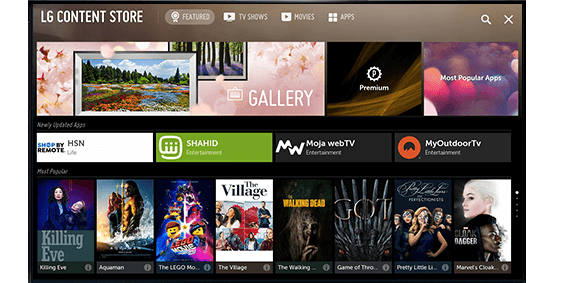
4. Select Install to get the Funimation app on your smart TV.
5. Click Launch to open the Funimation app on the LG Smart TV.
6. Sign in with your Funimation subscription Credentials.
7. Select your favorite anime and start streaming it on your TV.
How to Activate Funimation on LG Smart TV
1. Launch the Funimation application on your TV.
2. Tap on the Sign in button on the page.
3. The activation code will be shown on the TV screen.
4. Then, open the web browser and go to the activation website of Funimation.
5. Type the Activation code on the field and hit the Activate button.
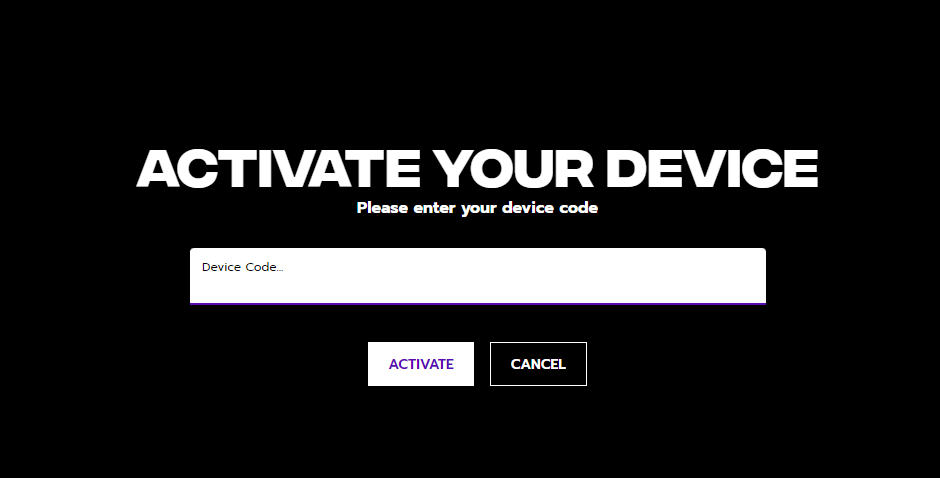
6. Now, sign in with the account credentials and you can watch Funimation on your TV.
How to Watch Funimation on LG TV [Web Browser]
You can also watch the Funimation content on LG Smart TV using its official website with the following steps.
1. Switch On your LG Smart TV and connect a stable internet connection.
2. Launch the web browser on your TV.
3. Visit the Funimation official website on your browser
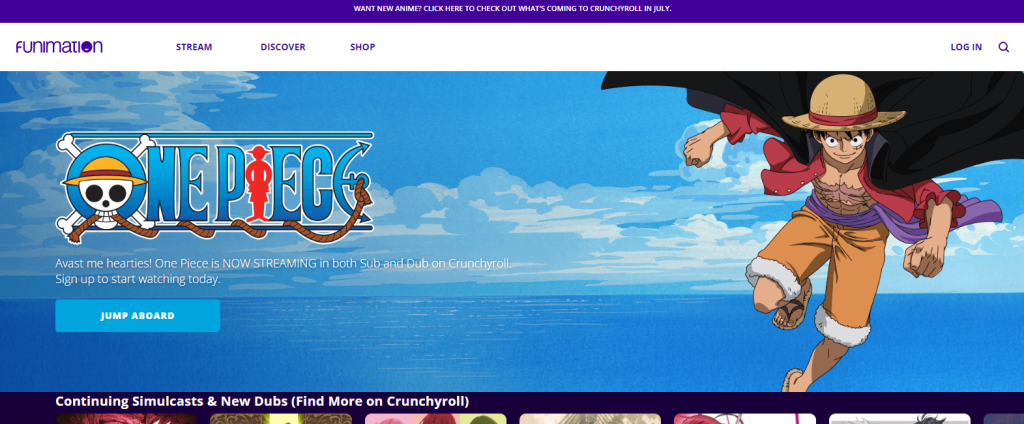
4. Finish up the login process using the credentials.
5. Select your favorite anime content and play it on your TV.
How to Cast Funimation on LG Smart TV
If you are using the LG TV with inbuilt Chromecast support then you can directly cast the Funimation content from the application.
1. Connect the Smartphone and LG TV on the same WIFI connection.
2. Install the Funimation application from the Play Store.
3. Open the application on your smartphone.
4. Sign in with the Funimation account credentials.
5. Click on the Cast icon on the top right.
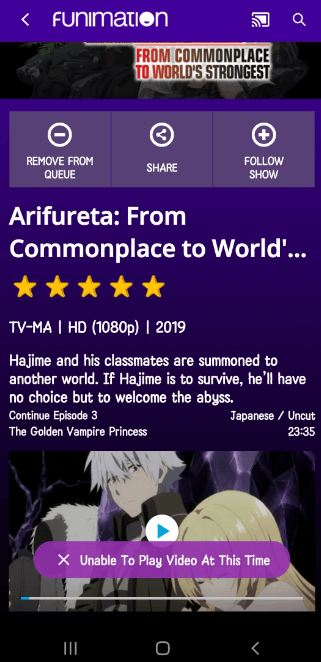
6. Choose your LG TV from the list of devices.
7. Thus, you can stream the Funimation content on your TV.
How to AirPlay Funimation on LG TV
You can also mirror the Funimation content from Apple devices using the AirPlay method. Before that, you have to enable the AirPlay feature on your LG TV.
1. Download and install the Funimation application on your TV.
2. Pair the iPhone and LG Smart TV on the same WIFI network.
3. Launch the app and complete the sign-in process.
4. Select any content from the application and play it.
5. Tap on the AirPlay icon from the player screen.
6. Pick your LG Smart TV from the list of devices.

7. Enter the AirPlay Passcode that appears on the TV and you can watch anime shows on your TV.
Funimation Not Working on LG TV: How to Fix It
Sometimes, the Funimation app may face issues like freezing, black screen, or loading problems while streaming it on LG TV. In that case, you can try some of the fixes to solve the issue.
- Make sure a stable internet connection on your device.
- Update the LG Smart TV to the latest firmware and also update the Funimation app.
- Uninstall and reinstall the Funimation app on your TV.
- Check the server outage issue on the Funimation app using the Downdetector.
- Restart the LG TV to remove the temporary software glitches or bugs.
- If the above steps fail to work, you can reset the LG TV to bring back the initial settings,
FAQ
Crunchyroll is the best alternative which has more anime content than the Funimation that you can stream on LG TV.
Yes, you can watch the limited content of Funimation in 1080p streaming quality for free with ads. For more content, you must buy a subscription.







Leave a Reply