Food Network is a TV channel to stream food-related content. The TV channel has a streaming app, Food Network GO, to watch the content online anytime anyplace. It streams the Food Network TV channel live streaming and it has a TV guide with the channel schedule. The Food Network GO app is compatible with Android TV, Roku, Fire TV, and Samsung Smart TV. Therefore, you can install the Food Network GO app on the Samsung Smart TV from the store.
The Food Network GO app does not have any separate subscriptions. You have to sign in with your TV provider subscription. The app has categorized the content into genres for quick access. You can save the content in the app for streaming offline later. It has a favorite list to add the contents and it provides closed captioning for the contents. The app offers new episodes on the next day of live TV airing.
How to Watch Food Network on Samsung Smart TV
(1). Launch the Samsung Smart TV and connect it to the internet connection.
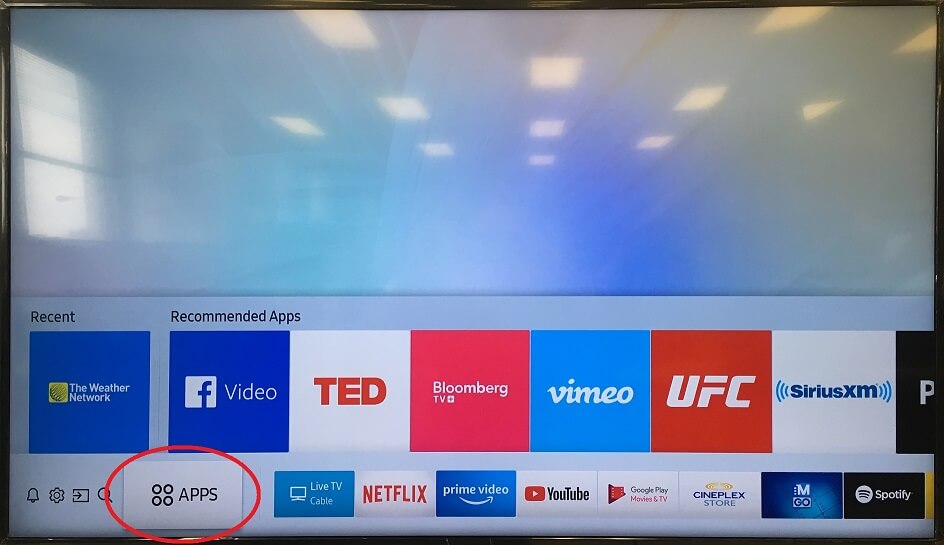
(2). Press the Smart Hub on the remote and select Apps.
(3). Click the Search icon and look for the Food Network app.
(4). Select the Food Network GO app and click Install.

(5). Choose Open to launch the Food Network GO app and get the Activation Code.
(6). Visit the Food Network Activation Site.
(7). Type the Activation Code and select Activate to activate the app.
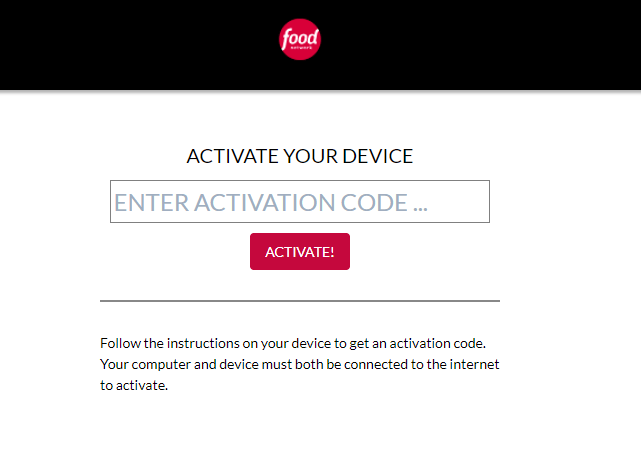
(8). Sign in with your TV provider credentials.
(9). Choose the content to stream on the Samsung Smart TV.
Alternative Method to Stream Food Network on Samsung Smart TV
The alternative way to stream the Food Network content on the Samsung TV is by using the SmartThings app. SmartThings app can screen mirror the smartphone screen to the Samsung Smart TV. You must connect the smartphone to the Samsung Smart TV connected WiFi network.
(1). Download the SmartThings app from Google Play Store or App Store.
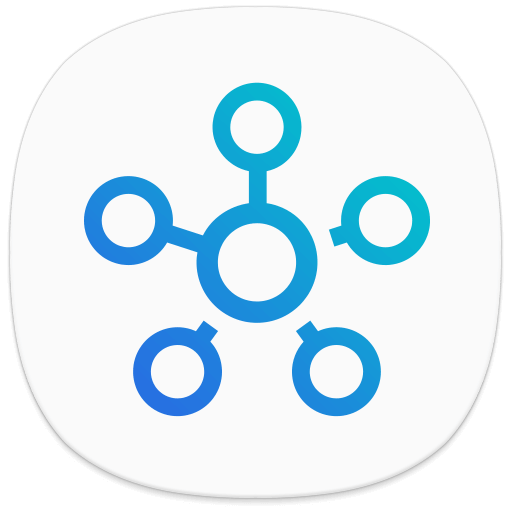
(2). Launch the SmartThings app on the smartphone.
(3). Click Add Device and choose the Samsung Smart TV.
(4). Enter the PIN to connect and click Smart View to mirror the smartphone screen.
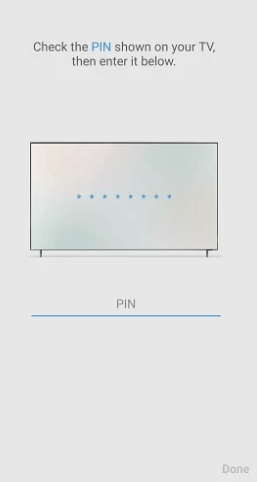
(5). Go to Google Play Store or App Store and install the Food Network GO app.
(6). Open the Food Network GO app and log in to your TV provider.
(7). Select the content and watch the streaming on the smart TV.
Food Network app offers all the food-related videos and recipes. The Food Network TV channel is also available in the streaming services such as fuboTV, Sling TV, YouTube TV, Vidgo, Philo. If you have any problems with the Food Network app, mention them in the comments section below.







Leave a Reply