Emby is a media server app that can be used to stream all your media content from one place. You can use the Emby app to watch any kind of media files like photos, videos, music, and more. Any type of media file can be streamed using the Emby app. It offers a lot of ways to traverse your content and rich search capability so, you can find anything quickly on the app. It organizes your files in a better way and you can share your media with your friends easily from Emby app. You can download and stream Emby on your Samsung Smart TV.
With Emby DVR, you will never miss a show and you can quickly schedule and manage recording on the app. You can access the DVR recordings easily with a user-friendly interface. Further, it offers parental control feature which helps you to monitor the online activities of your kids. Emby also helps you to play your favorite albums, artists, and genres in a beautiful way. It is a cross-platform application, similar to Plex.
Emby Subscription
Emby Premiere subscription costs $4.99 per month and $54.99 per annum. If you want to use Emby for a lifetime, you can get it for $119. With a premiere subscription, you get offline support and more advanced features.
How to Stream Emby on Samsung Smart TV
1. Switch on your Samsung Smart TV and connect to the WiFi connection.
2. Press the Smart Hub button on the remote and select Apps from the home screen.
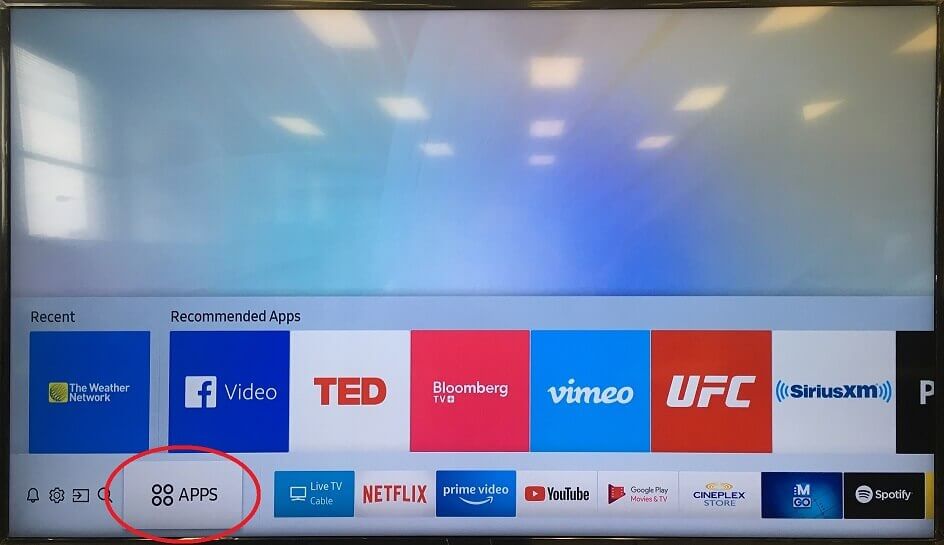
3. Choose Search and type Emby to search the app on the TV.
4. Click Install to download Emby on Samsung Smart TV.
5. After the installation, tap Open to launch the app.
6. Next, log in with your Emby account.
7. Start streaming your favorite content from Emby on Samsung Smart TV.
Alternate Method to Stream Emby on Samsung Smart TV
Alternatively, you can also stream Emby on Samsung Smart TV with the SmartThings app. You have to make sure that your smartphone and Samsung Smart TV are connected to the same WiFi network.
1. Open the Play Store on your Android smartphone.
2. Download and install Emby and SmartThings apps on your smartphone.
3. Launch the SmartThings app and click Add Device option from the app.
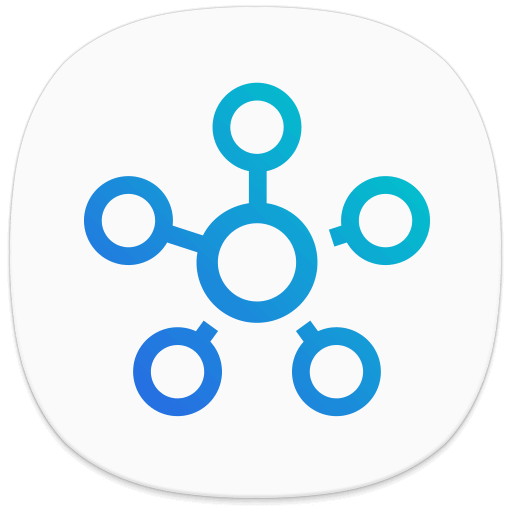
4. Select your Samsung Smart TV from the list of available devices and enter the PIN to connect.
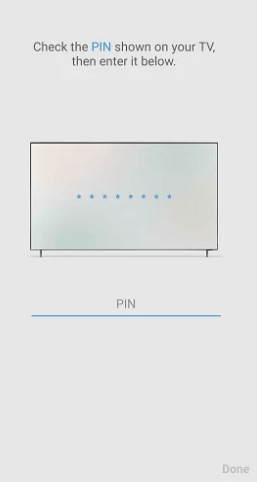
5. Launch the Emby app and sign in with your credentials.
6. Play any content that you like and watch it on Samsung Smart TV.
You can use the Emby app for iPhone and cast the media content to Samsung Smart TV using AirPlay. For that, you need to enable the AirPlay settings on your TV.
With Emby, you can organize and manage all your personal media files. With Emby Live TV, you can find the files quickly and easily. It also lets you access cloud-synced media files. If you have any queries about the installation procedure, kindly let us know in the comments section.
FAQs
Yes, the Emby app is available on Samsung Smart TV in the Smart Hub store.
You can use Emby for free with certain limitations. Features like Offline Download and Android Auto are available only on the Premiere plans.

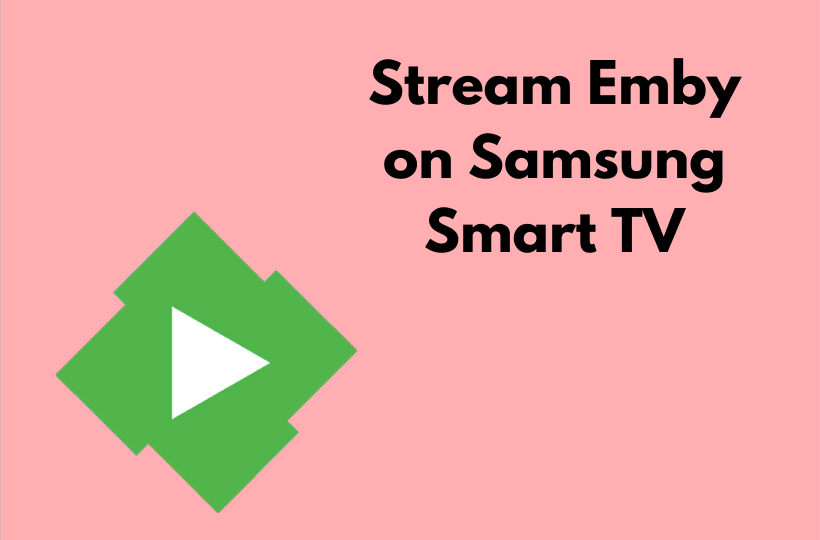





Leave a Reply