Dolby Atmos is a surround sound technology that allows sounds to be rendered as a 3D object. While watching movies, TV series, playing games, or listening to music, Dolby Atmos can elevate your audio experience. The Dolby Atmos feature is available on many smart devices. In your LG Smart TV, you can enable the Dolby Atmos feature from the Settings menu.
On your LG TV, the Dolby Atmos feature lets you access high-quality sound without using any external speakers. The newer models of LG TVs have built-in Dolby Atmos support. For older models, you have to connect Dolby Atmos-supported external soundbars or speakers to your LG TV.
How to Enable Dolby Atmos on LG TV
Quick Guide: Go to Settings –> Choose All Settings –> Select the Sound option –> Enabld Dolby Atmos toggle.
[1] Press the Settings button on your LG TV remote control.

[2] Navigate to All Settings (three vertical dots icon).
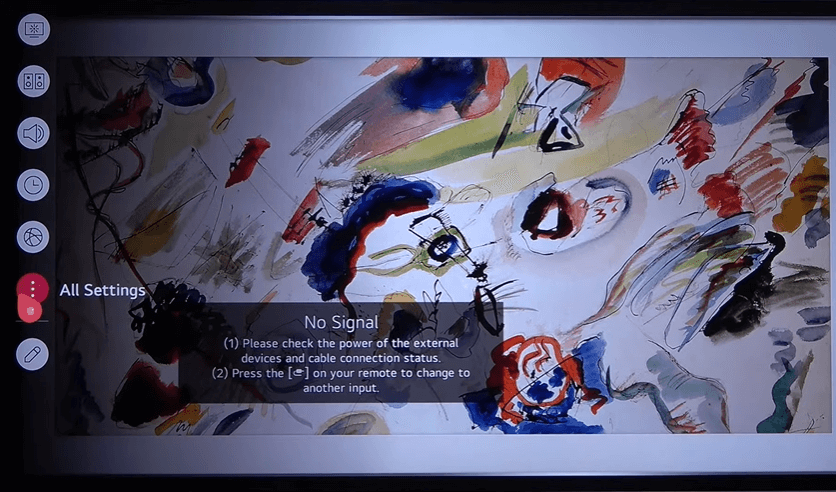
[3] On the left pane on your LG TV, select the Sound option.
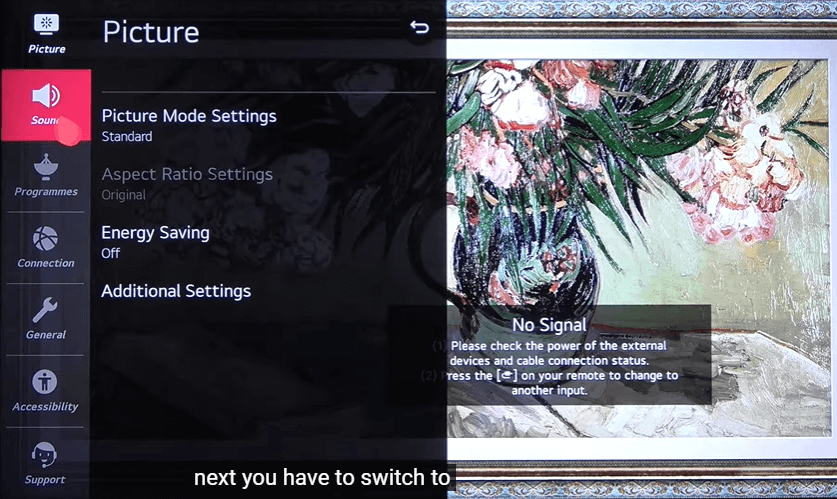
[4] From the available list, turn on the DOLBY ATMOS feature.
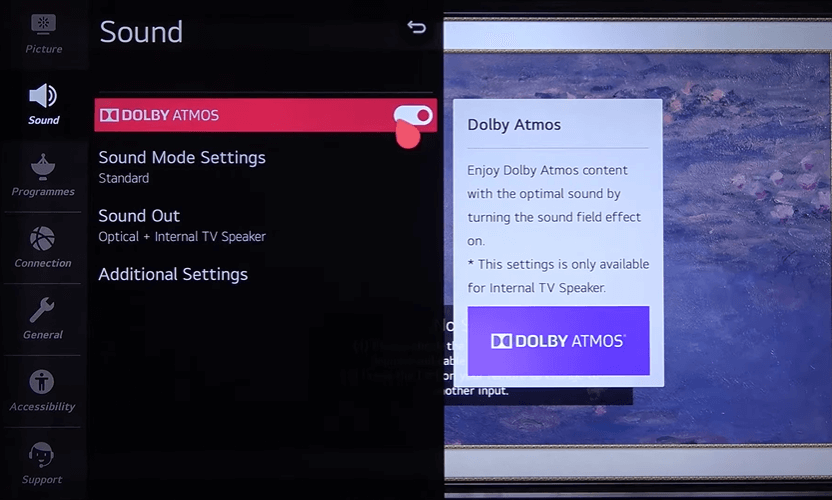
[5] While enabling the Dolby Atmos feature, a popup menu will appear on your screen, indicating This settings is only available for internal TV Speaker.
[6] You have enabled the Dolby Atmos feature on your TV.
You can also enable the Dolby Atmos mode on your TV from the Quick Settings menu. When you navigate to Sound Mode, there is an option named Quick Settings, which lets you cycle through several audio presets. From that list, choose Dolby Atmos to enable the feature.
How to Enable Dolby Atmos on LG TV Using HDMI ARC
HDMI ARC is a cable that allows you to transmit audio from a TV to external sources like soundbars, speakers, and headphones to enhance the sound effect on your LG Smart TV. Usually, the LG TVs have the ARC feature on HDMI 2.
[1] Connect your HDMI cable from the sound bar to HDMI 2 In port on your LG TV.
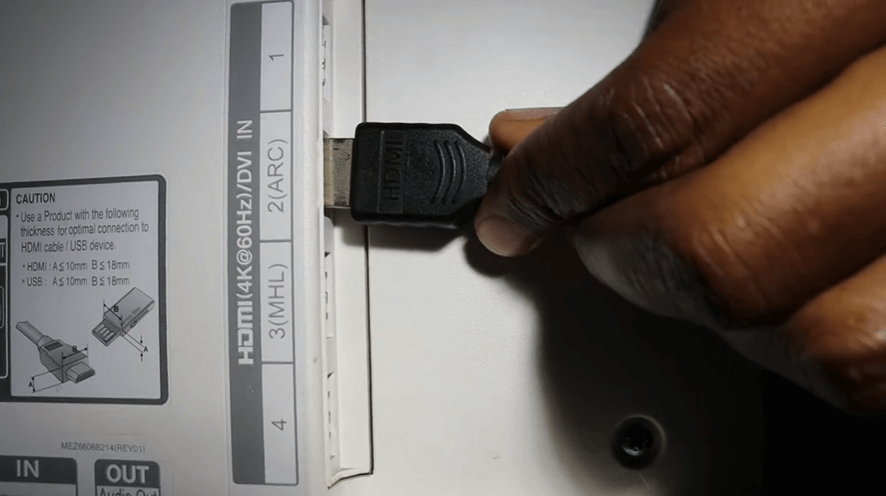
[2] After connecting, launch your LG TV and navigate to Sound Settings.
[3] On the Sound menu, select the Sound Out option.
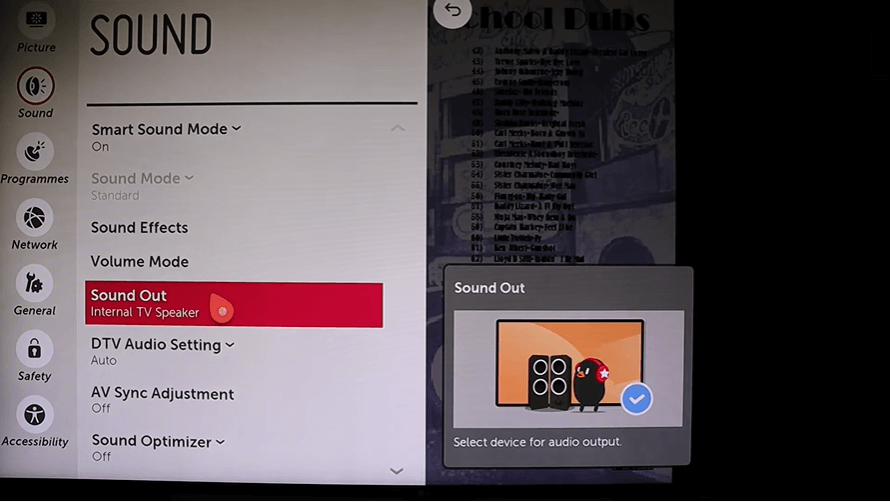
[4] Now, navigate to Audio Out (Optical/HDMI ARC) and select the option.
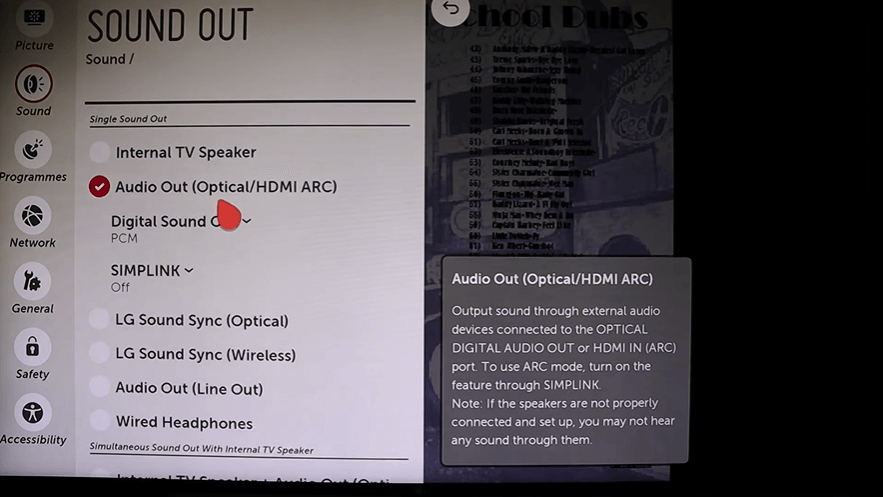
[5] Now, you can experience the Dolby Atmos sound experience using external devices.
These are the two different ways to experience the Dolby Atmos effect on your TV. Use the first method if your LG TV model is the latest one. If your LG TV doesn’t have a built-in Dolby feature, connect any Dolby-equipped sound device.
FAQ
Yes, the LG OLED C1 series TVs are equipped with Dolby Atmos support.
Yes, Netflix on LG Smart TV offers Dolby Atmos support only on the Premium Plan ($19.99 per month).

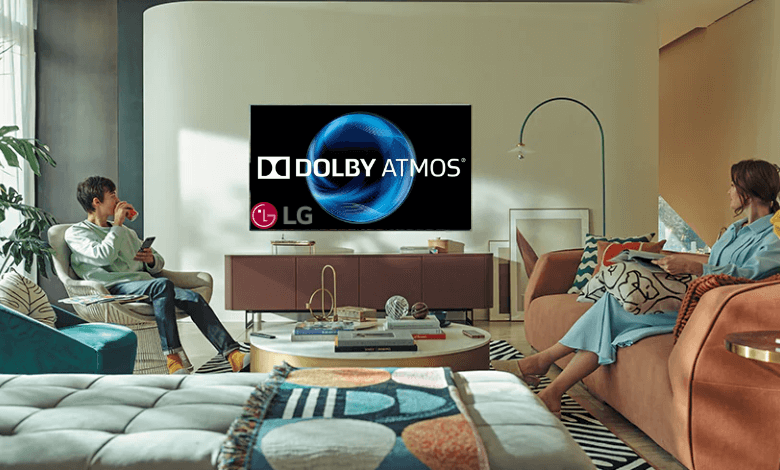





Leave a Reply