| Error Code | 771 |
| Brand | DirecTV |
| Reason | The dish is not communicating with the satellite |
| Solution | Reset the receiver or change the dish location |
The error code 771 on your DirecTV occurs mainly when the dish is not communicating with the satellite properly. You can also see a no signal message when your DirecTV searches for satellite signals. When you experience a signal loss or experience any error codes like 775 or 776, solve the issues with the below-mentioned solutions.
Reasons for DirecTV Error Code 771
The main reason for this error code is the lack of communication between the satellite dish and the DirecTV receiver. There are additional reasons why the DirecTV error code is occuring.
- Bad Weather – If you are experiencing severe weather conditions in your location, it will cut the signal on the satellite. There is nothing to do now. You have to wait for the conditions to improve and try once again.
- Server issues – If the DirecTV server goes offline, you must wait until the server issue is resolved.
- Older DirecTV Dish – If you are using the older DirecTV dish, the tendency to receive the satellite signals is less than the new one. In this case, you have to replace the older DirecTV dish with a new one.
- Dish Position – If obstacles cover your Dish, it can’t receive proper signals. Change the dish’s position to resolve this issue.
Let’s see how to fix the DirecTV error code 771.
Check the Receiver’s Connection
Initially, check that the cable inside the Satellite-In port (SAT-IN) is connected properly. Also, check whether the power cable of DirecTV is firmly connected to the power source. Unplug the SWiM power inserter (if you have one) from the electrical outlet. After 10-15 seconds, plug the SWiM power inserter back into the port. This will eliminate all the loose connections. After checking all the connections, check whether the error code is appearing or not. If the error code still appears, go to the next fix.
Check the Satellite Dish

The signals coming from the satellite dish can get distracted. Make sure that no obstacles are infront of the dish. If it is blocking, safely remove the obstacles. If you are still facing the issue, contact the support center of DirecTV.
Mostly, the error code 771 on your DirecTV will resolve by using the troubleshooting steps that are given above. You can also consider some of the additional troubleshooting steps to resolve this issue.
Press the Channel Buttons
You must press the Channel Up and Down Button on your DirecTV remote twice. By doing this, you are sending a response signal directly to the satellite. Mostly, the error code will disappear by pressing the channel buttons.
Eject the Access Card
The access card is available on the backside of your DirecTV receiver. Now, eject the card and wait for almost 30 seconds. After that, re-insert it back into the port. Access the DirecTV receiver and check whether the issue is still there.
Reset the Receiver

Locate the tiny red button (Reset Button) on your DirecTV receiver. The Reset button is very small. You have to use any small objects like a toothpick or safety pin to press the Reset button. This will reset the DirecTV receiver. Now, the error code 771 will be resolved.
FAQs
Go to the DirecTV website and sign in to your account. Navigate to Manage Packages → Manage Receivers → Refresh to refresh the DirecTV signal.
In some models, the Reset button is available on the side of the receiver. In some models, the Reset button is placed inside the Access Card section.
Yes, you can program and control any Smart TV like LG, Vizio, and Sony TV using the DirecTV remote.

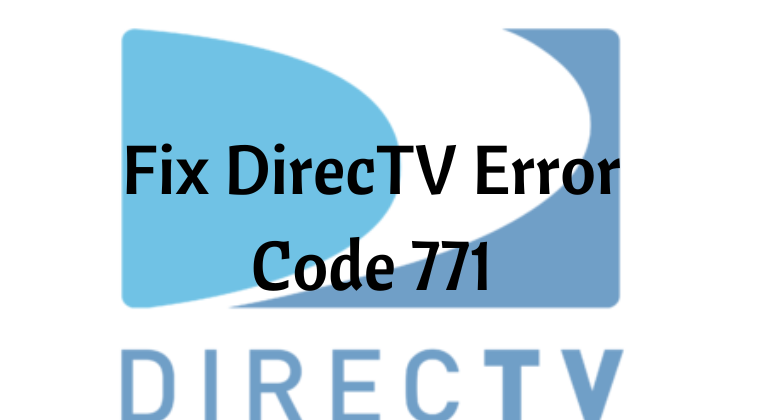





Leave a Reply