Quick Tips
- You can jailbreak the LG Smart TV to install third-party apps.
- Open Web Browser on LG TV → RootMy.TV website → Slide the Cursor → Homebrew Channel → Reboot Now.
Jailbreaking or rooting is a process of unlocking the TV’s operating system to customize anything you need and bypass the built-in restrictions. On your LG Smart TV, you can jailbreak webOS (LG’s operating system) to customize your home screen and install third-party apps.
How to Jailbreak LG Smart TV
Before jailbreaking LG Smart TV, ensure that your TV is running on webOS 3.5 and above. You can’t jailbreak the older webOS models. You can check your webOS version by pressing the Home button and navigating to All Settings → Support → Software Update → Software version. If your TV is in a compatible version, you can jailbreak your LG TV in two ways.
How to Jailbreaking LG TV Via RootMy.TV
Before proceeding with the process, download webOS Homebrew via GitHub to unlock tools like YouTube AdFree, Moonlight, and many more. The Homebrew Channel is a community-developed open-source application that makes the user develop and install 3rd party software easily.
[1] Connect your LG Smart TV to the internet via ethernet cable or WiFi.
[2] Navigate to any web browser on your LG TV.
[3] On the Search bar, input the RootMy.TV website using the on-screen keyboard and hit Enter.
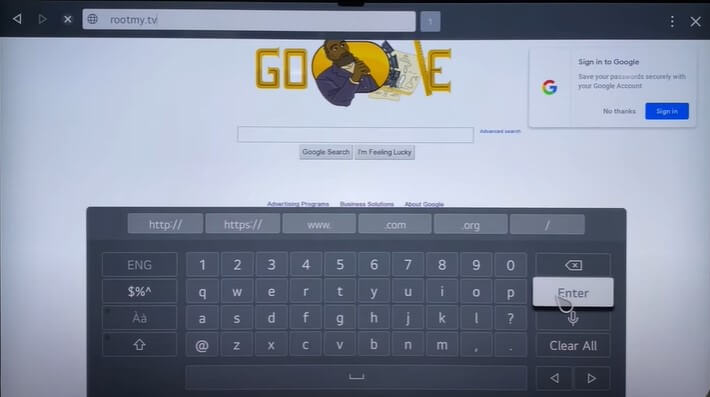
[4] Once the page displays on your TV, slide the cursor from left to right to start the rooting process.
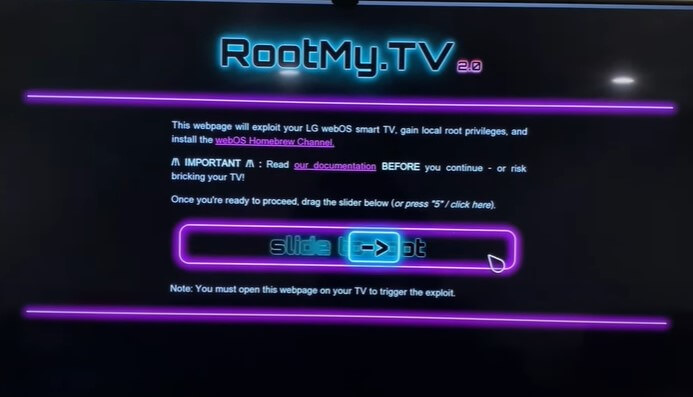
[5] Click Yes to accept the connection to your LG Smart TV.
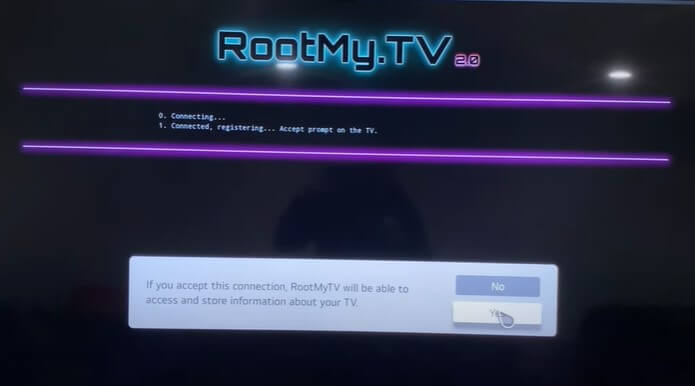
[6] After that, navigate to Homebrew Channel and select Reboot now.
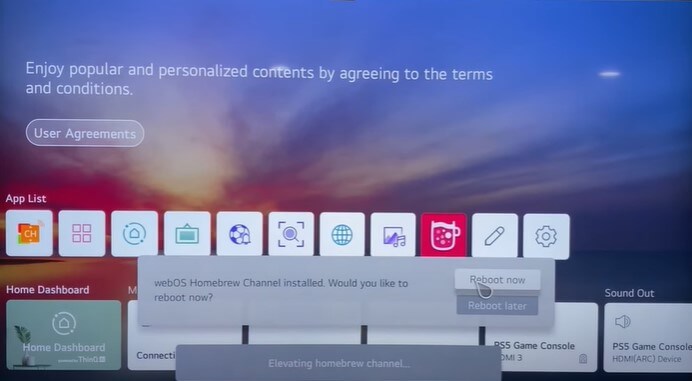
[7] When your TV finishes rebooting, you can install the third-party apps on Homebrew Channel.
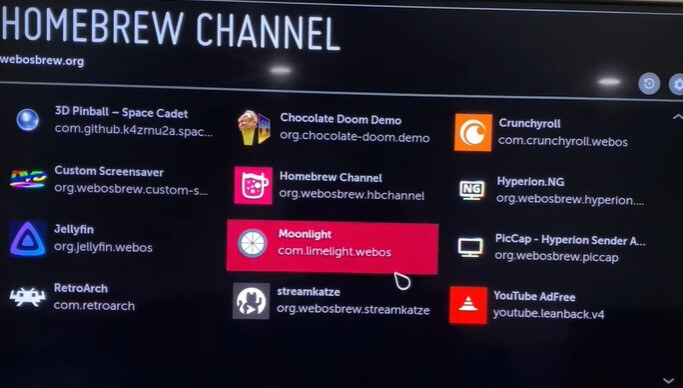
Jailbreaking LG TV Using GetMeln
To jailbreak webOS using GetMeIn, create a developer account on the LG developer’s website.
[1] Press the Home button and navigate LG Content Store.
[2] Search Developer mode on Content Store.
[3] Click Install to download the Developer mode app on LG Smart TV.
[4] Launch the app and log in with your developer account.
[5] Set Dev Mode and Key Server status ON.
[6] After that, get your ssh key and connect your LG TV.
me@mac:~# ssh -i ~/.ssh/webOS_TV [email protected] -p 9922
After enabling the Developer mode, make sure to connect your LG Smart TV to a stable WiFi network and proceed with the process.
[1] Navigate any web browser on your LG Smart TV.
[2] Download GetMeln for webOS.
[3] Now, run the below commands.
chmod +x GetMeIn
./GetMeIn
[4] After that, reboot your Smart TV.
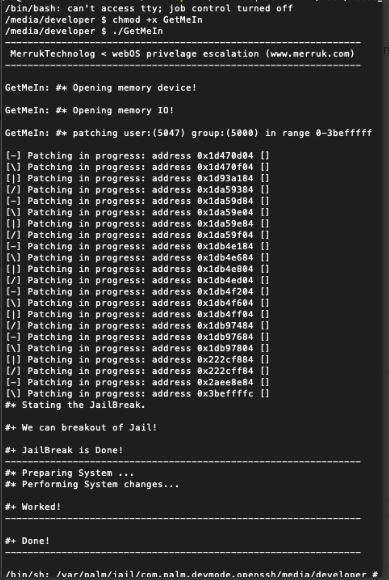
[5] Now, you will get the jailbreak version of your LG TV.
[6] With that, you can install third-party apps on your LG Smart TV.
FAQs
Yes, hackers can break into anything on smart devices. So, you must secure your internet-connected devices like smartphones, PCs, and TVs.
No, you can’t install APKs on LG Smart TV.

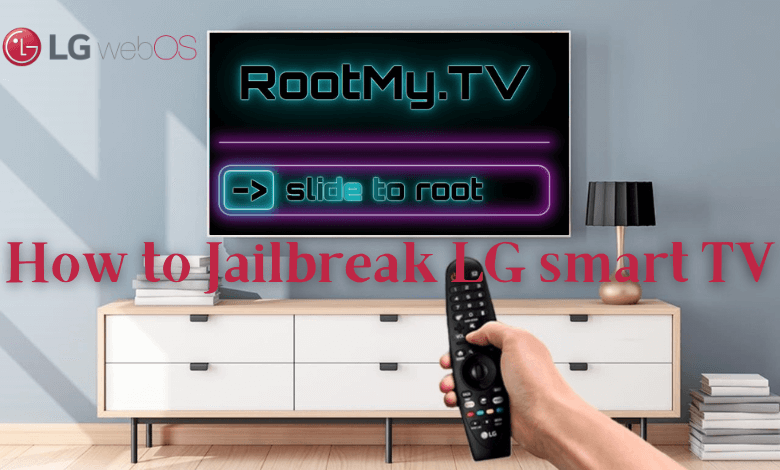





Leave a Reply