Quick Tips
- Install and Activate the Crave app on your Samsung TV.
- Apps → Search for Crave → Install → Open → Sign In → Crave Activation Code → Activate the app.
Crave is a streaming app where you can stream all the US and worldwide content in Canada with ease. With the Crave app on your Samsung Smart TV, you can stream thousands of hours of series, movies, and much more. You can install the Crave app on your Samsung Smart TV from the Smart Hub Store.
How to Install Crave on Samsung Smart TV
1. On your Samsung Smart TV remote, press the Smart Hub button.
2. Click on the Apps section on the Samsung TV home screen.
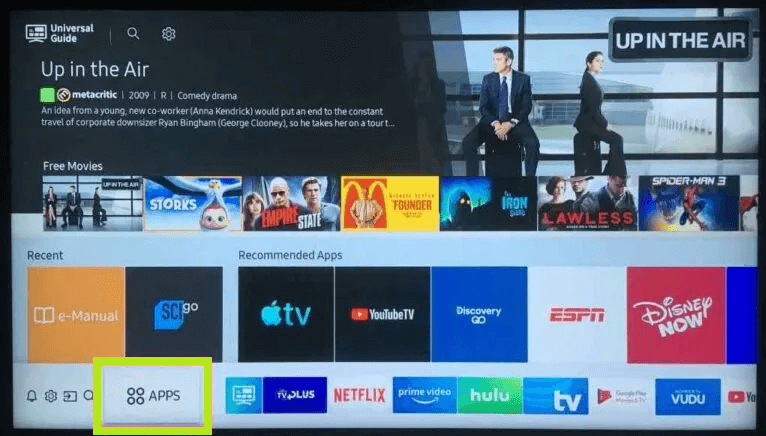
3. Select the Search Icon and type Crave in the search field.
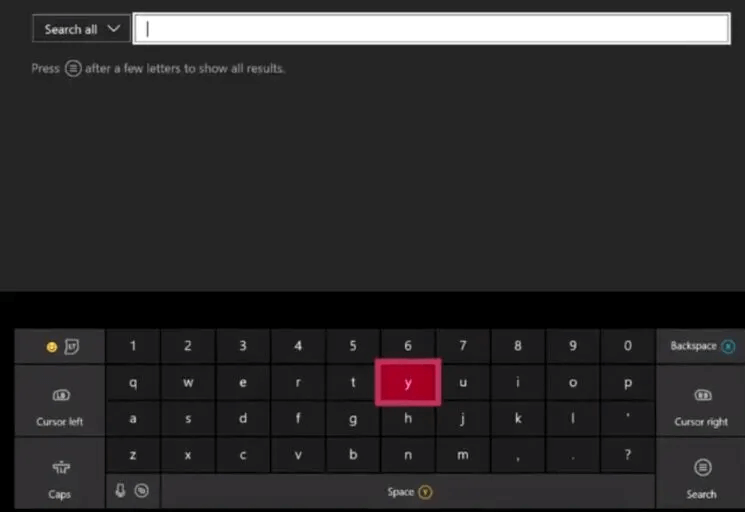
4. Search for the Crave app.
5. Select the Crave app from the search results and tap the Install button.
Activate Crave on Samsung Smart TV
1. Open the Crave app on your Samsung Smart TV.
2. Click on the Sign in option and you will be notified with the activation code.
4. Go to the Crave activation website (www.crave.ca/samsung) on your smartphone or PC.
5. Sign in with your Crave account and enter the activation code.
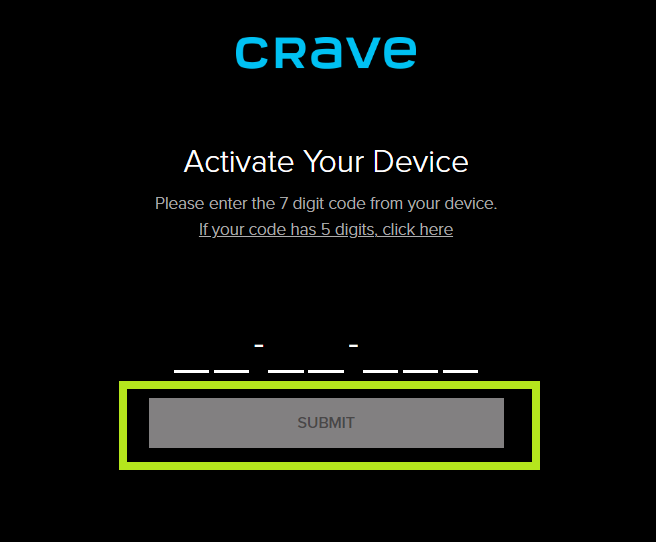
6. Then, click the Submit button.
7. If the process is successful, you will receive the Success.
8. The Crave app is activated on your Samsung Smart TV and you can stream your favorite content.
Alternate Ways to Get Crave on Samsung Smart TV
If you want, you can also cast the Crave app on your Samsung TVs and stream your favorite content. Make sure that you have connected both your Smartphones and your Samsung Smart TV on the same WiFi connection.
1. Install the Crave app on your Android Smartphone or your iPhone from the Play Store or App Store.
2. Open the Crave app and sign in with the required details.
3. Click on the Cast icon available near the Profile icon.

4. From the available devices, choose the name of your Samsung Smart TV.
5. Choose and play any videos of your choice, and the content will be cast on your TV.
Crave Plans
Crave offers two types of subscription plans.
- Crave Mobile: $9.99 per month or $99.90 per year.
- Crave Total: $19.99 per month or $199.90 per year.
Features like Casting, Offline Download, and simultaneous streams are available only on the Crave Total pack.
Add-ons
If you want, you can also get add-ons like HBO Mac, Starz, and Super Ecran Pack.
- The HBO add-on packs cost around $9.99 per month
- The Starz add-on pack costs around $5.99 per month
- The Super Ecran pack costs around $9.99 per month
How to Sign Up for Crave
1. To sign up for the Crave app, open the web browser on your device.
2. Search for the official website of the Crave platform (https://www.crave.ca/en).
3. Click on Start Watching Now to subscribe to the Crave account. You can also click on Find your TV Provider to sign in to the app and create an account with your TV provider.
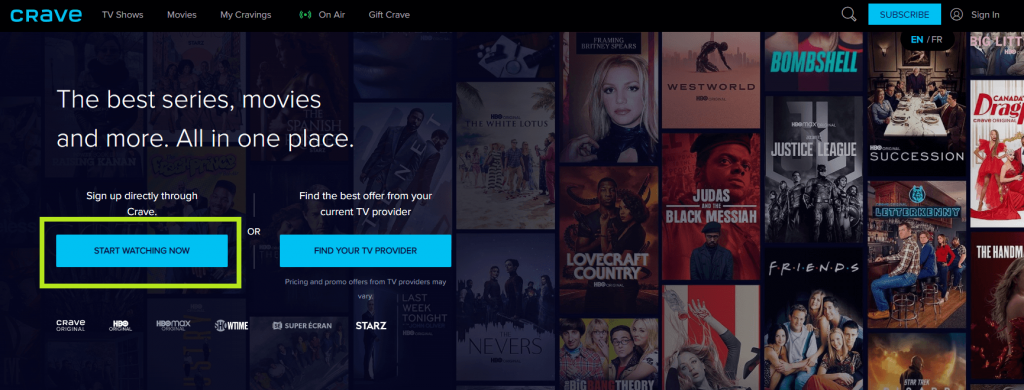
4. Enter your valid email address and click on Continue.
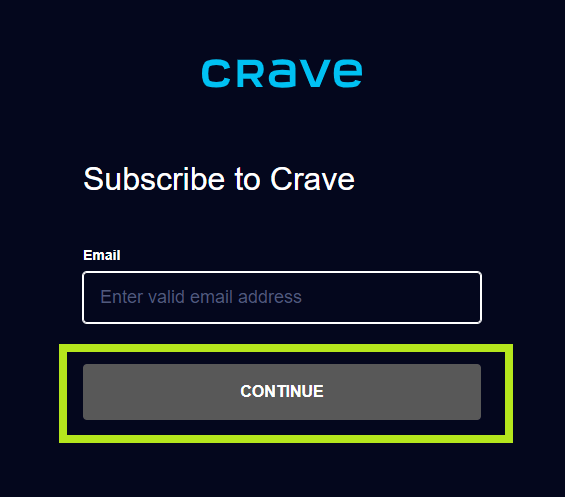
5. On the next page, enter a strong password and re-enter the same password in the text box.
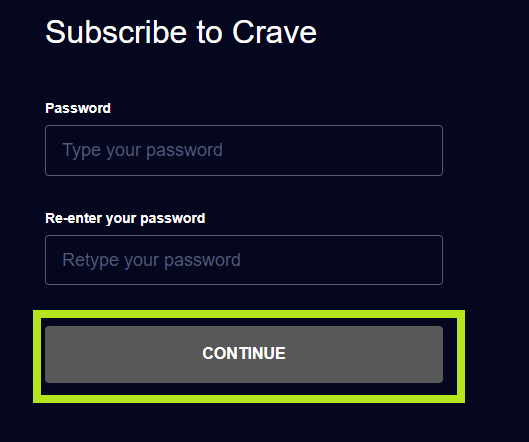
6. After that, choose your preferred subscription and click on Continue.
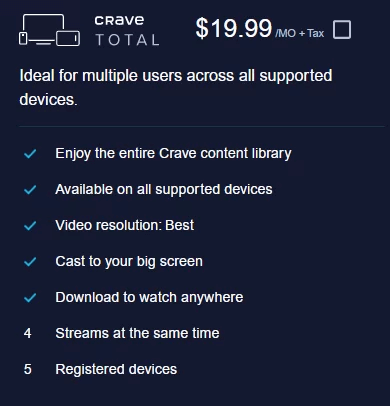
7. On the Add Payment page, enter your payment details and click on Add Payment button.
8. On the Order Summary page, check all the details to see whether you have entered them correctly and complete the subscription process.
Crave Not Working on Samsung TV
If the Crave app on your Samsung TV is not working properly, the first thing you need to check is the internet connection. To stream Crave without buffering, you need to have a minimum of 9 Mbps. You can also restart your Samsung TV to fix the issue. If the Crave app is not opening on your Samsung TV, you have to
FAQs
Yes, the Crave app offers a free trial for 7 days.
Yes, Crave offers 4k content to Android TV, Amazon Fire TV, Apple TV 4K, Roku, PS5, LG, Samsung TV, and Chromecast Platforms.







Leave a Reply