Cartoon Network is a popular American cable TV network that is the most favorite cartoon channel for kids in the world. The Cartoon Network streaming app offers kids a variety of cartoons for instant viewing. The kids will love all the shows available on the Cartoon Network channel. Cartoon Network is the best for kids who is under the age of 10. Cartoon Network is compatible with many devices such as Android, iOS, Roku, Fire TV, Google TV, Android TV, and Smart TV. With that, we shall learn to watch Cartoon Network on Skyworth Smart TV.
You can unlock full episodes with your TV provider subscription. To name a few, AT&T Uverse, Xfinity, Cox, DirecTV, Dish, Spectrum, Optimum, and Verizon. The popular shows are Ben 10, Teen Titans Go, Transformers, Peanuts, Gumball, PowerPuff Girls, Clarence, Regular Show, and many more. You can also watch exclusive episodes before they can premiere on TV.
Cartoon Network Subscription
Cartoon Network is accessible at the cost of $8 per month. It is also available on your cable TV subscription. Further, Cartoon Network can be streamed through Sling TV, Hulu, and YouTube TV.
How to Watch Cartoon Network on Skyworth Smart TV
1. Switch on the Skyworth Smart TV and connect it to the internet connection.
2. Click the Apps tab and select Google Play Store.
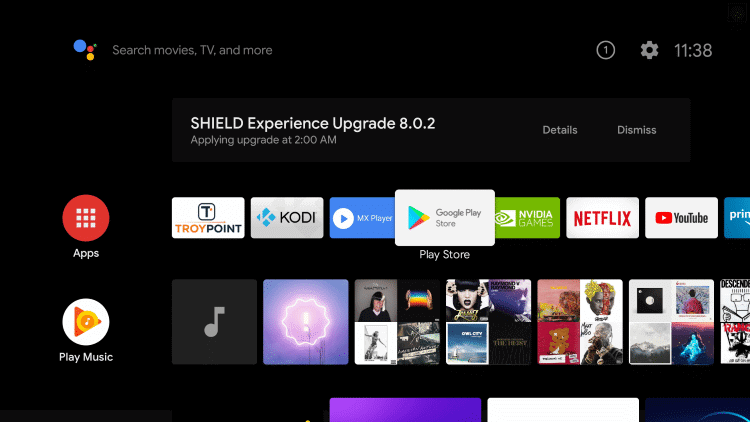
3. Tap the Search icon and type Cartoon Network in the search.
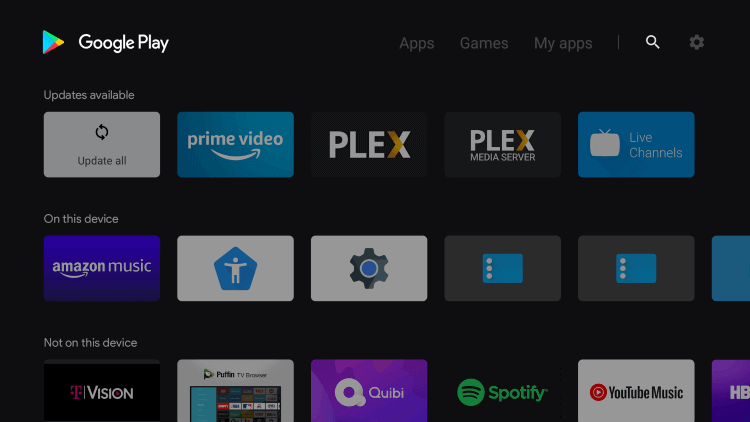
4. Choose Install to download the Cartoon Network channel app on the Skyworth Smart TV.
5. When the download is over, launch the Cartoon Network app.
6. Now, note down the activation code on the screen.
7. Visit the Cartoon Network activation site and choose Android TV.
8. Enter the activation code and click on the Continue button.
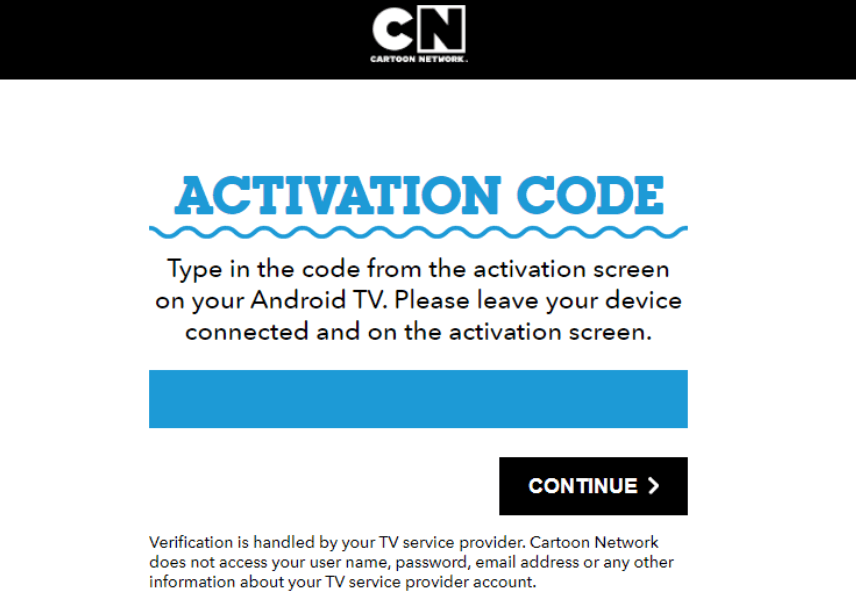
9. Next, enter your TV provider subscription credentials.
10. Then, stream the Cartoon Network video content on your TV.
Alternative Way to Stream Cartoon Network on Skyworth Smart TV
Cartoon Network is Chromecast compatible app. So, the alternative way is to watch Cartoon Network on Skyworth Smart TV is casting. Before proceeding with the steps, connect your smartphone and Skyworth Smart TV under the same network connection.
1. Install Cartoon Network app from Play Store or App Store.
2. Open the Cartoon Network app on your smartphone.
3. Select and play the video that you want to watch on your Skyworth Smart TV.
4. Click the Cast icon.
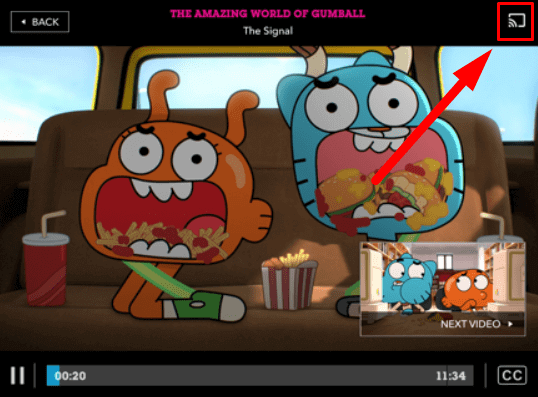
5. Select your Skyworth Smart TV from the list.
6. Upon successful connection, the selected video will play on your TV.
Therefore, these are the possible ways to watch Cartoon Network on Skyworth Smart TV. The app offers you the new episodes and shows on the same day it airs on the TV. Further, you can share the shows that you like and Cartoon Network will build a personalized video mix for you. If you have any issues with the Cartoon Network app, specify them in the comments section.







Leave a Reply