Quick Tips
- You can install the BT Sport app on Samsung TVs from the Smart Hub Store.
- Apps → Search → BT Sport → Install → Open → Log In → Watch live sports matches.
Samsung is the first Smart TV to offer the BT Sport app. On February 6, 2019, Samsung announced this partnership with BT Sport. With the BT Sport app, you can watch sports matches with 4K quality. BT Sport is a group of TV sports channels provided by BT Group and Warner Bros. You can watch sports events like the Premier League, UEFA Champions League, UFC, and more.
How to Install BT Sport on Samsung TV
On your Samsung Smart TV, you can directly download the app from the Smart Hub app store. Before installing the app, make sure to connect your Samsung smart TV to a stable WiFi network.
[1] Press the Smart Hub button on Samsung TV remote control.

[2] Navigate to the Home screen dashboard.
[3] Click the Apps option.
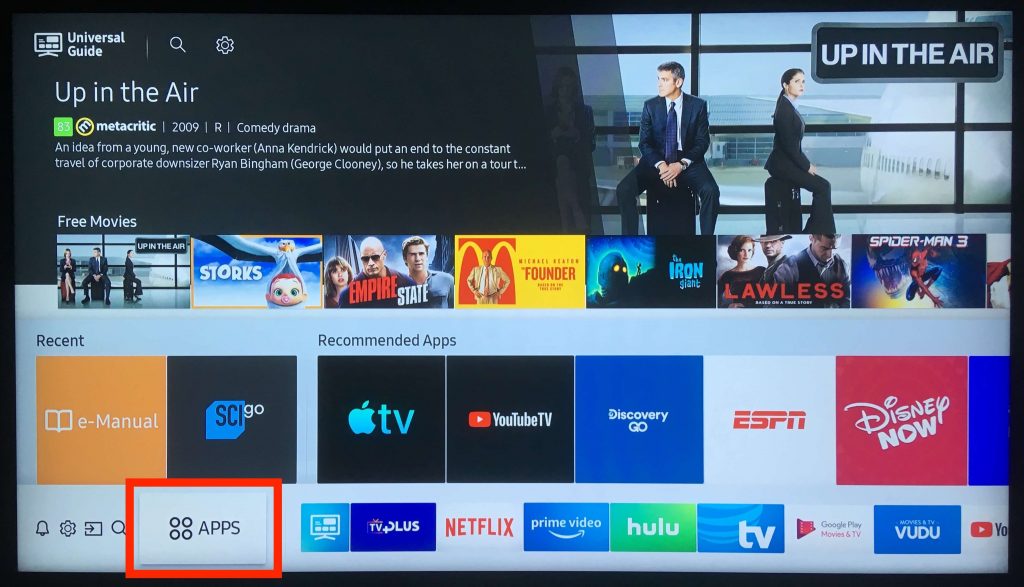
[4] Click the Search bar at the top and search for the BT Sport app.
[5] Pick the BT Sport app from the search results.
[6] Now, click Install to download the app on your Samsung Smart TV.
[7] Launch the BT Sport app and click the Log In button.
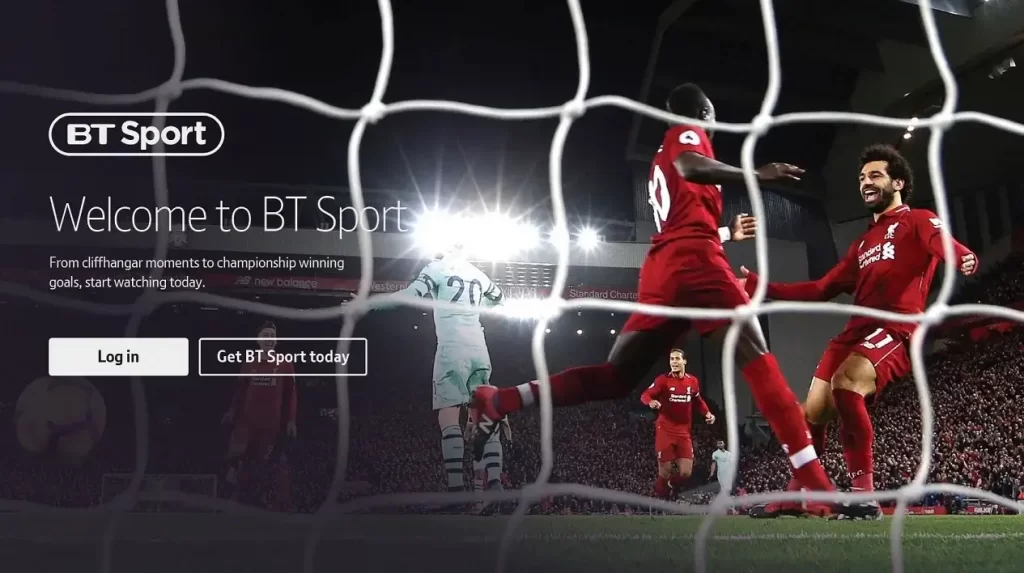
[8] Sign in with your BT Sport account.
[9] Watch your favorite sports content on the BT Sport app on Smart TV.
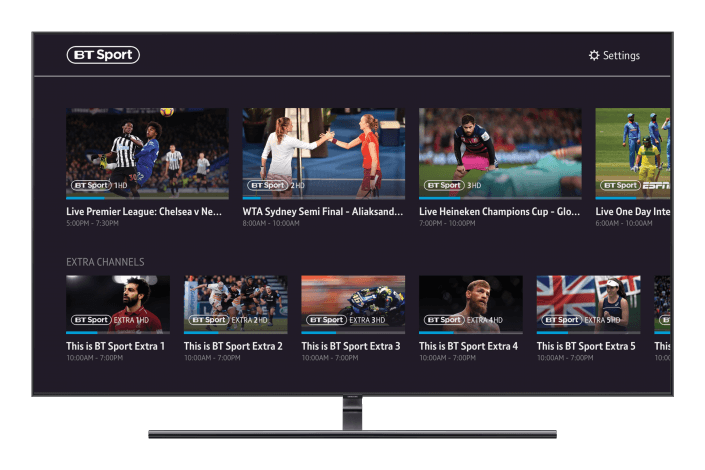
How to AirPlay BT Sport on Samsung Smart TV
Using AirPlay on Samsung Smart TV, you can screen mirror the BT Sport contents from your iPhone or iPad.
[1] Ensure to connect your iPhone and Samsung TV to the same WiFi network.
[2] Turn on your Samsung Smart TV and navigate to Settings.
[3] Go to General and select Apple AirPlay Settings.

[4] Now, toggle on the AirPlay feature.
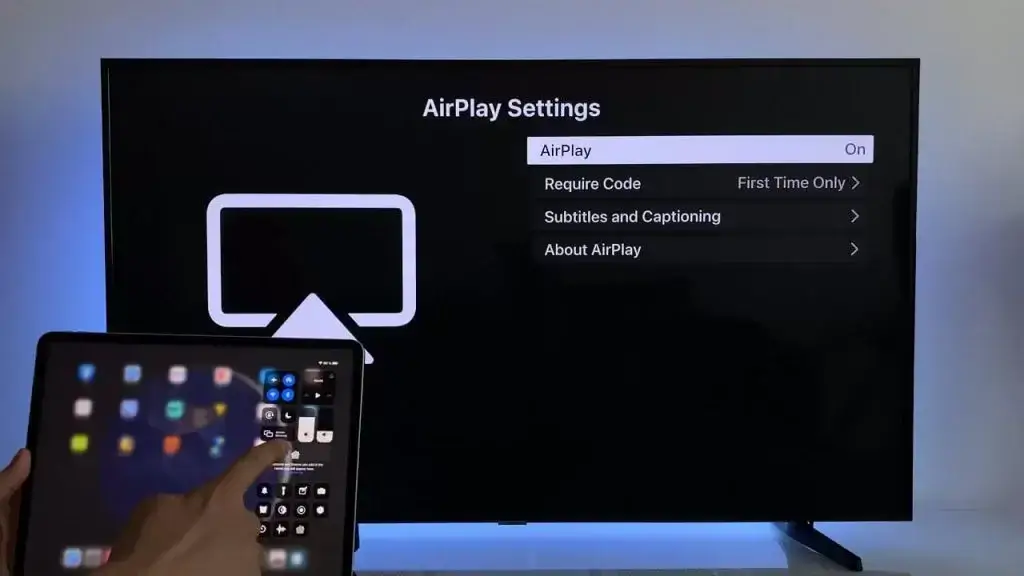
[5] After that, pick up your iPhone and install the BT Sport app from the App Store.
[6] Open the BT Sport app and play any sports content.
[7] Tap the AirPlay icon from the playback screen.
[8] From the list of devices, choose your Samsung Smart TV and connect it.
[9] Finally, the sports content on your iPhone will mirror your Samsung Smart TV screen.
FAQs
Yes, with the Amazon Prime Video app on your Samsung Smart TV, you can get BT Sport as an add-on.
If you are an active BT Broadband customer, you can stream all the BT sport content for free.
No, the BT Sport Box Office app is available only for smartphones and tablets.







Leave a Reply