Apple Music is the leading music and video streaming platform. This subscription-based platform is made for apple devices by Apple Inc. You can stream over 70 million songs with fine audio quality and high video resolution. Currently, Apple Music is available in 200 countries and in different regional languages. Let’s see how to stream Apple Music on the TCL Smart TV.
Apple Music has segmented categories to provide easy access to the users. Furthermore, you can also stream Artist interviews, apple Music Radio Shows, Expertly curated playlists, and more. They also consist of radio stations like Apple Music Country, Apple Music Hits, and Apple Music 1.
Pricing
Apple Music offers three different types of subscription plans. They are
- Student Plan – $4.99 per month.
- Individual Plan – $9.99/ month and 9.99/ year.
- Family Plan – $14.99/ month. It allows you stream on 6 screen.
You can check on the Apple Music website for their plans and current offers.
Apple Music on TCL Smart TV
Apple Music app is not available in TCL Smart TV for both Android TV OS and Roku TV OS. But, with some effort, you can stream Apple Music on your smart TV using
- Casting method TCL Android TV
- AirPlay on TCL Roku TV.
How to Stream Apple Music on TCL Android TV
To stream Apple Music on TCL Android TV, connect your Android phone and your TV with the same Wi-Fi network.
#1 On your Android phone, launch the Google Play Store and search for the Apple Music app.
#2 From the results, click on the app and click Install to get the app.
#3 Open the app and log in with your Apple ID details.
#4 Select the song to play on your TCL Android TV.
#5 On the bottom of the now playing the song, click on the Cast icon.
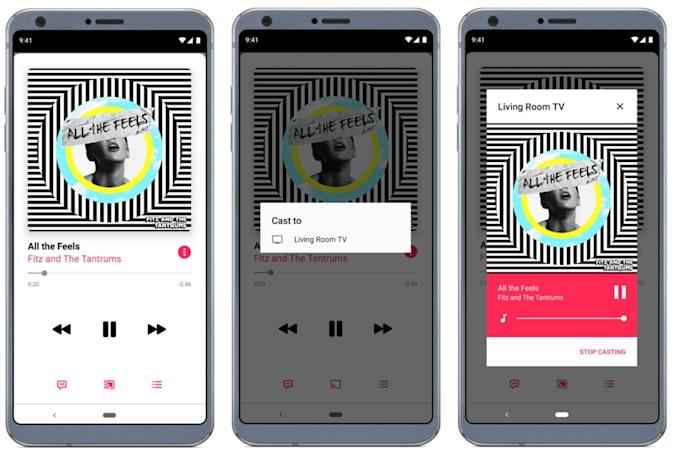
#6 From the display of available devices, select your device.
#7 Once connected, stream your favorite songs on your TCL Android TV.
Related: How to Stream Apple Music on Philips Smart TV
How to AirPlay Apple Music on TCL Roku TV
#1 Make sure to connect your iPhone and TCL Roku TV with the same Wi-Fi network.
#2 From the App Store on your device, launch the Apple Music app.
#3 Select Login and log in with your Apple ID.
#4 Choose to play your favorite song on the Apple Music app.
#5 Now, click on the AirPlay icon on the bottom of the mobile screen.
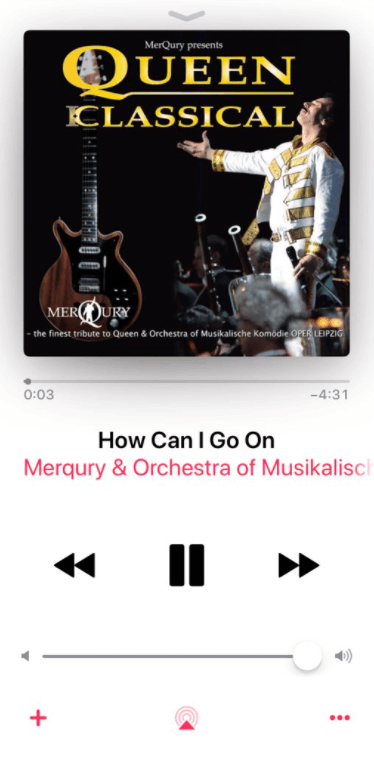
#6 Choose your TV device to connect.
#7 Once paired, play your favorite songs and stream it on your TCL Smart TV.
As an alternate method you can use a converter app to convert music to a compatible format and stream them on your TCL Smart TV. It provides albums from most prominent artists like Selena Gomez, Shawn Medews, Zayn Malik, Taylor Swift. If you have any queries on streaming Apple Music on TCL Smart TV, ask them in the comments below.







Leave a Reply