NOW is a satellite television service in the United Kingdom established in 2012. NOW television network also has its own streaming platform known as the NOW app. It is the best app to stream various content in English, German, and Italian. The content library has plenty of movies and series for on-demand streaming. You can get the NOW app on the JVC Smart TV and stream the Sky TV channel content.
Not only movies and TV shows, but they also provide live sports streaming in different categories and kid’s entertainment shows. You can watch the Sky Sports TV channels, other Sky TV channels with the NOW app. NOW TV is a subscription-based service. As of now, NOW TV is available only in the United Kingdom, Ireland, Austria, Germany, Italy, and Switzerland. It also has Sky Originals of movies and series in the content library.
Subscription Plans
NOW TV offers five different plans with 7 days free trial period. You can check their official website for the subscription.
| Plans | Price Per Month | Features |
| Entertainment Membership | £8.99 | Sky Originals, dramas, Kids TV and many TV shows |
| Sports Membership | £33.99 | 11 Sky Sports Channels, with over 1000 hours of other streaming content |
| Cinema Membership | £11.99 | Thousands of movies with Sky Original films |
| Hayu Membership | £4.99 | Offers latest reality shows, with over 8000 episodes |
| Boost | £3.99 | add-on package that offers ad-free, full HD on up to 3 devices simultaneously |
How to Stream NOW on JVC Roku TV
Follow the steps to download NOW TV from Roku Channel Store.
#1 Start your JVC Smart TV and connect it with a Wi-Fi network.
#2 Press and hold the Home button on your Roku TV remote.
#3 Select the Search option under the Streaming Channels section from the home screen.

#4 In the search bar, type and search for the NOW TV app.

#5 Click on the app from the search results.
#6 Now, hit the Add Channel option to get the app.
#7 Click Ok in the prompt and launch the app by selecting the Go to Channel option.
#8 Once you land on the NOW TV home page, stream your favorite content on JVC Roku TV.
Related: How to Watch NOW on Toshiba Smart TV
How to Stream NOW on JVC Android TV
Until today, NOW TV hasn’t launched a standalone device for Android TV. Still, you can stream the app on your TV through the casting method.
#1 On your Android or iOS device, locate the Google Play Store or App Store on your device.
#2 Search for the NOW TV app on your phone and install it.
#3 Complete the installation process and launch the NOW TV app.
#4 Log in with your NOW TV account details.
#5 Now, select the Cast icon on the top of the mobile screen.
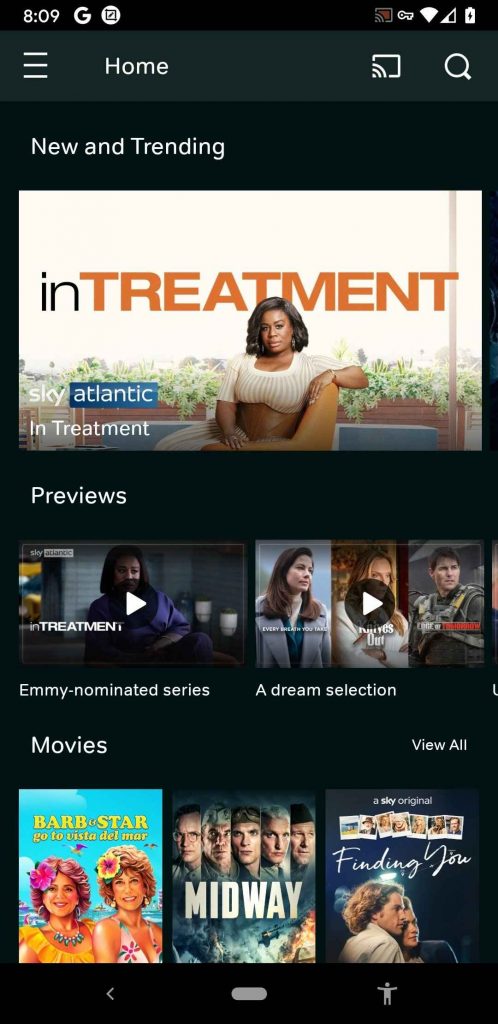
#6 Pick your JVC Smart TV from the list of available devices.
#7 Then, choose to play any video title on your phone.
#8 Finally, start streaming any content on NOW TV from your JVC Android TV.
NOW TV is the best app to both live stream and watches videos on demand without a contract. It provides the best streaming experience with additional shows, channels, and movies compared to rivals. If you have any doubts about the above procedure, please mention them in the comments below.







Leave a Reply