Animal Planet is one of the Discovery, Inc TV channels and it has Animal Planet GO streaming app. The app provides both live and on-demand streaming of the Animal Planet TV channel. It has a download option to save the content to watch anytime offline. You can use the TV schedule to watch your favorite TV shows at the right time. Animal Planet GO app is accessible in Android TV OS and Roku TV OS. You can install the Animal Planet GO app on the Sharp Smart TV.
Animal Planet offers TV shows in various genres and the contents are organized in different genres. You can easily locate the favorite content in lesser time. The app can resume the shows played last time and you can stream shows from where you paused last time. It provides the Favorite list to pile up the content to stream later. The popular TV shows are River Monster, Dark Waters, Crikey, Lone Star Law, Gator Boys, and The Zoo: San Diego.
Animal Planet Subscription
Animal Planet GO app is free with the TV Service Provider subscription. It accepts a lot of TV providers and some of them are Dish, Spectrum, Optimum, YouTube TV, fuboTV, and Cox.
Stream Animal Planet on Sharp Smart TV
Sharp Smart TV has two types of operating systems, namely Android TV OS, and Roku TV OS. You can install the Animal Planet GO app through the Google Play Store and Roku Channel Store.
How to Install Animal Planet on Sharp Roku TV
(1). Start the Sharp Roku TV and press the home button.
(2). Click the Search option in the menu on the home screen.
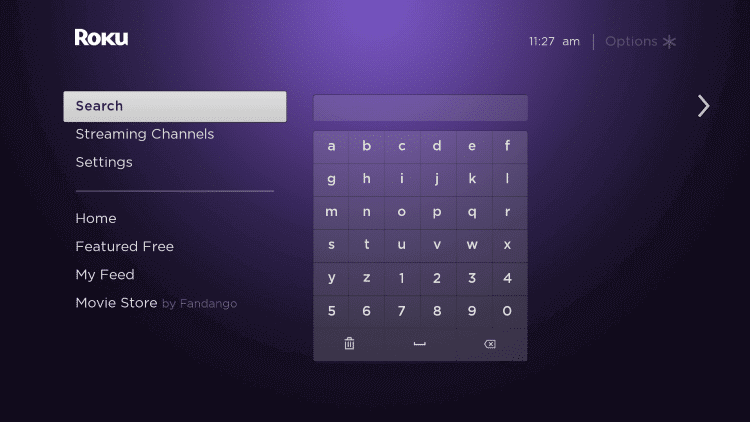
(3). Type Animal Planet in the search and choose the Animal Planet GO app from the suggestions.
(4). Click Add Channel to install the Animal Planet GO app and select OK in the prompt.
(5). Tap Go to Channel to open the Animal Planet GO app on the Sharp Smart TV.
(6). Click Sign In and it displays the Activation Code on the TV screen.
(7). Go to the Animal Planet Activation Website and enter the Activation Code.
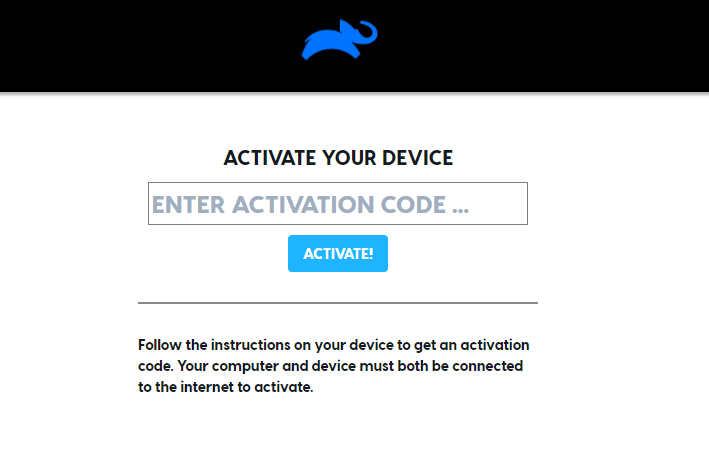
(8). Click Activate and log in with your TV provider subscription details.
(9). Select the favorite content and stream it on the Sharp Smart TV.
Related: How to Stream Animal Planet on TCL Smart TV.
How to Install Animal Planet on Sharp Android TV
(1). Launch the Sharp Android TV and go to the Apps tab.
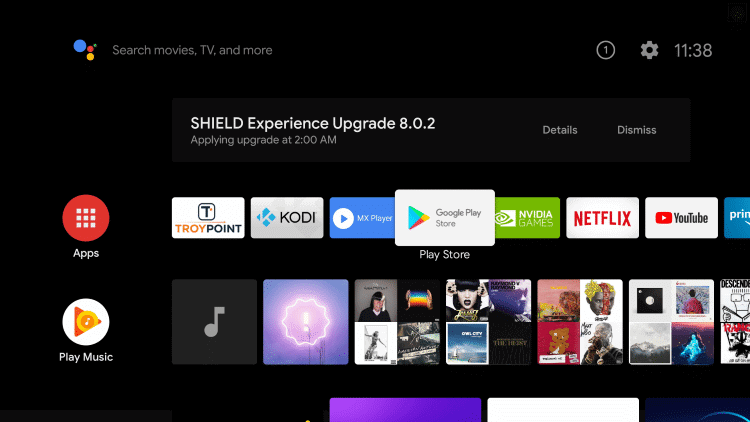
(2). Select the Google Play Store and choose the Search icon.
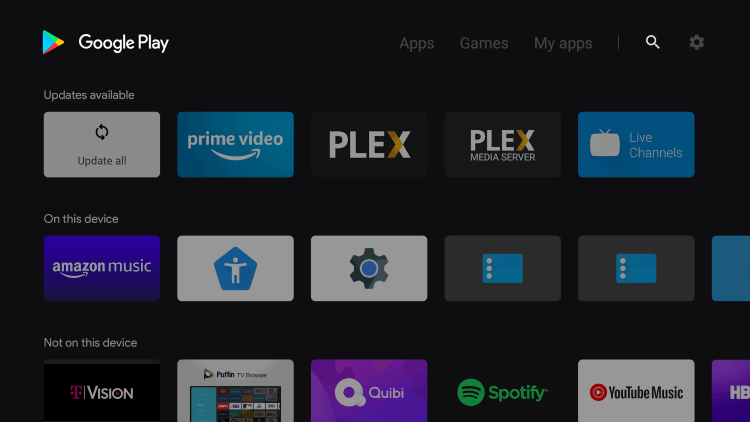
(3). Enter Animal Planet in the search and select Animal Planet GO from the options.
(4). Click Install to install the Animal Planet GO on the Sharp Android TV.
(5). Select Open to launch the Animal Planet GO and tap Sign In.
(6). Get the Activation Code to activate the app and visit the Animal Planet Website.
(7). Type the Activation Code and select Activate to activate the app.
(8). Sign in to your TV Provider Subscription and watch the content on the smart TV.
Animal Planet is a good app to learn about wildlife in detail. It offers the current series of episodes at the same time airing on the TV. Get the Animal Planet GO app on your Sharp Smart TV and stream your favorite content. In case of any issues with the Animal Planet GO app, mention them in the comments section below.







Leave a Reply