Nat Geo is a premier TV channel to watch science and nature-based TV shows. It offers a Nat Geo TV streaming app to watch the content online. The Nat Geo TV app has both live and on-demand streaming. It has a lot of documentaries in the on-demand section. The Nat Geo TV app is compatible with the Android TV, Apple TV, Fire TV, Roku, and many more. You can get the Nat Geo TV on your Toshiba Smart TV to stream your favorite content.
Nat Geo TV app has the Nat Geo and Nat Geo Wild TV channels. It can download the contents to stream later offline. The popular TV shows in the Nat Geo TV app are Sharkfest, Breaking Bobby Bones, Gordon Ramsay: Uncharted, Narco Wars, Life Below Zero, and Running Wild with Bear Grylls. It has a TV schedule to check the timing of the shows and upcoming programs. You can stream the TV shows from where you left last time with an instant resume facility.
Nat Geo Subscription
Nat Geo TV app needs the TV service provider subscription to stream the content for free. You can sign in with the TV Provider such as Dish, Optimum, YouTube TV, Spectrum, AT&T TV, Cox, fuboTV, Xfinity, more.
Stream Nat Geo on Toshiba Smart TV
You can install the Nat Geo TV app on your Toshiba Smart TV from the Google Play Store, Amazon App Store since it comes in Android TV OS, Fire TV OS.
How to Install Nat Geo on Toshiba Android TV
(1). Start the Toshiba Android TV and go to the home screen.
(2). Choose the Apps and click the Google Play Store.
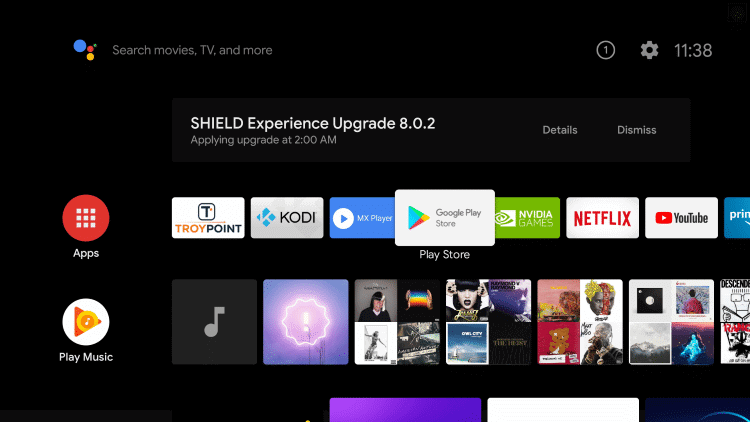
(3). Select the Search icon at the Play Store.
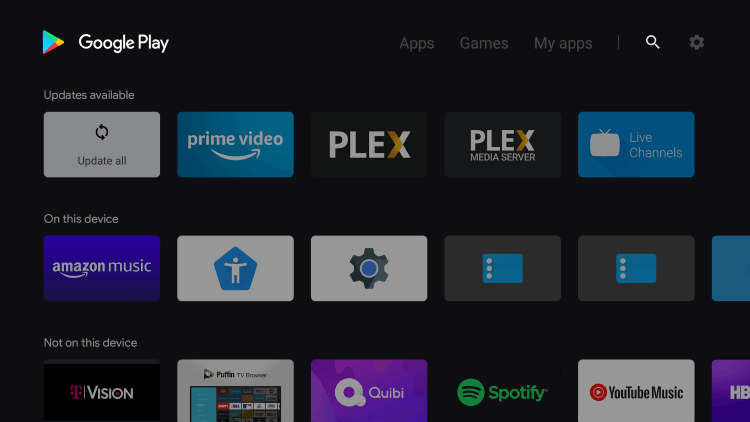
(4). Enter Nat Geo in the search and choose the Nat Geo TV app.
(5). Click Install to install the Nat Geo TV on the Toshiba Smart TV.
(6). Select Open to launch the Nat Geo app and choose Account in the settings.
(7). Choose the TV Provider to receive the Activation Code.
(8). Go to the Nat Geo TV official website.
(9). Enter the Activation Code and select Continue to activate the app.
(10). Watch the TV shows on the Toshiba Smart TV.
Related: How to Stream Nat Geo on TCL Smart TV.
How to Install Nat Geo TV on Toshiba Fire TV
(1). Launch the Toshiba Fire TV and connect to the WiFi network.
(2). Click the Search option on the home screen and search for the Nat Geo app.
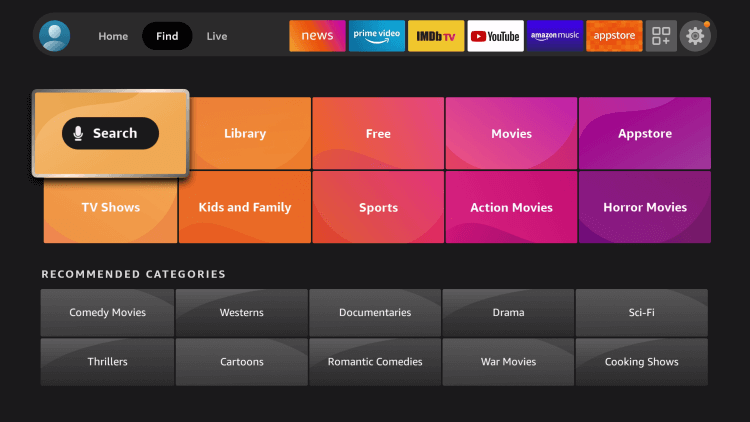
(3). Select the Nat Geo TV app and click Get to download the app from the Amazon App Store.
(4). Choose Open to launch the Nat Geo TV on the Toshiba Fire TV.
(5). Select Account and click the TV Provider. It displays the Nat Geo Activation Code on the TV screen.
(6). Visit the Nat Geo Activation site.
(7). Provide the Activation Code and click Continue. Log in with your TV Provider subscription credentials.
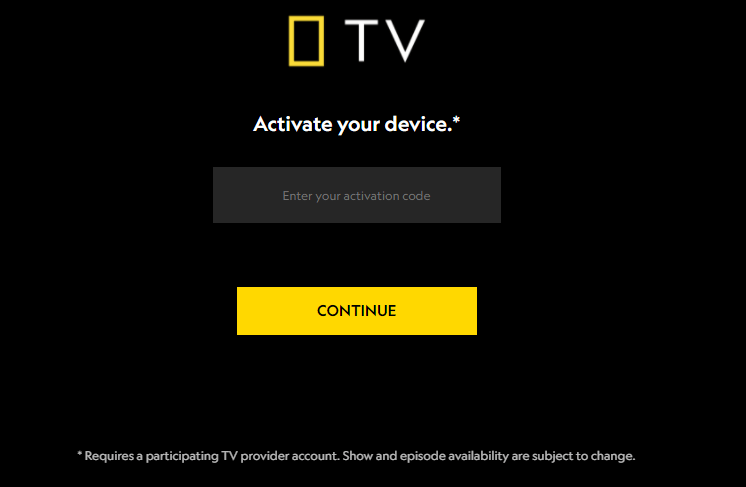
(8). Choose your favorite series to stream on the Toshiba Smart TV.
Nat Geo TV is the best streaming app to watch the content in HD quality. It adds the new content in the content library at regular intervals and you can add the content to the list to watch later. If you face any problem with the Nat Geo TV app, do let us know in the comments section.

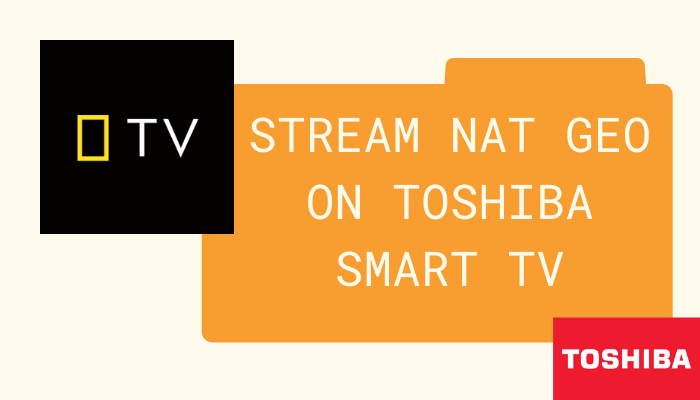





Leave a Reply