Quick Tips
- Amazon Prime Video is pre-installed on Vizio Smart TV
- Install: V Button → Search → Amazon Prime Video → Install.
- Cast: Amazon Prime Video App → Cast icon → Vizio Smart TV.
Amazon Prime Video is a streaming platform that is available all over the world. In the latest models of Vizio Smart TV, Amazon Prime Video comes as a pre-installed app. In the older models, you can cast the app from your Android smartphone or iPhone. Amazon Prime Video app is a cross-platform app. With that, you can sync all your streaming progress on your smartphone with your Vizio TV.
How to Get Amazon Prime Video on Vizio Smart TV
To stream the Amazon Prime Video app, you need to have at least 1 Mbps for SD content and 5 Mbps for HD content. So, make sure that your Vizio Smart TV is connected to a stable WiFi network.
1. Launch the Amazon Prime Video application from your TV home screen. If you can’t find the Amazon Prime Video app on the home screen, press the V button and select the app.
2. Next, sign in with your Amazon Prime or Amazon Prime Video credentials on your Vizio Smart TV.
3. Select and play the movie or show you want to watch.
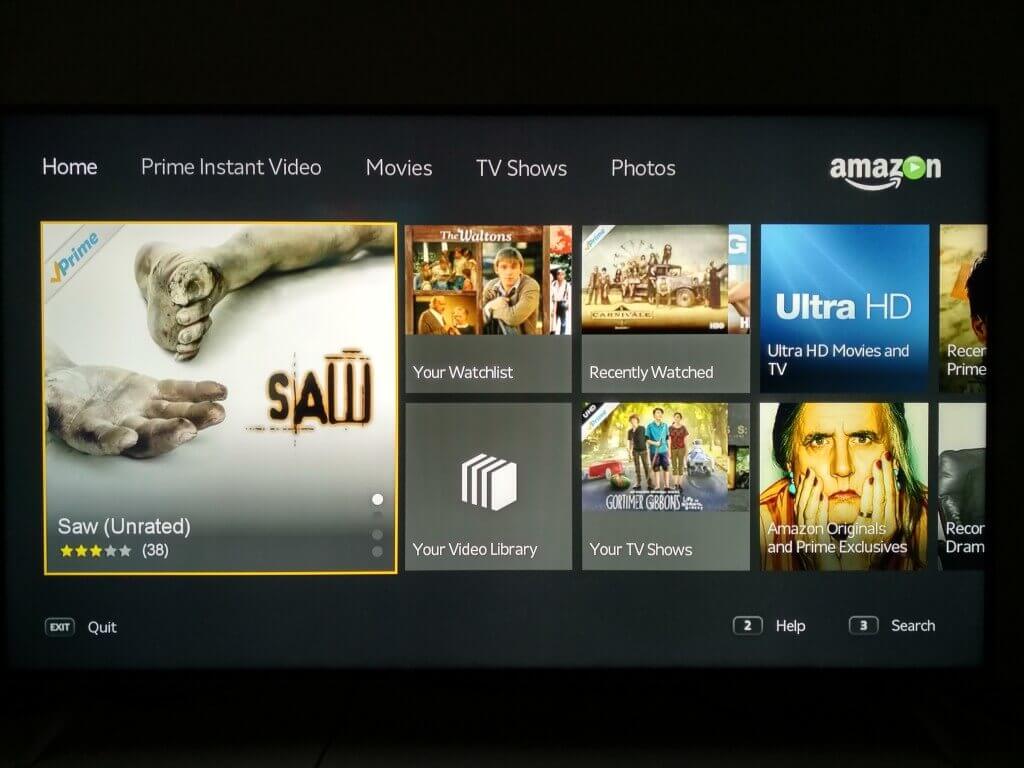
4. If you want to watch the movie offline, click the Download icon on the description page to download the video file.
5. All the downloaded video titles will be available in the Downloads folder.
6. Click the Profile icon to switch between profiles.
7. Tap the Exit button to close the Amazon Prime Video app.
How to Cast Amazon Prime Videos to Vizio Smart TV
1. Connect your Smartphone and Smart TV to the same WiFi network.
2. Install the Amazon Prime Video app from the Play Store and App Store.
3. Launch the Prime Video app and sign in with your account.
4. Now, click on the Cast icon.

5. Select your Vizio Smart TV and stream the movie on your Smart TV.
6. Then, play the movie or shows that you want to watch.
7. To stop the casting, tap the Cast icon again and choose Disconnect.
Amazon Prime Video Subscription
Amazon Prime costs $14.99 per month and $139 per annum. Standalone Prime Video membership costs $8.99 per month. With one Prime Video subscription, you can watch the content on three screens simultaneously. If you are not a Prime member, you can buy or rent the titles you want or subscribe to the standalone Prime Video membership. In addition to that, you can some of the movies and TV series for free with ads.
Amazon Prime Video Limitations
- In the Prime Video app, you will get live TV channels and add-ons only on the 2015 and above models.
- The Audio Description feature is available on the 2016 and above models.
- Profile switching is available only on the selected TV models.
Other than this, common features like Sound Quality up to 5.1 with Dobly Atmos, UHD videos, Sync watching history, Closed Captions, and Subtitles are available on all Vizio TVs.
Amazon Prime Video on Vizio Smart TV: Not Working
If you have any issues with the Amazon Prime Video app while streaming, you can solve the issues with the below tips.
- Close the Prime Video app and try again after some time.
- Restart your Vizio Smart TV.
- Update the Prime Video app from the Vizio Store.
- Update Vizio Smart TV to its latest firmware.
- Sign out of Amazon Prime and sign in again.
FAQs
To reset the Amazon Prime app on your Vizio TV, you have to uninstall the app.







Leave a Reply