Quick Tips
- Amazon Music app is available for LG TVs from 2020 and above models.
- Home → LG Content Store → Amazon Music → Install → Open → Activate the app.
Amazon Music app is compatible with LG TVs and other smart TVs. With the Amazon Music app, you can listen to trending and old songs. If you are a new user, you will get a free trial period for 30 days which you can use to explore the app. If you want to join as an Amazon Prime member, you have to pay the subscription cost of $8.99 per month and $89 per year. In contrast, non-prime members have to pay $9.99 per month.
Steps to Install Amazon Music App on LG Smart TV
1. Press the Home Button on your LG Smart TV remote.
2. Open the LG Content Store.
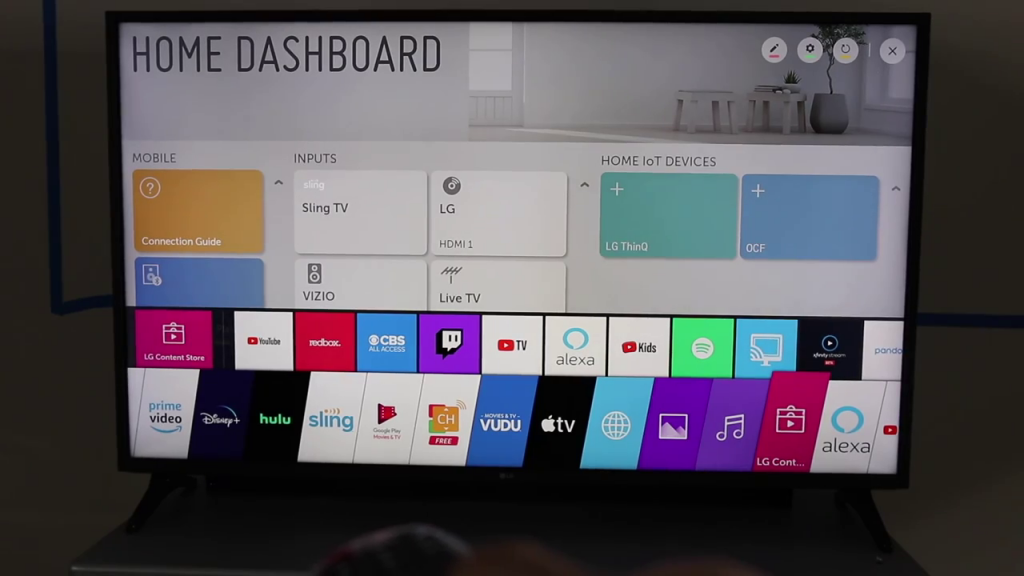
3. Search for the Amazon Music App from the list.
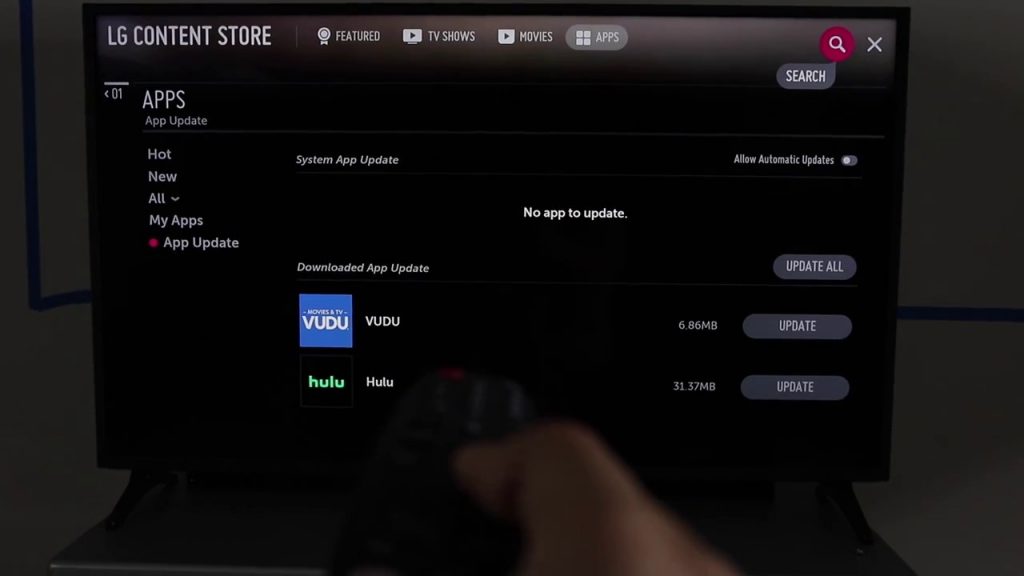
4. When you find the app, click on the Install button.
5. Then, tap the Open button to launch the Amazon Music app.
6. You may get an activation code. Make a note of that.
7. Go to the Amazon Music activation website.
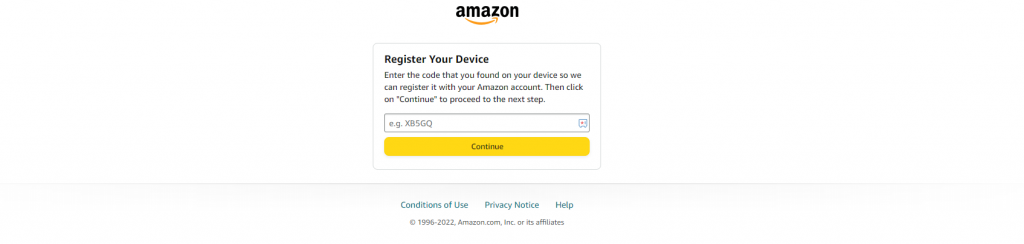
8. Enter the activation code and click the Continue button.
9. Follow the on-screen prompts to complete the activation.
10. Now, you can listen to all the Amazon Music albums on your TV.
Steps to AirPlay Amazon Music on LG TV
You can cast the Amazon Music app on your LG Smart TV. As the LG TV supports AirPlay 2 from 2018 and above models, you can AirPlay the Amazon Music app from your iPhone or iPad.
1. Install the Amazon Music app on your iPhone from the App Store.
2. Open the Amazon Music app and log in with the required details.
3. Connect your LG Smart TV and iPhone to the same internet connection.
4. Play any music on the app.
5. Click on the AirPlay icon from the Amazon Music app.
6. On the list of devices, choose your LG Smart TV.
7. Now, play any music from the Amazon Music app. It will play on your LG Smart TV.
Steps to Play Amazon Music on LG Smart TV via Website
1. Open a web browser on your LG Smart TV.
2. Go to the Amazon Music website.
3. You can see a lot of recommendations on the home page.
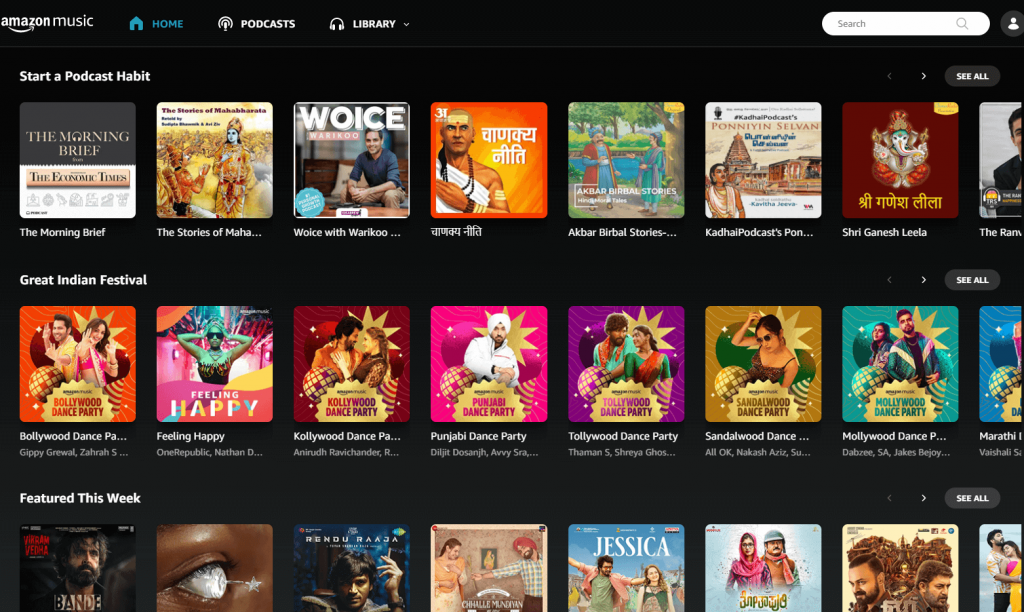
4. Click on any of your favorite music. You can also search for the songs with the help of the Search icon.
5. Click the Play button to start playing the music on your LG Smart TV.
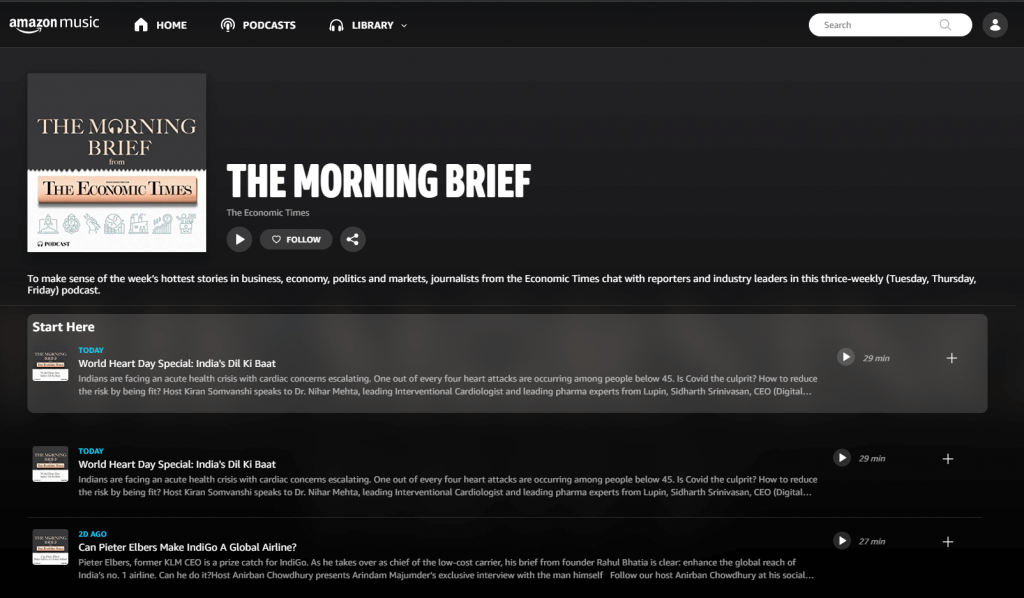
For a better music streaming experience, we suggest you connect headphones to LG Smart TV. Headphones will give the best listening experience for high-quality songs.
FAQs
Yes, you can listen to Amazon Music HD on your LG Smart TV.
You can install the Amazon Prime Video on LG Smart TV from the Content Store.







Leave a Reply