Amazon Prime Video is one of the most popular and most used streaming services which is available globally. Amazon Prime video takes second place after Netflix. On Prime Video, you can stream movies, TV shows, documentaries, sports, news, music, Amazon originals, and a lot more. It also provides you the option to buy or rent the movies that you like. Amazon Prime Videos is available either as a standalone service or a component of Amazon Prime. Amazon Prime Video app is available on different platforms. LG Smart TV is one of the platforms on which Amazon Prime Video is available officially.
On Prime Video, you can download the videos to watch offline. It is available in various languages. On most of the LG Smart TVs, Amazon Prime Video comes pre-installed, so you can just sign in with the app and stream the contents. On the Prime Video app, you will watch Amazon originals like The Boys, The Marvelous Mrs. Maisel, Tom Clancy’s Jack Ryan, and more. With the Prime membership, you can get ad-free music streaming and fast delivery if you purchase the products from Amazon’s e-commerce site.
Prime Video Subscription
Amazon Prime Video costs $12.99 per month and $119 per annum. It even offers a free trial.
How to Stream Amazon Prime Video on LG Smart TV
1. Launch the LG Smart TV and connect it to the WiFi network.
2. Select LG Content Store on the home screen and click on the Search icon.
3. Now, type and search for the Amazon Prime Video app and select the app.

4. Next, click on Install to install the Prime Video app on your Smart TV.
5. Once installed, click on Open to launch the Prime Video app.
6. Sign in with your Amazon Prime account by tapping the Sign in and start watching button.
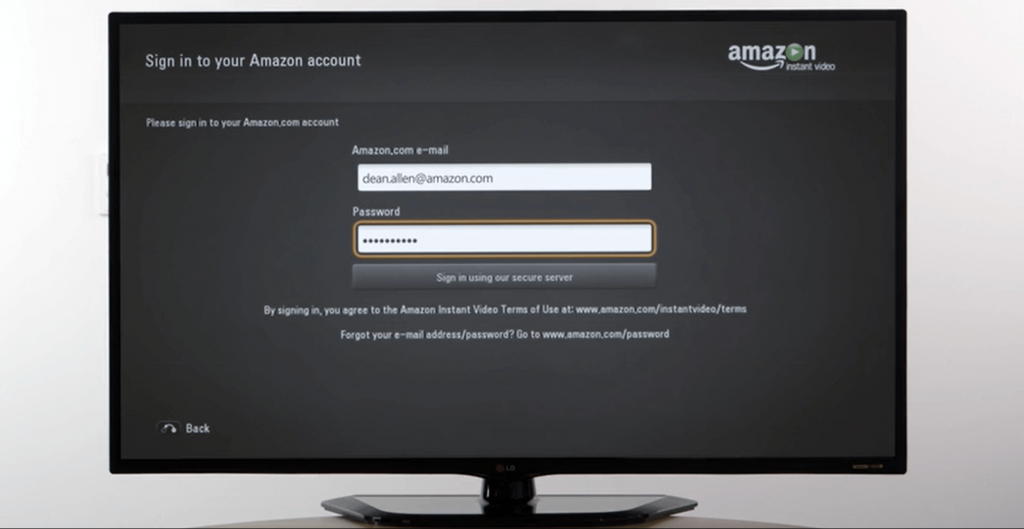
7. If not, click the Register on the Amazon.com website and visit the Amazon activation site.

8. In that, enter the activation code and activate the app.
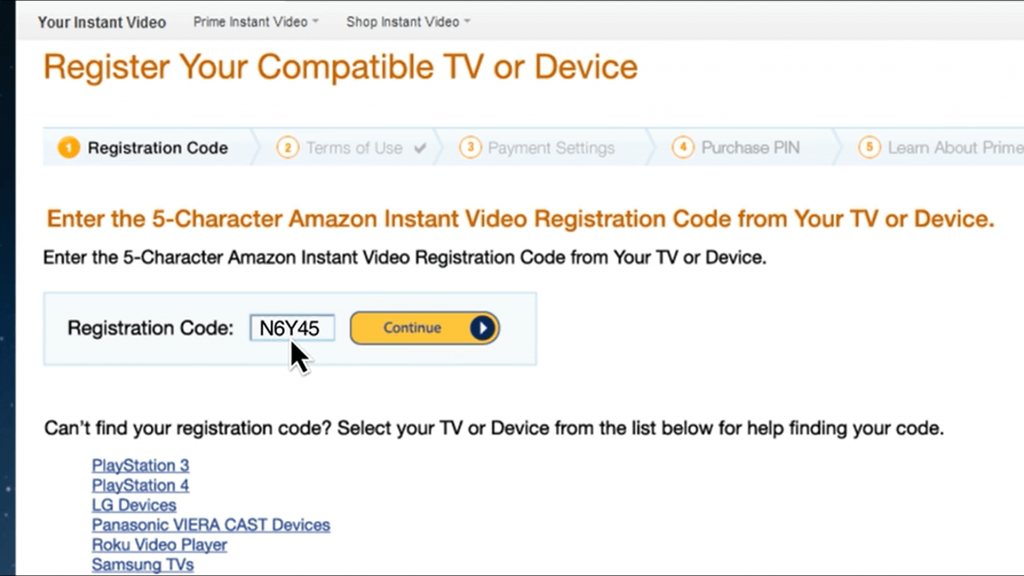
9. Now, you can stream all the movies and TV shows on your LG Smart TV.
Related: How to Stream Amazon Prime Video on Hisense Smart TV.
Alternative Way to Get Amazon Prime Video on LG Smart TV
1. Ensure your LG Smart TV and Smartphone are connected to the same WiFi network.
2. Download the Amazon Prime Video app from Play Store.
3. Launch the Prime Video app and sign in with your account.
4. Now, click on the Cast icon and select the LG Smart TV to connect.
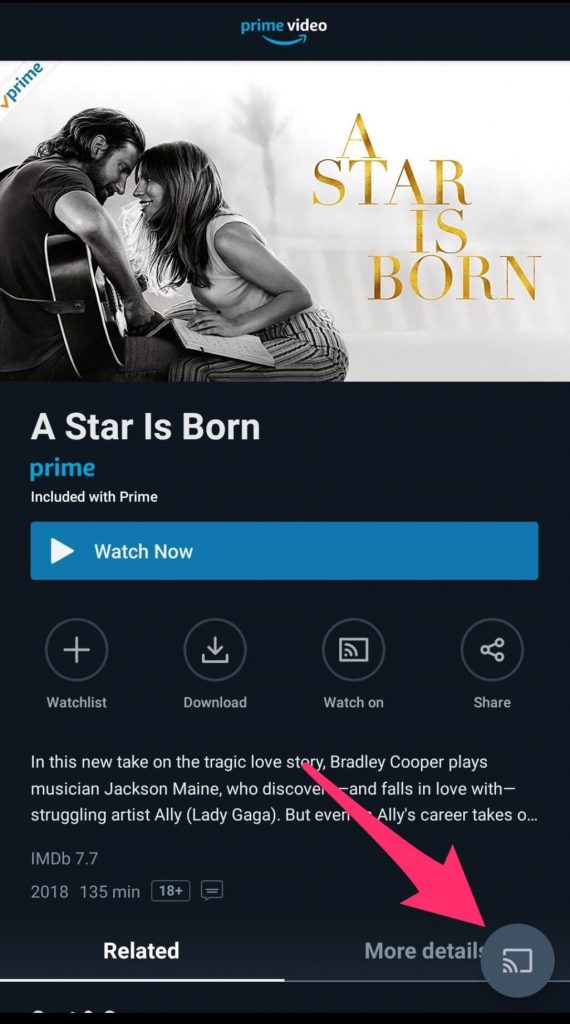
5. Finally, now you can play the movie or show from Amazon Prime Video to your LG Smart TV.
Amazon Prime Not Working on LG Smart TV
In case if the Prime Video is not working or not loading the contents, try out the fixes given here.
- Check your internet connection
- Update your LG Smart TV to the latest version
- Uninstall and reinstall the Prime Video app
- Factory reset your LG Smart TV
Install and activate Amazon Prime Video on LG TV with the procedure given here. Enjoy streaming movies, shows, music, sports, and more from the Amazon Prime Video app. If you have got any queries with the Amazon Prime Video app, please mention them in the comments section below.







Leave a Reply