Apple TV is a streaming app for on-demand content and it is a part of Apple, Inc. It has movies, series, TV shows, and documentaries for streaming. The contents are available in 4K HDR streaming quality. It also offers TV channels like HBO Max, STARZ, Cinemax, and more. The Apple TV app has a personal watchlist to add the contents for streaming in the future. You can install the Apple TV app on the Vizio Smart TV and enjoy the streaming of the Apple TV+ Originals.
Apple TV app is the streaming place for Apple TV+ Originals and the popular Apple TV+ Originals are Greyhound, Central Park, Ted Lasso, Foundation, Home before Dark, Truth, Coda, and much more. It also provides movies and series for streaming in the buy or rent model. You can download the contents on the Apple TV app for streaming offline anytime. It has a specially designed section for kids with movies, series, TV shows, and anime.
Apple TV+ Subscription
Apple TV+ subscription is the entry ticket to stream the Apple TV content. The price of the Apple TV+ subscription is $4.99 per month and it has a free trial for one week.
How to Stream Apple TV on Vizio Smart TV
(1). Launch the Vizio Smart TV and check the internet connection.
(2). Press the V button (Vizio) on the remote and it opens the Vizio App Store.
(3). Browse the Apple TV app in the store and install the Apple TV app on Vizio Smart TV.
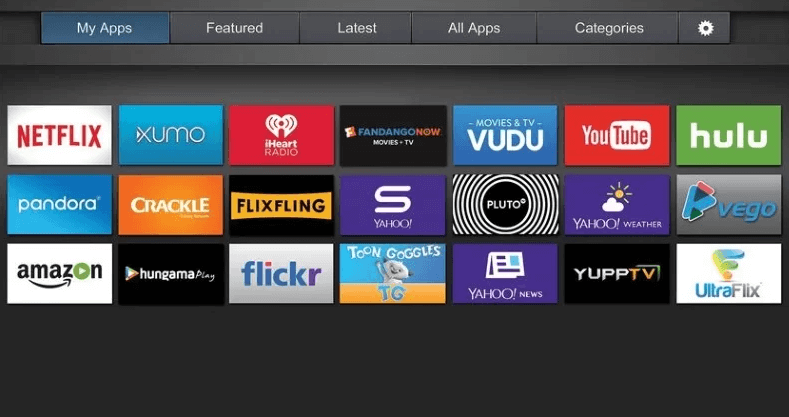
(4). Open the Apple TV app on the Vizio Smart TV and click Start Watching.
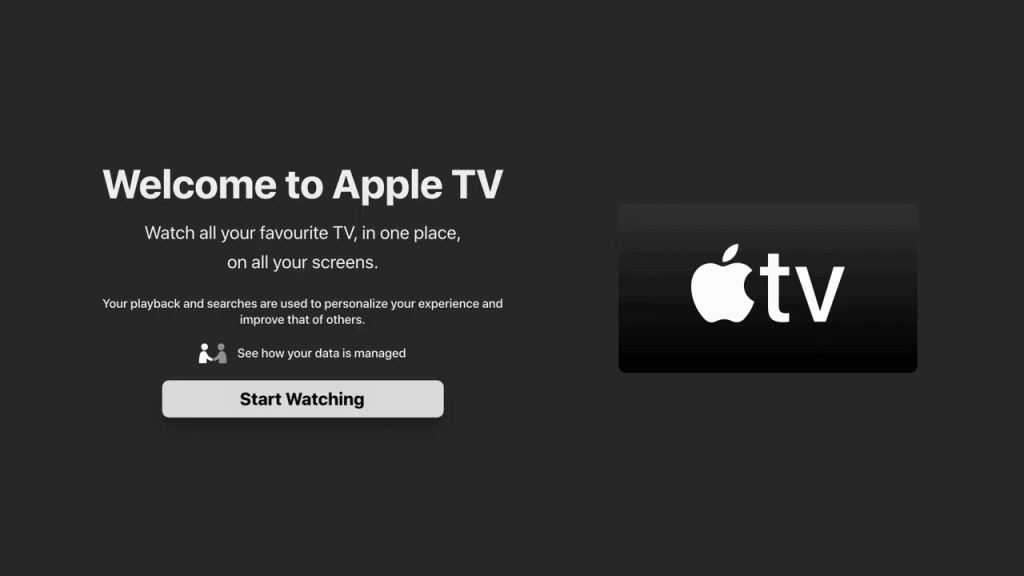
(5). Select the Settings icon and click the Accounts option.
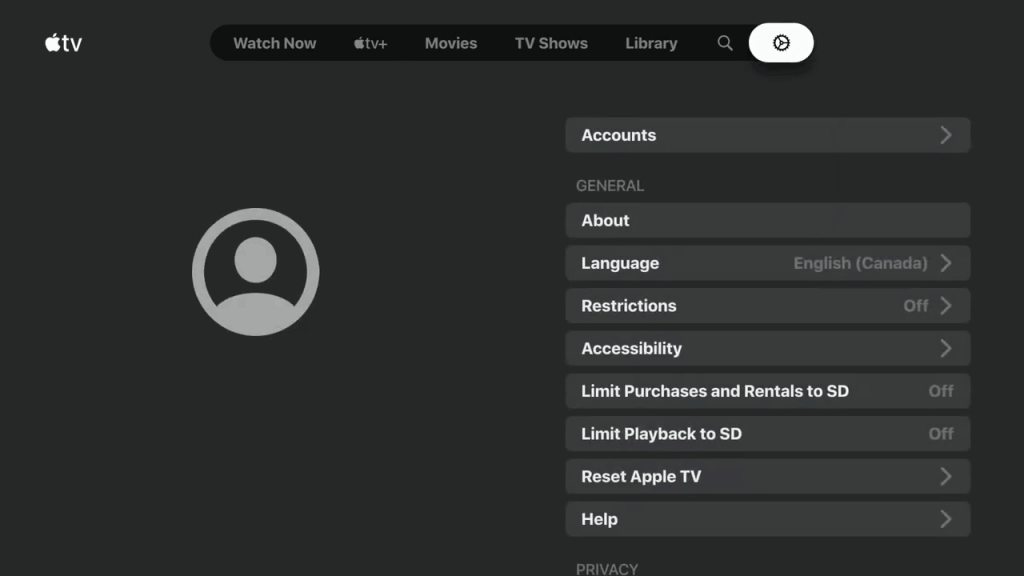
(6). Choose the Sign In on This TV option and enter the Apple TV+ credentials.
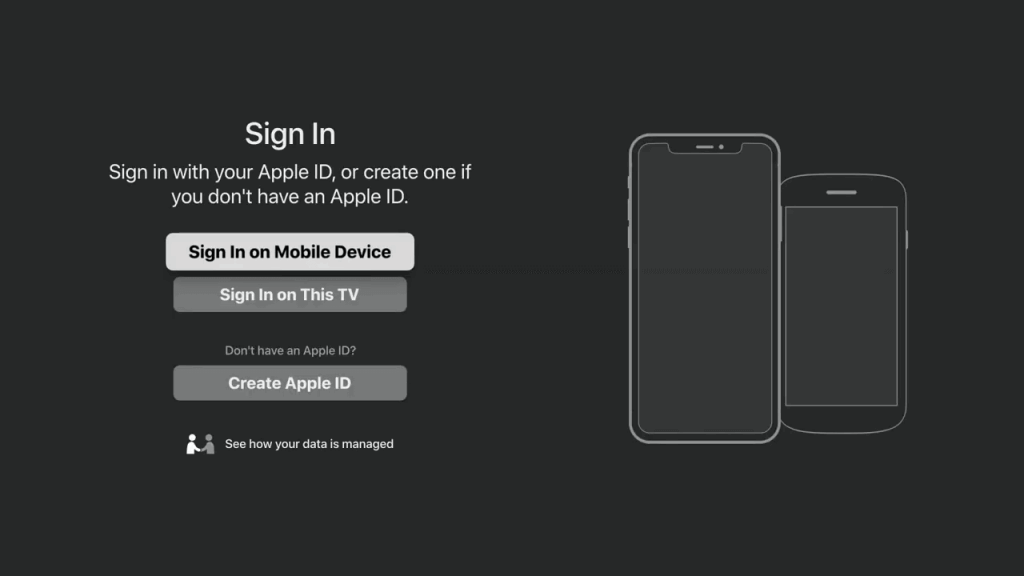
(7). Select the content to stream on the Vizio Smart TV.
Related: How to Stream Apple TV on LG Smart TV.
Alternative Method to Get Apple TV on Vizio Smart TV
The alternative way to stream Apple TV app on Vizio Smart TV is using AirPlay. Vizio Smart TV supports the AirPlay feature to connect to iOS devices. You can stream the Apple TV from iPhone, iPad, and Mac.
(1). Connect the iOS device (iPhone or iPad) to the same WiFi network that Vizio Smart TV is connected to it.
(2). Select App Store on the iPhone and install the Apple TV app on the smartphone.
(3). Launch the Apple TV app and log in to your Apple TV+ subscription.
(4). Choose the content to stream and click the AirPlay icon at the top.

(5). Select Vizio Smart TV to connect and watch the streaming.
Apple TV on Vizio Smart TV: Not Working
If you have any issues with the Apple TV app, you can follow some simple solutions. Do all the below-mentioned solutions.
- Close the Apple TV app and open the app sometime later.
- Restart your Vizio Smart TV and try again sometime.
- Sign out from the Apple TV app and sign in again.
- Update the Vizio Smart TV firmware.
- Update the Apple TV app.
- For casting, update the iPhone or iPad to its latest version.
- Reset the Vizio Smart TV and try again.
Apple TV app is an excellent app that provides movies and series in all types of genres. It updates the new content in the library every month. Get the Apple TV app and stream all the Apple originals. In case of any queries with the Apple TV app or Apple TV+, do let us know in the comments section below.







Leave a Reply