Quick Tips
- Britbox app is available for Samsung Smart TV models that are manufactured from 2016 and above.
- To install the app: Home Screen → Apps → Search Britbox → Install.
- To activate the app: Open Britbox → Sign In → Get Activation Code → Enter the code on the Britbox activation website.
BritBox is a UK-based OTT platform that can be used to stream videos, movies, and TV shows. On your Samsung Smart TV, you can install the BritBox app from the Smart Hub Store. In the BritBox app, you will get video content from genres like comedy, drama, reality shows, documentaries, and more. The BritBox app is available only in nine countries, namely, the USA, the UK, South Africa, Canada, Australia, Denmark, Swede, Norway, and Finland.
Pricing
BritBox has two subscription plans.
- $6.99 per month
- $69.99 per year
Both plans offer a 7-day free trial to all new users.
How to Install BritBox on Samsung Smart TV
1. Press the Home Button on your Samsung TV remote.
2. Click on the Apps section on your Samsung Smart TV home screen.
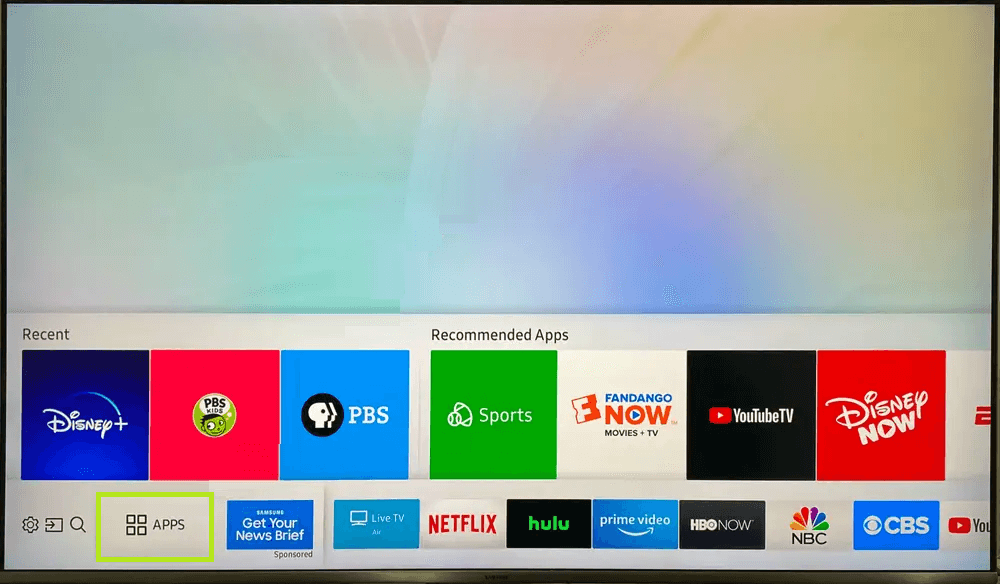
3. Click the Search icon and search for the BritBox app.
4. Select the BritBox app and click on the Install button.
5. Once the app is installed, launch the BritBox app.
How to Activate BritBox on Samsung TV
1. Open the BritBox app on your TV.
2. Click on the Sign In button to get the activation code.
3. Now, go to the BritBox activation website (http://www.britbox.com/connect/samsung).
4. Sign in with your BritBox account if asked. Then, enter the activation code.
5. Click on Connect button.
6. Once the BritBox app is activated, your Samsung TV screen will refresh.
7. You will get all the video content in the BritBox app. Choose your favorite video content and stream them on your Samsung TV.
How to AirPlay BritBox on Samsung TV
1. Connect your iPhone or iPad and Samsung Smart TV to the same WiFi connection.

2. Install the Britbox app on your iPhone or iPad from the App Store.
3. Open the BritBox app and sign in with your account.
4. Go to Settings and enable the AirPlay feature on your Samsung TV.
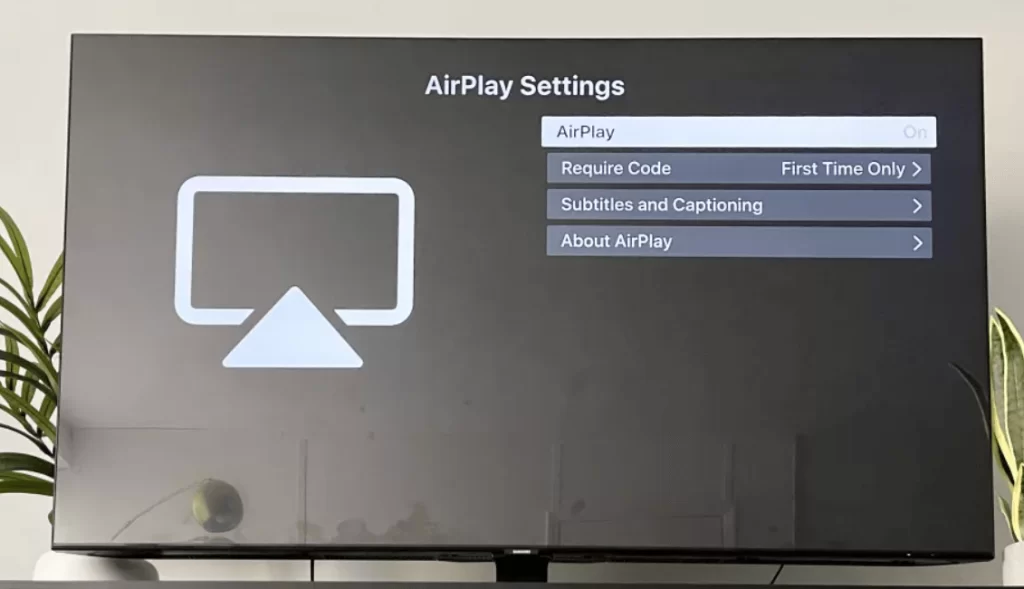
5. On the BritBox app, click the AirPlay icon.
6. From the list of available devices, choose your Samsung Smart TV.
7. Now, play any video from the app. The video will appear on your Samsung TV.
FAQs
The BritBox app may not work due to some minor bugs. Restart your Samsung TV to fix the issue. If the issue continues, you have to follow the troubleshooting tips to fix the issue.
Yes, if you have Amazon Prime on Samsung Smart TV, you can add the Britbox channel as an add-on. But, this feature is available only in the USA.

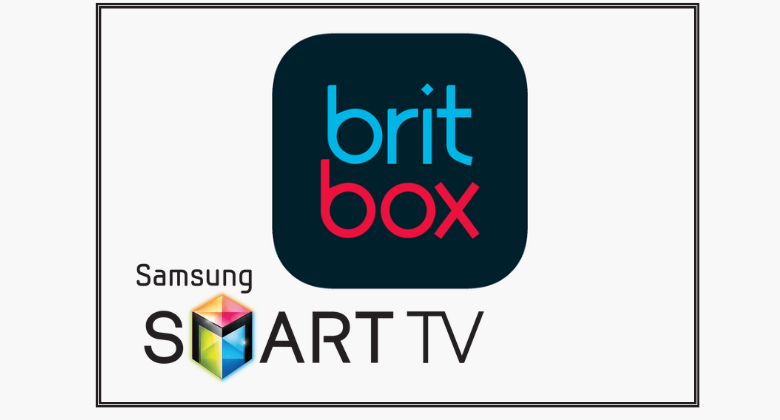





Leave a Reply