Samsung TV has released awe-inspiring TV models with the best video and audio quality. It has a simple interface and comes with an easy-to-use remote that is well-designed. However, at times, your Samsung TV remote might not be working properly. It might be because the batteries in your remote have drained off. This is when Samsung TV remote apps come to your help. The remote app can be downloaded on both your Android as well as iOS devices. Find out the best Samsung TV remote app.
Best Samsung TV Remote App
If you wish to add a remote app to your Android or iOS device, you can find out the best one in the following section.
SmartThings app

SmartThings app is an official app from Samsung that will be a useful replacement for your basic remote. You can have control over your TV using SmartThings when you connect it over Wi-Fi. It is completely free to download from the Google Play Store and use the app. The app will control more devices including refrigerator, washer, oven, dryer, air conditioner, air purifier, robot vacuum, and more devices. You can scan QR codes, text your contacts, place voice commands, and make calls in the SmartThings app. Also, you can cast content from your Android or iOS devices on Samsung TV with the SmartThings app.
ControlMeister Samsung Remote

ControlMeister Samsung Remote is the most useful remote control app for Samsung TV for your iOS device. The app has full remote functions including control for channels, volume, power, and more. The remote app also has features for mouse and keyboard controls. When you compare the remote with the basic Samsung remote, you might feel that the app is better. You can enter text in the web browser and other apps easily with the remote app. The app saves your time with fast searching and search results.
SamRemote App

SamRemote is an interesting remote app to control your Samsung TV. This virtual remote app will work perfectly if you connect it to your device over Wi-Fi. You don’t need to stay very close to your TV while using the SamRemote app. It works much better than the regular remote of your Samsung TV. It has all the buttons on the general Samsung TV remote. To use the app, you need to turn on your TV for at least 30 seconds before you can use the app. However, you can turn off your TV instantly with this app.
Mi Remote App

The Mi Remote app will help you with controlling electric devices easily. The app has details about the TV shows and you can switch between channels easily. Also, you can access the information about your favorite shows on your smartphone with the Mi Remote app. Apart from your Samsung TV, you can use the app to control air-conditioners, cameras, set-top boxes, and projectors. The phones with IR blasters will support the app.
SURE Universal

SURE Universal remote app is an important remote control app that you need to know about. In addition, the SURE app will send music, videos, and photos to your Samsung TV. The app is supported on phones with Infra-Red (IR) Blaster. It also supports voice that will help you place voice commands on your TV. Also, you can access the SURE Universal Remote app like a media player for your smartphone. The app also has features to copy files from shared folders from a local network to your smartphone.
AnyMote Smart Universal Remote App

AnyMote Smart Universal Remote app can be used to control devices that need infrared remotes. The app itself is customizable and you can customize the position of buttons, add new icons, customize text, and customize colors in the app. You can’t find an official AnyMote app in your Google Play Store or App Store. Therefore, you might need to download its APK file on your Android device. The app is available in English, German, and French.
Peel App

The Peel Remote app is an easy-to-use remote app that will help you with controlling your Samsung TV. With the app, you can control your electronic equipment at once. You can download it on the Google Play Store, and App Store and use the Peel app for free on your smartphone. You can connect the Peel remote app to your Samsung TV by connecting the devices to the same Wi-Fi network. Apart from Samsung TV, you can use it to control more brands TVs like Sony and Vizio.
Universal TV Remote Control
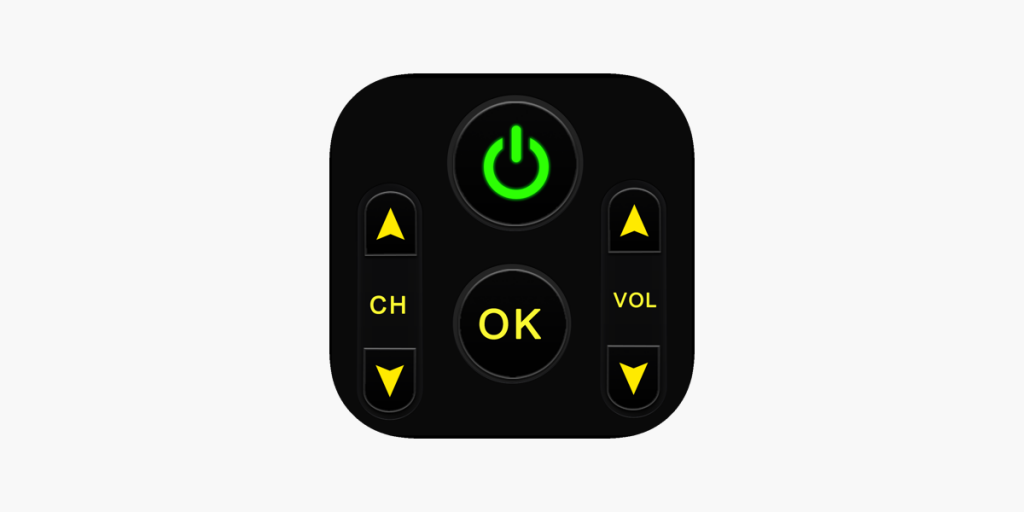
You can access control on your Samsung TV with this app if you connect both of the devices over the same Wi-Fi network. Also, you might need to have a built-in IR feature to work on your TV. The app has controls for volume, channel navigation, and power. In addition, Universal TV Remote Control will let you place voice commands on your TV. Moreover, you can cast media from your smartphone on your TV screen. The app also has mouse navigation support along with a simple keyboard.
Lean Remote

Lean Remote will help you control more than just the Samsung TV. For instance, you can control Soundbar, Home Theater, AC, DVD, Set-Top Box, and more devices with the Lean remote. The remote will work on devices that support IR Blaster. Also, it works on different brands like Sony, LG, and Chromecast devices. You need to connect your smartphone and Samsung TV to the same Wi-Fi network. It has buttons for controlling Power, Mute, Volume, Channels, and Menu.
TV Remote for Samsung TV

This app will help you control Samsung K-series TVs from 2016, a few Samsung models from 2010-2015 (C, D, E, F, H, and J), and later models. You need to allow the remote app in the Allshare settings of your TV. The app has all the general buttons on your remote including power, channels, volume, mute, source, and Channel list. Also, you can download and access the app for free.
Frequently Asked Questions
Yes, you can find a few different useful remote apps that will let you have control functions on your Samsung TV.
If you are looking for a free remote app for your Samsung TV, get the SmartThings app.
Yes, you can use your Samsung phone as a remote control if you have the remote app on it.



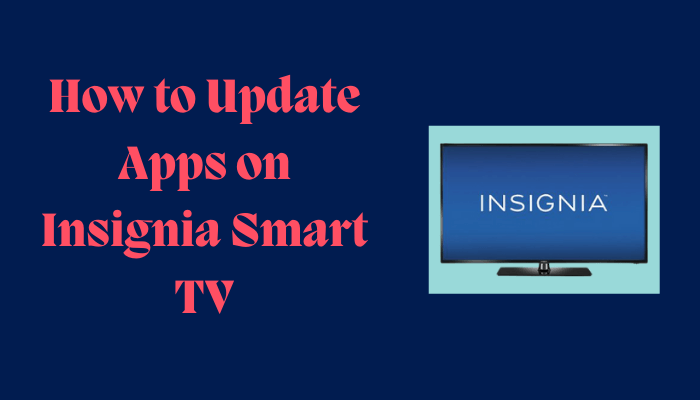

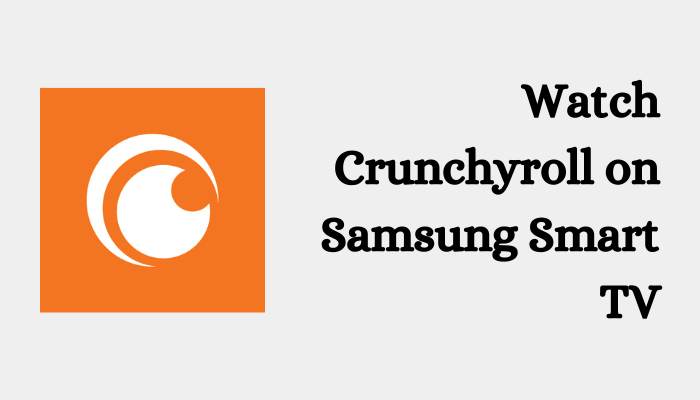

Leave a Reply