Quick Tips
- Sleep Timer on LG Smart TV will automatically turn off the TV after the chosen time interval.
- LG TV Home screen → Settings → General → Timers → Sleep Timer → Choose Time.
Sleep Timer for Tvs is one of the essential features. While watching a movie or a series, we might fall asleep, leaving the TV on. To prevent this, all the Smart TVs have added the Sleep Timer feature. With the Sleep Timer feature on LG Smart TV, you can set the timer to a specific time to turn off the TV automatically. If you are awake, you can stop the timer and continue watching the movie or series.
Different Methods to Turn On the Sleep Timer on LG TV
- Using the Remote
- Without the Remote
How to Turn On the Sleep Timer on LG TV Using the Remote
You can simply press the Sleep button on your remote to turn on the Sleep timer. If you don’t have the Sleep button, follow these instructions carefully.
1. Open the LG Smart TV home screen by pressing the Home button on your remote.
2. Open the Settings menu by selecting the Cog icon.
3. From the Settings menu, select the General option.
4. Next, select the Timers option.
5. Navigate to the Sleep Timer option.

6. Choose the time that you want to turn off your TV. After that, your LG TV will turn off.
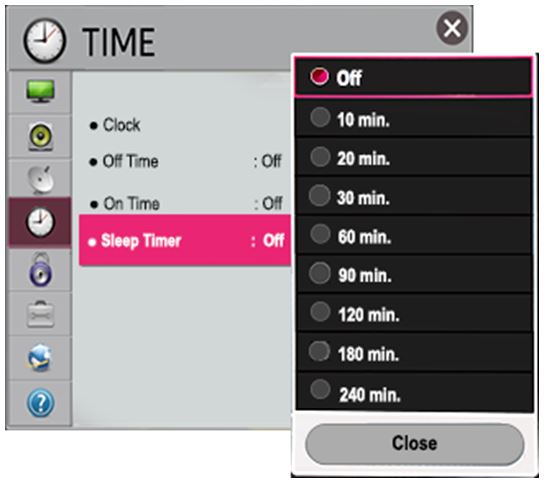
7. Now, a timer will appear on the left side of your TV. You can stop the timer anytime you want.
8. If you want to turn off the Sleep Timer, choose the Off option.
9. You will get a popup at the last minute of the timer stating that the TV will turn off in one minute. Click the Cancel button to deactivate the timer. Click the OK button to continue the countdown.
10. If nothing is pressed, your TV will turn off after a minute.
How to Turn On the Sleep Timer on LG TV Without Remote
If your LG TV Remote is not working, you can use the physical button on your TV to control it. From the home screen, use the navigation button on the TV to go to the Sleep Timer menu. If you have a smartphone with you, you can use the LG Smart TV Remote App to control the TV.

How to Turn Off / Turn On LG TV at a Fixed Time
1. From the LG TV home screen, open the Settings menu.
2. Next, select the Time option and then choose the Off Time option.

3. Select the day and time to turn the TV off. You can change the option selected under Repeat as Daily, Manual, Mon-Fri, Mon-Sat, Off, Once, Sat-Sun, and Sun.
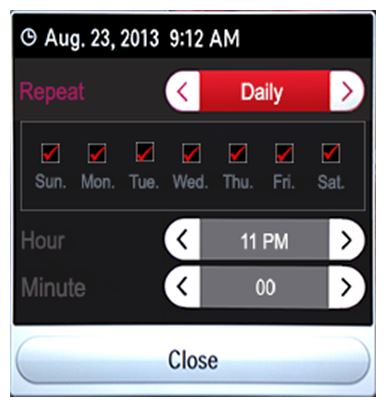
4. Similarly, you can schedule the time to turn on your LG TV.
Frequently Asked Questions
The Sleep button is available on the LG NetCast OS Remote. For webOS remote, you have to use the Settings menu to open the Timer menu.
Your LG Smart TV will turn off automatically if there is no activity for two hours. This is to save power and to improve the lifetime of the TV. You can’t disable it.







Leave a Reply