Quick Tips
- NFT on LG Smart TV is available for US users.
- The LG Art Lab is in the beginning stage.
- You can only watch the Barry X Ball coming soon video.
In recent days, NFTs (Non-Fungible Tokens) have been creating a lot of buzz in the tech industry. Even some Smart TV brands have started to host a platform to buy and sell NFTs. The NFTs are unique cryptographic tokens representing real-world items like artwork that cannot be exchanged or traded. Recently, LG announced a new Non-Fungible Token platform for their TVs called LG Art Lab. In the LG Art Lab, users can buy and sell NFTs directly from the TV.
LG Electronics has partnered with Hedera Network to offer an app that enables users to purchase NFTs through Wallypto, which is LGs crypto wallet. Hedera allows the users to transact less than $0.0001 per transaction, which means there are no hidden costs associated with the NFT transaction.
How to Get NFT on LG Smart TV
For the time being, only the users in the US can get access to the NFT app. The NFT app is available for LG Smart TVs with webOS 5.0 or above. If you are using the older version, update your LG Smart TV. The app is available on the LG TV’s home screen. If the app is not available, you can install it from the LG Content Store.

[1] Launch your LG Smart TV.
[2] Press the Home button on your LG TV remote control.

[3] On the Home screen, navigate to LG Content Store.
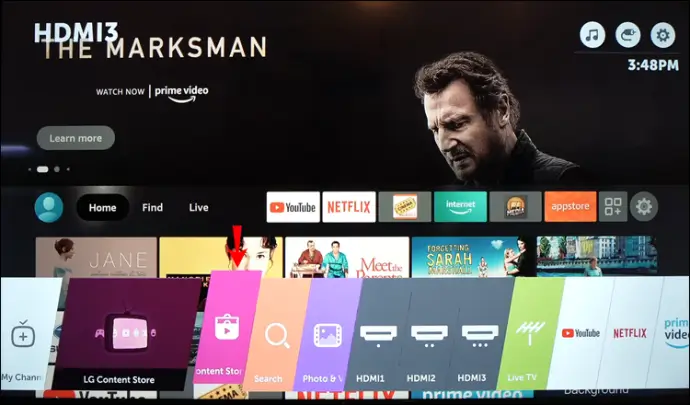
[4] Select the Search bar and input NFT on the on-screen keyboard.
[5] From the available results, pick the NFT app.
[6] Click Install to download the app on your LG TV.
[7] Open the NFT app on your LG Smart TV.
How to Buy NFT on LG TV
After downloading the app on your LG smart TV, you can’t browse any NFTs right now. You can watch only the video of Barry X Ball’s upcoming NFT on loop. But once there’s an NFT, you can buy from the platform through the Wallypto app on your smartphone. Initially, you need to purchase USD Coin (USDC), a stablecoin that is pegged to the US dollar. You can use any of the mobile wallet apps that support NFT collection from the Hedera Blockchain platform. We recommend you use the Wallypto (to be released by LG) for easy transactions on LG TV.
[1] Download the Wallypto app on your smartphone from the Play Store or App Store. The app will be available in two or three weeks.
[2] Open the Wallypto and follow the on-screen instructions to set up your wallet.
[3] Ensure to buy with USDC-Coin Wallypto.
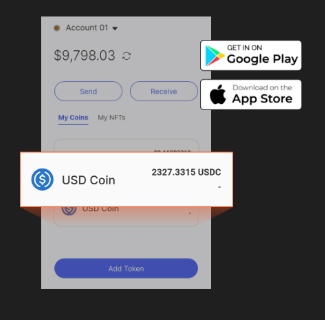
[4] After creating the Wallypto account on your smartphone, click the Profile image icon on the upper right corner of the screen.
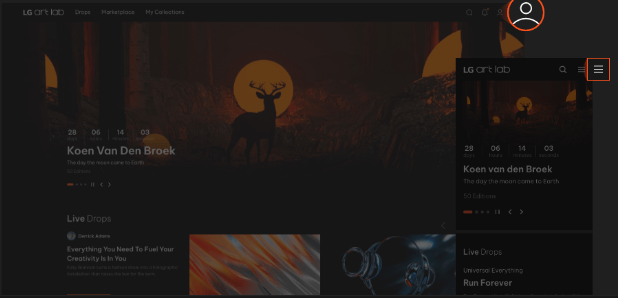
[5] From there, you can check the LG Art Lab account, including your wallet.
[6] Now, navigate to the My Wallet sub-menu and select the Connect Wallet button.
[7] Scan the QR Code and sign in with your account.
[8] After that, you can initiate any transactions for buying or selling an NFT.
As of now, the LG Art Lab is in beta testing. So, you may experience some issues with it. The LG Content Store won’t work, the LG Art Lab won’t respond to your commands, and so on. Wait for a month or two until the platform is released for all users.







Leave a Reply