TBS is an American TV channel and it is also known as Turner Broadcasting System. It is owned by Warner Media Studios & Network. Watch TBS app lets you watch TBS content anytime from anywhere. It offers live streaming of the TBS TV channel. The Watch TBS app supports many streaming devices. You can also install the Watch TBS app on TCL Smart TV and stream your favorite content.
Watch TBS app carries a variety of programs, comedy shows along with some sports events, movies, and television shows. It also offers streaming of the content in 4K streaming quality. The app allows you to watch your favorite movies and sports absolutely for free, along with a cable TV provider subscription. You can also watch TBS with live streaming services like Sling TV, DIRECTV STREAM, Hulu, Philo, YouTube TV, and much more. It also allows users to watch live sports streaming.
How to Add TBS on TCL Smart TV
As you might already know, TCL Smart TV supports both Roku OS and Android OS. Watch TBS app is accessible on the Google Play Store as well as the Roku Channel Store.
Install Watch TBS on TCL Roku TV
#1 Switch on your TCL Roku TV and connect to the internet.
#2 Select the Streaming channel option on the home screen.

#3 Click the Search Channel option. Type Watch TBS on the search bar.
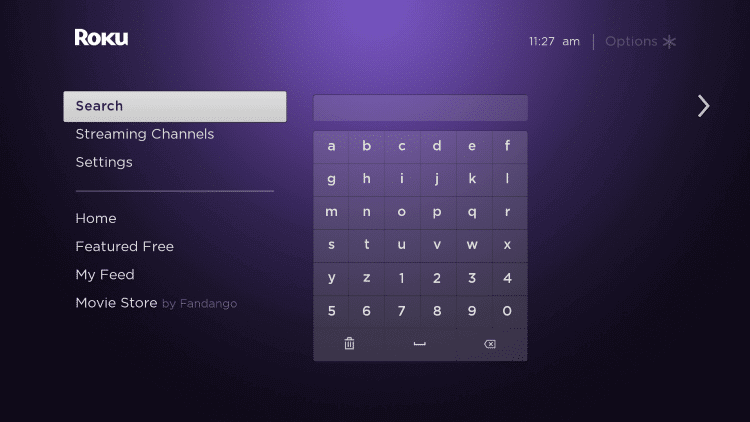
#4 Choose the Watch TBS app from the list. Select Add Channel to install the app on your TV.
#5 Click OK if prompt and then navigate to Go to Channel to launch the Watch TBS app.
#6 Now, it provides an Activation code on the screen.
#7 Go to the TBS Official Website on the PC and choose the Roku device.
#8 Click Continue and enter the Activation Code which you received.
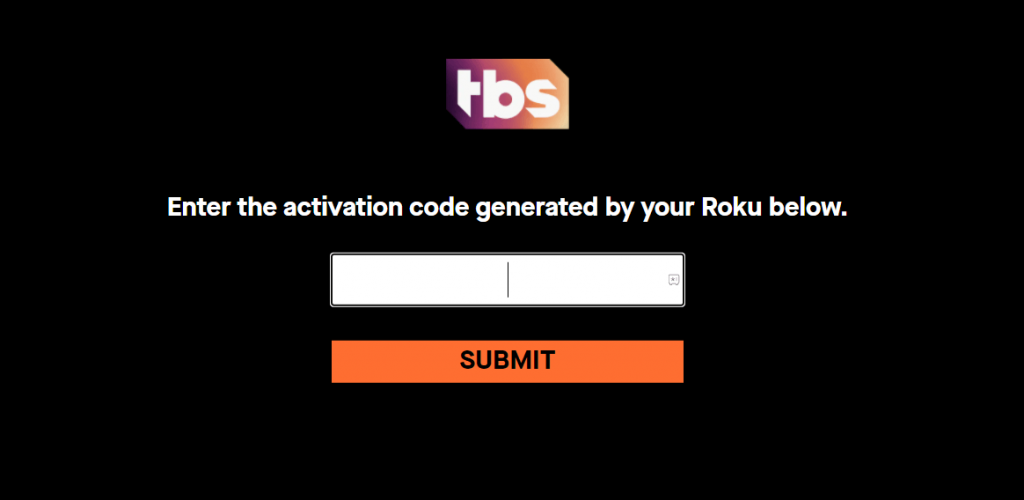
#9 Select Submit to activate the app. Sign in to your TV provider subscription.
#10 Now, you are all set to stream TBS content on your TCL Roku TV.
Related: How to Stream TBS on Philips Smart TV
Install Watch TBS on TCL Android TV
#1 Start your TCL Android TV and connect to the internet.
#2 Click on the Apps and launch the Google Play Store.
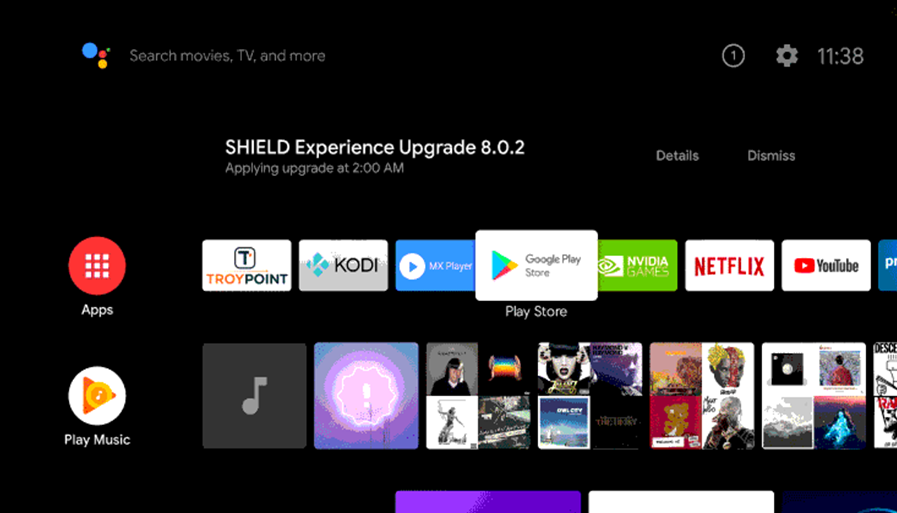
#3 Type TBS in the search and pick the Watch TBS app from the list.
#4 Select Install to download the Watch TBS app on your TCL Smart TV.
#5 Wait for the download. Then Launch the TBS app and note down the TBS Activation code from the screen.
#6 Using any web browser, visit the TBS activation site.
#7 Click on My device and then choose Android TV from the list.
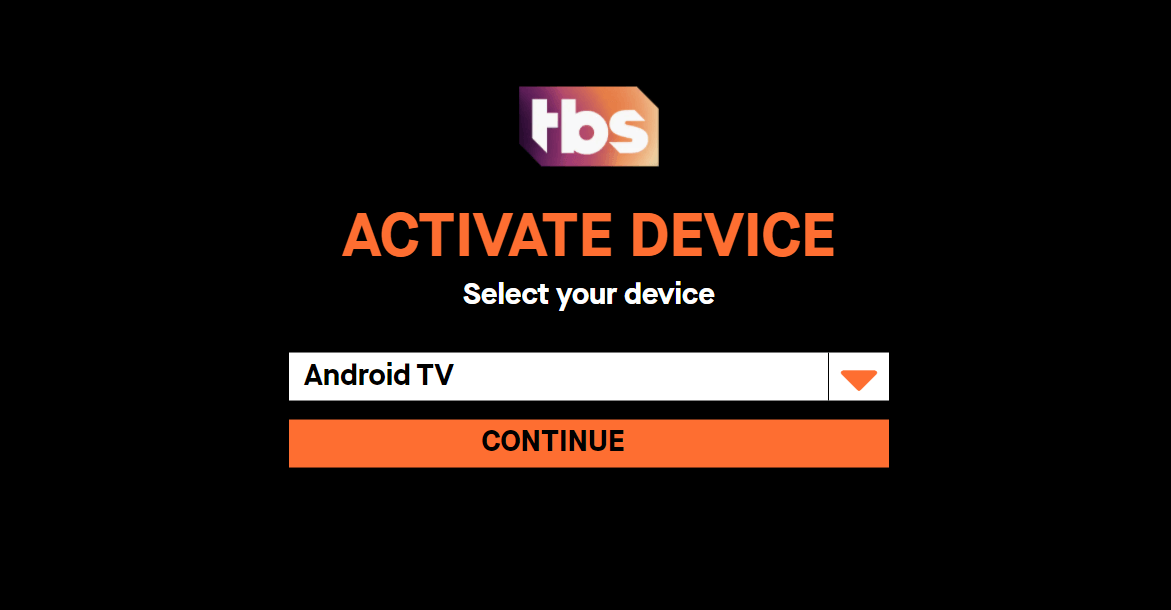
#8 Now, enter the Activation code and click Submit.
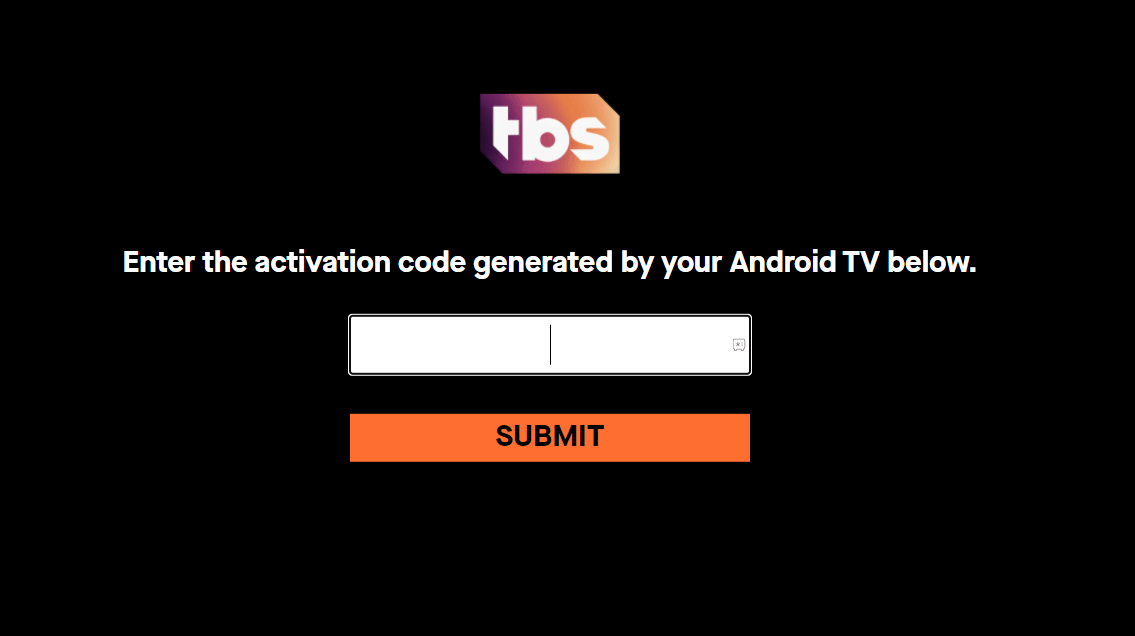
#9 Sign in with the credentials of your TV provider.
#10 You are ready to stream TBS content on your TCL Smart TV
Watch TBS is one of the best apps to stream comical TV shows. The most popular contents in the app are American Dad, Close Enough, Wipeout, The Detour, The Last OG, Wrecked, and many more. In case you have any queries on the above method, then specify in the comment section below.

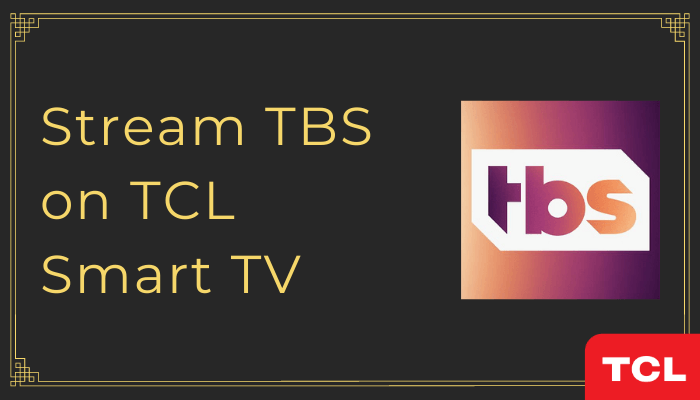





Leave a Reply