Turner Broadcasting System (TBS) is an American paid television channel. In present days, it mainly focuses on comedy movies along with drama and action. Watch TBS is a streaming platform to watch the TBS channel over the internet. In fact, Warner Bros movies are available on the Watch TBS app. TBS app has categorized its contents into sections so that the users can easily access them. It is easy to install the Watch TBS app on Philips Smart TV to watch the TBS TV channel.
Watch TBS app has an intuitive user interface for seamless streaming. Additionally, you can stream the video content with buffer-free up to 4K. TBS can be clubbed with TV provider subscriptions like Sling TV, YouTube TV, and thereby you can sign in with the TV Provider subscription. You can watch blockbuster movies anytime and anywhere. For instance, the hit originals are Wipeout, CHAND, American Dad, etc.
How to Stream TBS on Philips Smart TV
The Watch TBS app is available on the Google Play Store, the Roku Channel Store to install on the Philips Android TV OS, Roku TV OS, respectively.
Stream TBS on Philips Android TV
[1] Turn on your Philips Smart TV and connect it to the internet.
[2] On the Home screen, click the Apps tab and select Google Play Store.
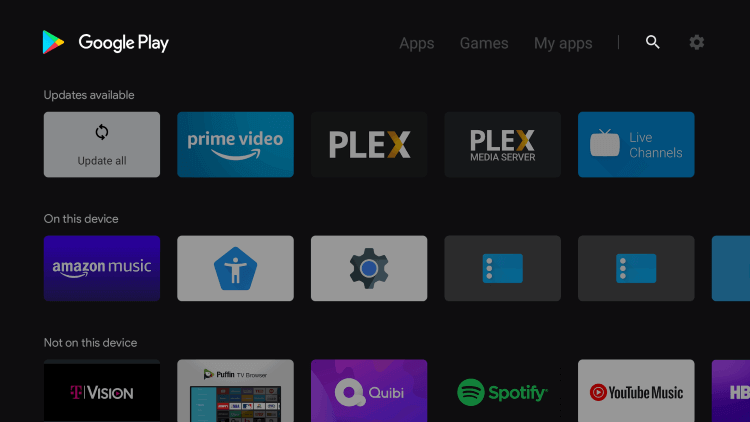
[3] Second, click on the search bar and type TBS.
[4] From the suggestions, select the appropriate app (Watch TBS) and click Install.
[5] Next, after installation, launch Watch TBS on your smart TV.
[6] Your smart TV will display the Activation Code.
[7] Open the browser on your PC or mobile phone and go to the TBS Activation site.
[8] Then, choose Android TV and click Continue.
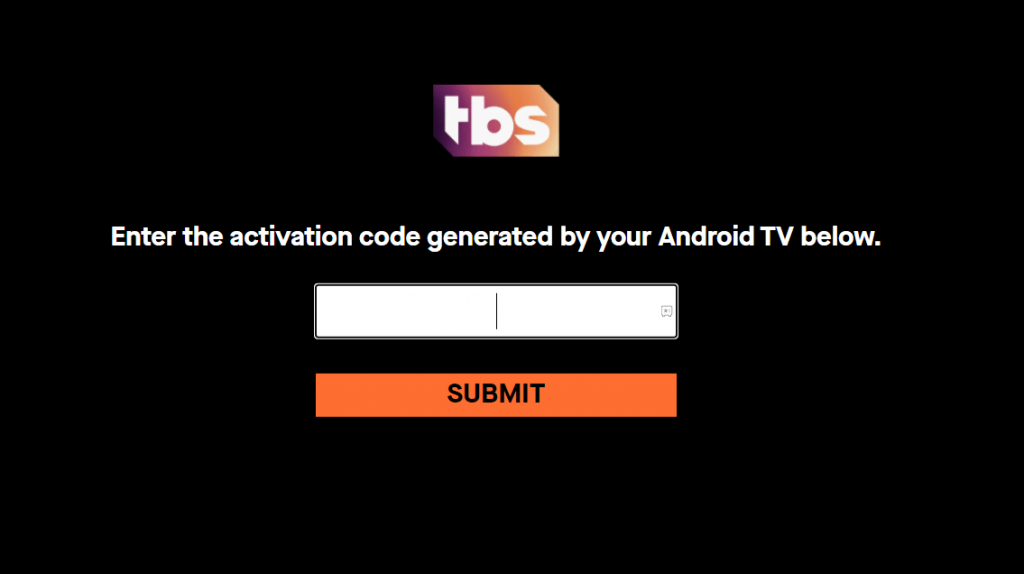
[9] Enter the Activation code and click Submit.
[10] Sign in with your TV provider subscription credentials and stream the TBS TV channel on your smart TV.
Related: How to Watch TBS on JVC Smart TV
Stream TBS on Roku TV
[1] Power on your Philips Roku TV and check the Wi-Fi connection once.
[2] Press the Home button on your Roku remote.
[3] Select the Streaming Channels option on the left side of the screen.
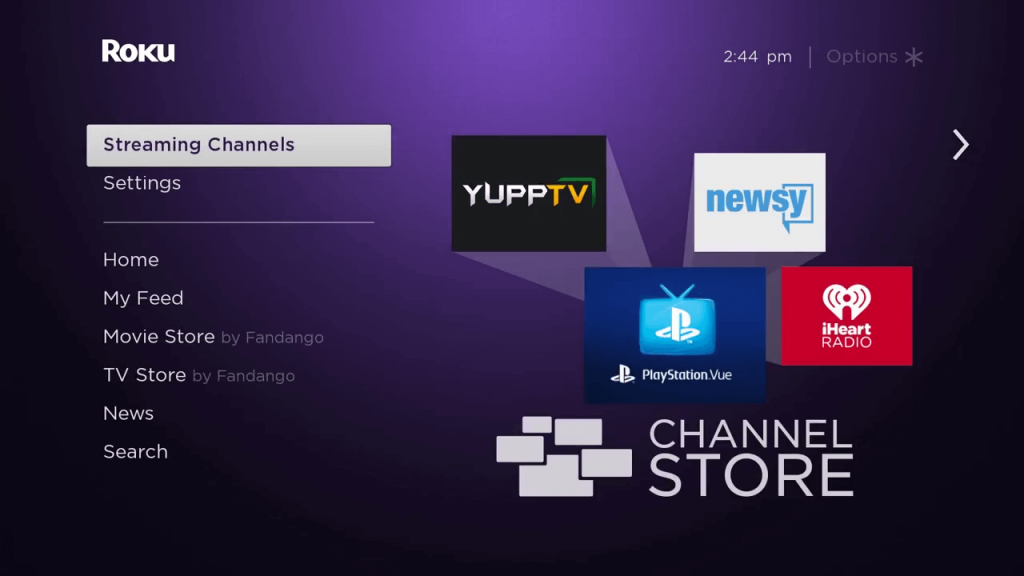
[4] Click Search Channels and type TBS in the search.
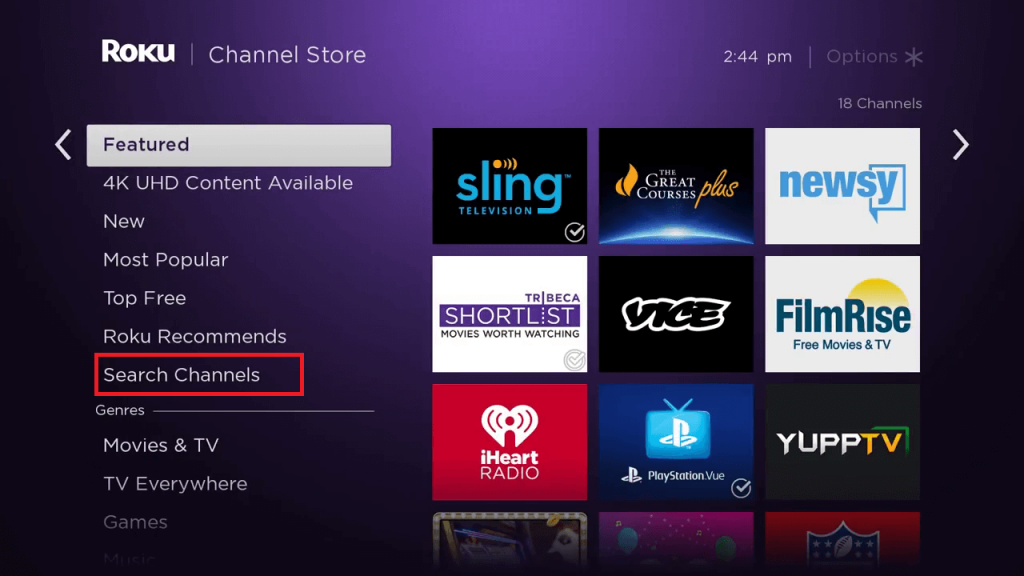
[5] From the suggestions, select Watch TBS and choose Add Channel to download it on your Roku TV.
[6] Click Go to Channel to open the Watch TBS app.
[7] Once the app is launched, you can see the Activation code on the screen.
[8] Go to the TBS activation website using any browser on your PC.
[9] Click Continue by selecting the Roku device.
[10] Type the Activation code and click Submit.
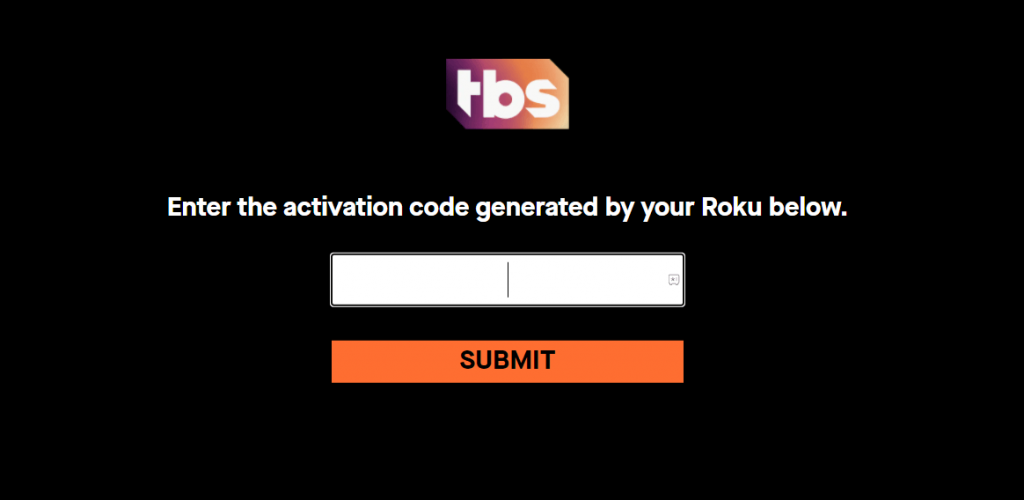
[11] Finally, the app will be activated, and log in to your TV Provider subscription.
Therefore, TBS is a must-have app for movie lovers because 24 hours schedule will be shown to its users. You can watch live sports, including MLB games and March Madness. In case of any queries regarding TBS on Philips Smart TV, kindly let us know in the comments section below.







Leave a Reply