If budget is one of your primary concerns when it comes to choosing the right streaming service, you have reached the right place. Philo is one of the most budget-friendly and feature-rich live TV services available today. Philo has a collection of 67 top-television channels. However, it has all entertainment channels, including Comedy Central, AMC, Lifetime, Food Network, MTV, Motor Trend, AXS TV. You can watch the TV channels live streaming on the TCL Smart TV by installing the Philo app for free.
Philo provides plenty of on-demand movies and series to stream. It has unlimited DVR storage facilities to record the TV live streaming for watching them offline. Philo allows the user to stream on three different devices only. You can create up to 10 profiles per subscription and it has categorized the TV channels for easy access.
Subscription
Philo offers a subscription at $25 per month. It has a free trial for seven days and it offers add-ons for premium TV channels. You can purchase the Philo subscription on the official website.
How to Install Philo on TCL Smart TV
As you are already aware, TCL Smart TV either supports an Android TV OS or a Roku TV OS. You can add the Philo app on both TV OS from the Google Play Store and the Roku Channel Store, respectively.
Stream Philo on TCL Android TV
#1. Start the TCL Android TV and check the internet connection.
#2. Click on the Apps tab and launch the Google Play Store.
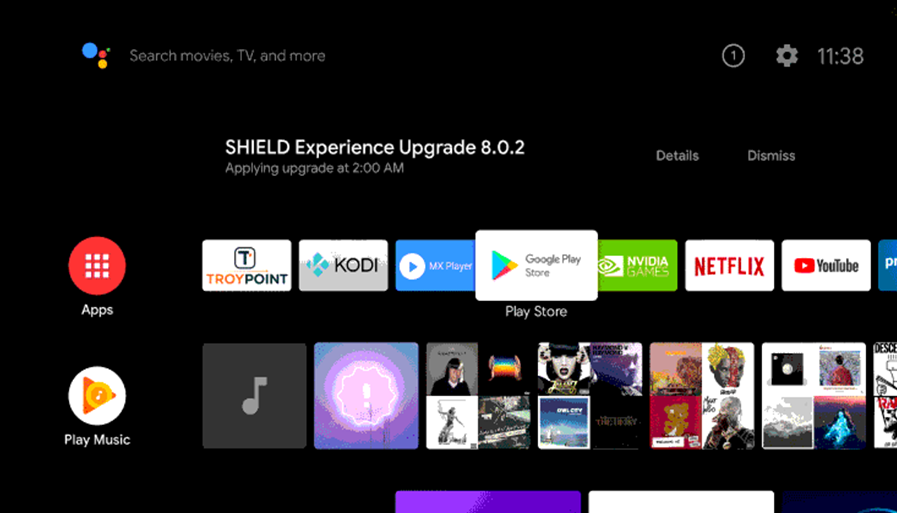
#3. In the Play Store, click on the Search icon.
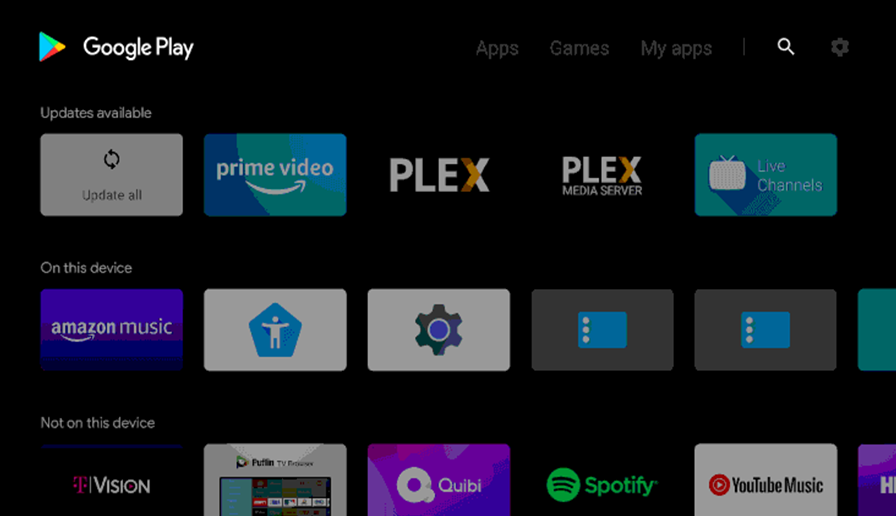
#4. Search for the Philo app on the search bar with the on-screen keyboard.
#5. Select the Philo app from the search results.
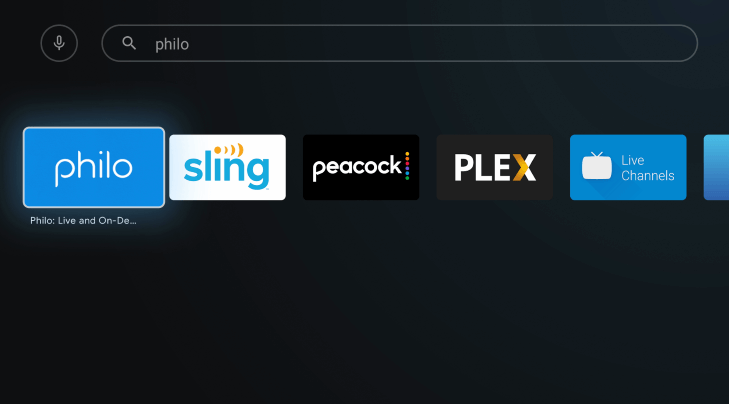
#6. Click on the Install button to install the Philo app.
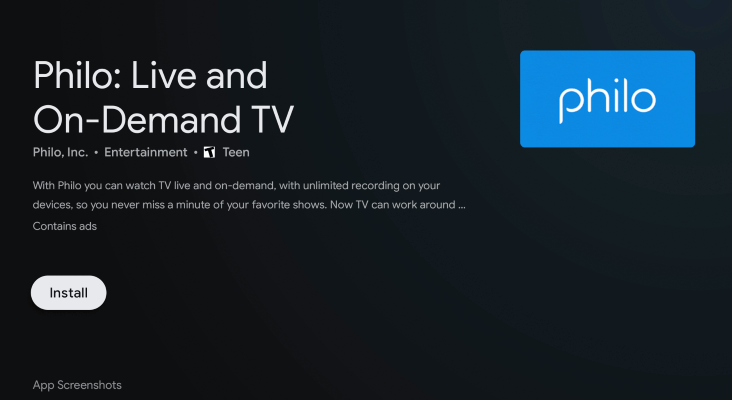
#7. Select Open to launch the Philo app on your TV.
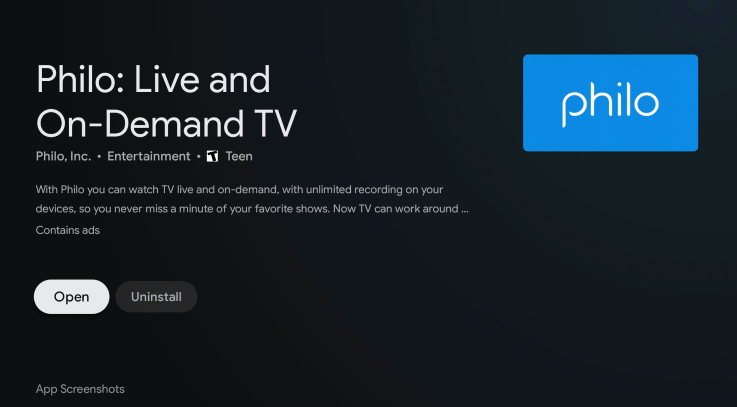
#8. Sign in to your Philo account with credentials.
#9. Start streaming your favorite TV channel on the TCL Smart TV.
Related: How to Stream Philo on Philips Smart TV
Stream Philo on TCL Roku TV
#1. Turn on your TCL Roku TV and connect to the internet.
#2. Scroll down and select the Streaming Channels option.

#3. Click the Search option from the menu.
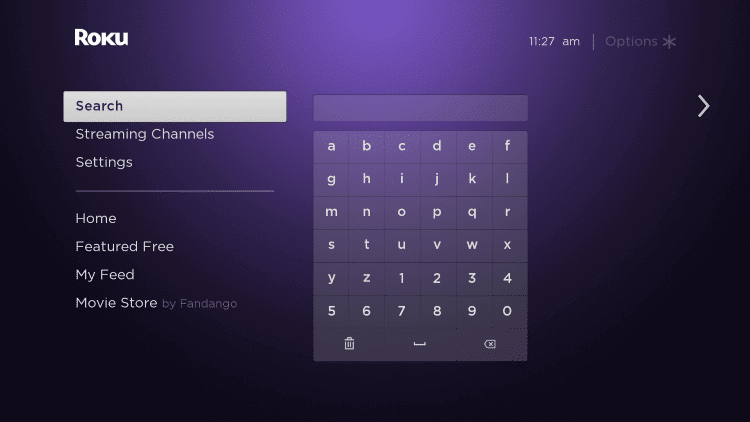
#4. Type Philo on the search bar and select the Philo app icon from the suggestions.
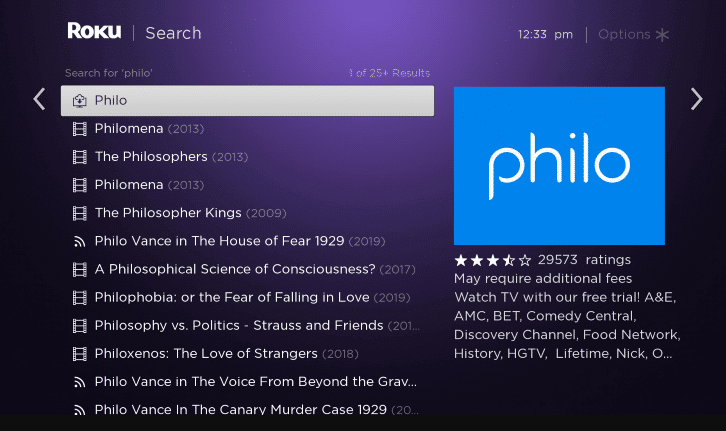
#5. Select the Add channel option to download the Philo app.
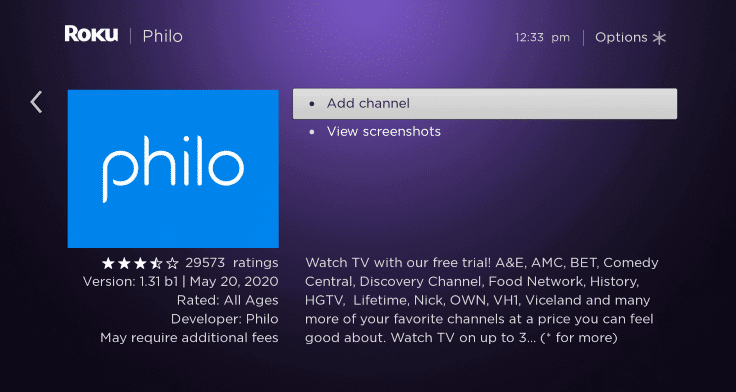
#6. Choose OK in the prompt and click Go to Channel to launch the Philo app.
#7. Log in to your Philo subscription and stream the TV channels on the Smart TV.
In comparison to other streaming services, Philo costs you only one-third. Philo subscription is a good value for the money and you can able to stream the TV channels in high quality. The only inconvenience with Philo is that it lacks Sports and local channels. Kindly share the queries and the suggestions for the above guide in the comments below.







Leave a Reply