Bravo is a premium cable television network owned by NBC Universal. It was launched in 1980, and initially, Bravo was focused on fine arts and films. As of now, they also stream reality shows based on lifestyle, food, and personal stories. Their popular shows include The Real Housewives, Inside the Actors Studio, Top Chef, Project Runway, Flipping Out, Married to Medicine, and more. If you are looking to stream Bravo on your Samsung Smart TV, follow this article to make the process much easier.
Does Bravo work on Samsung Smart TV?
Unfortunately, the Bravo app doesn’t work on Samsung TV. However, the Bravo app is compatible with other major streaming devices like Android TV, Apple TV, Amazon Fire TV, iOS, and Android.
You can stream Bravo on your Samsung TV using
- Casting method
- Other Streaming devices
- Other Streaming apps
How to Stream Bravo on Samsung Smart TV via Casting
#1 Connect your phone and your Samsung TV to the same WiFi network.
#2 Go to Play Store on your Android smartphone.
#3 Download and install Bravo and SmartThings app.
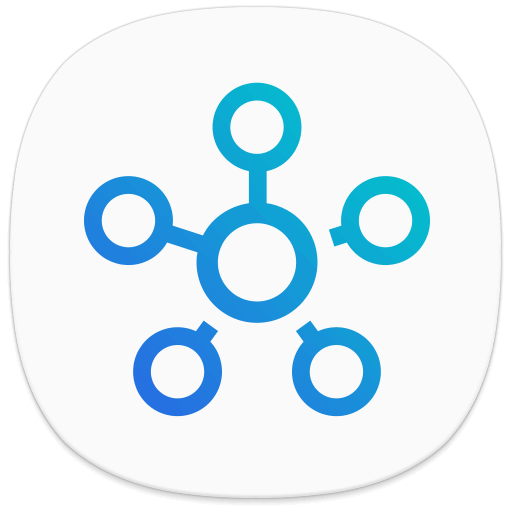
#4 Launch the Smart Things app and click on Add device icon.
#5 Select your Samsung Smart TV from the list of devices.
#6 Enter the pin shown on your TV screen in the prompt.
#7 Launch the Bravo app and login using your account credentials.
#8 Select and play your favorite reality show on your Samsung TV.
How to Stream Bravo on Samsung Smart TV Via Other Devices

As the Bravo app is not available on the Samsung Smart TV, you can use other streaming devices like Chromecast, Firestick, or Roku to get the Bravo app. Buy any of the streaming devices and connect them to your Samsung Smart TV. Then, install or cast the Bravo app to the streaming device. In this way, you can stream Bravo video content on Samsung Smart TV.
Alternate Method to Stream Bravo on Samsung TV using Streaming Services
You can stream the Bravo channel using major streaming apps like YouTube TV, Hulu, Sling, fuboTV, AT&T TV, and more. All these apps are compatible with Samsung Smart TV and you can download and launch the app from Samsung Apps Section.

Each one has different plans and a variety of channels. Also, the subscription cost may vary according to the plan and the app. Choose it accordingly and enjoy streaming interesting reality shows on Bravo.
| Streaming Apps | Subscription Plans |
| YouTube | 60+ channels, Unlimited Cloud DVR storage, 64.99$ per month, 3 simultaneous screens |
| Sling | 30+ channels, 50 hours of cloud DVR storage, 35$ per month, 3 simultaneous screens |
| fuboTV | 90+ channels, 250 hours of cloud DVR storage, 64.99$ per month, 3 simultaneous screens |
| AT&T TV | 65+ channels, 20 hours of cloud DVR storage, 69.99$ per month, 20 simultaneous screens |
| Hulu | 70+ channels, 50 hours of cloud DVR storage, 64.99$ per month, 2 simultaneous screens |
Bravo is a great destination for reality shows. Stream your favorite shows on the Bravo app by using one of the above-mentioned methods on your Samsung Smart TV. If you have any queries regarding the Bravo app, kindly do mention it in the comments below.







Leave a Reply