All the Smart TVs have one or two physical buttons to control the TV in emergency situations. In Samsung Smart TVs, the location of these buttons will vary depending upon the year of manufacturing. Among those buttons on the Samsung Smart TV, you will have the Power button to turn on or turn off the TV instantly. To identify the Power button, you have to look a little bit closer at your Smart TV because it is in the same color as your TV bezel.
Where is the Power Button on Samsung TV
- Middle
- Front Right
- Front Left
- Back Right Side
Middle
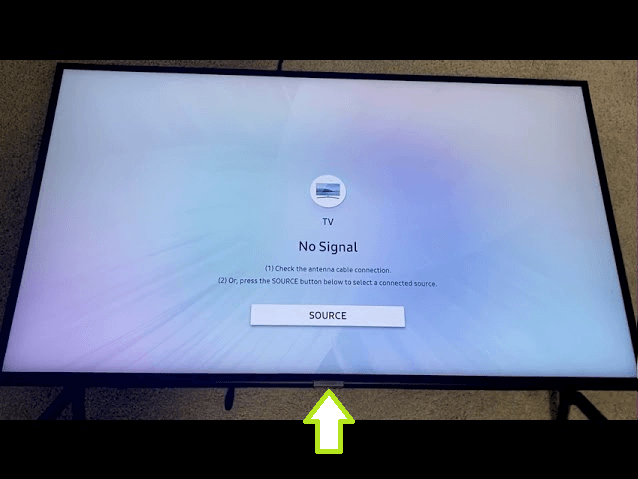
In most Samsung Smart TVs, the Power button is placed in the middle of the TV’s bezel. The Power button can also be present on the bezel or under the TV. Most of the older Smart TVs have their Power button here. Samsung Smart TVs that were manufactured on and before 2018 will have the Power button on the middle side.
Front Right
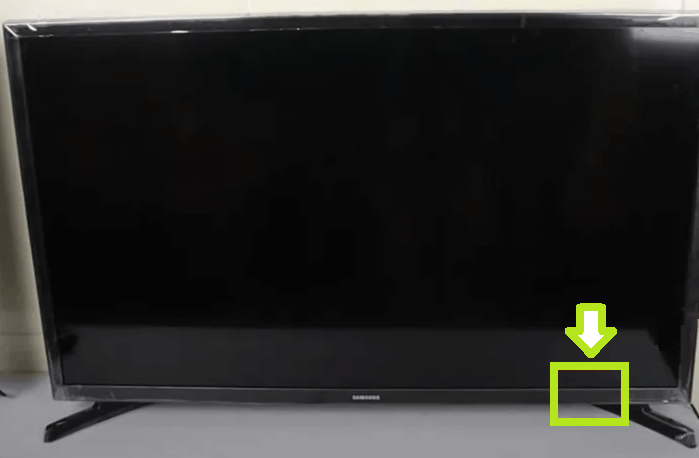
In the latest models of Samsung Smart TV, say 2022 models will have the Power button on the bottom right of the screen. The Power button will be available with an LED light. If you do not find the Power button, check at the back of your TV on the same side. You can also see it on the right side of the bezel in most of the newly manufactured Samsung Smart TVs.
Front Left
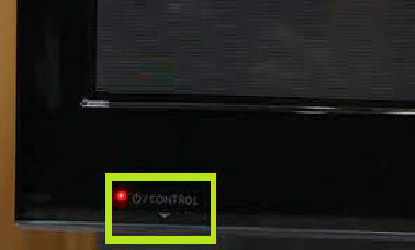
In the Samsung Smart TV 7 and 8 series, the Power button will be available on the front left side of your TV. The button can be of touch type or you have to press it like the physical buttons. If you have a Touch Power button, gently give it a tap, and your Smart TV will turn on.
Back Right Side
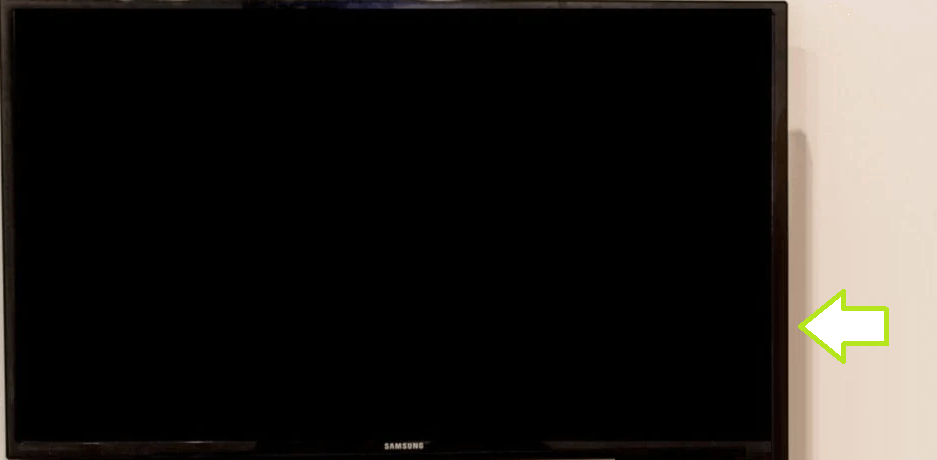
In the Samsung Frame TV and other bezel-less TVs, the Power button will be available back side. Tilt your Samsung TV slightly to the back and you can discover the Power and other control buttons. In some models, the Power button will be on the back left side.
FAQs
You can turn on Samsung TV without a remote by pressing the Power button on the TV.
Yes, you can replace the Power and other buttons of your Samsung TV in the Samsung Service Centre that is available near you.
On the newer Samsung TVs, you can press the joystick-type control button that is present on the right or left side of your TV. It also acts as a Power button.

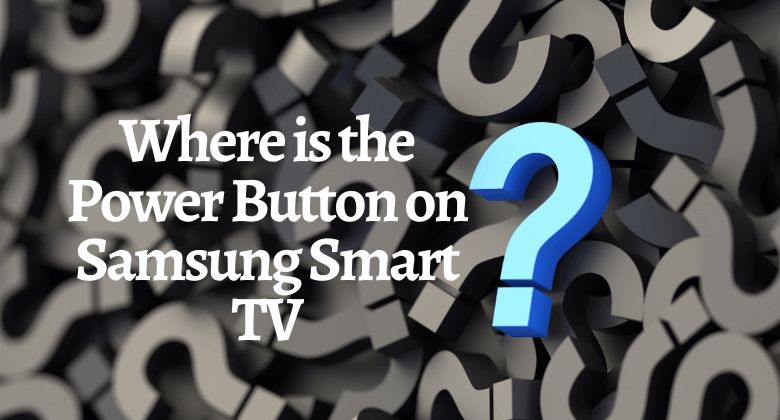


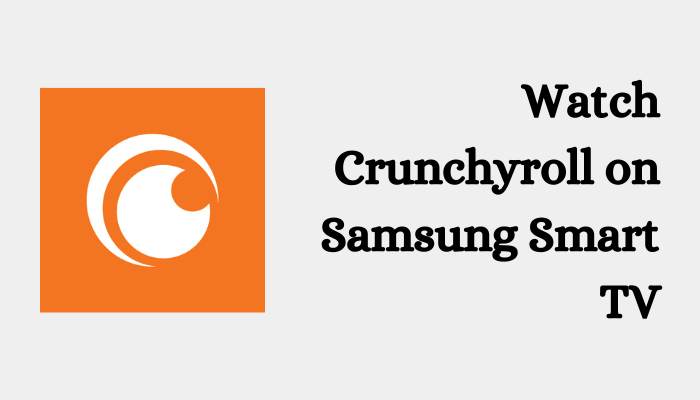

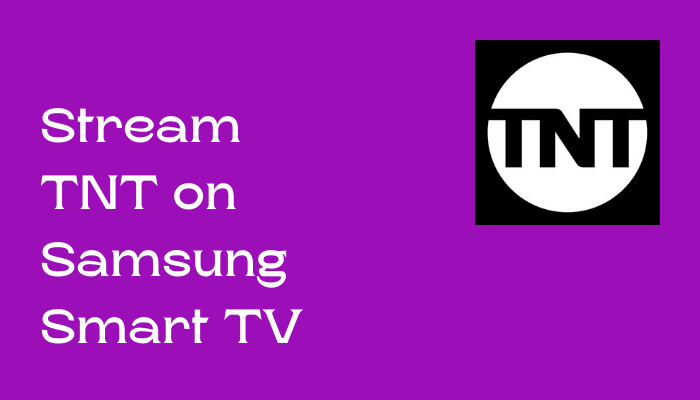
Leave a Reply