Vudu is a streaming app of Fandango Media and it provides movies, TV shows, series for streaming. You buy the content or rent them for a certain period. The Vudu app also offers plenty of content for streaming free and it contains minimal commercials in the free streaming. It streams the content in 4K UHD quality. The Vudu app is accessible on Android TV, Fire TV, Roku, LG Smart TV, Vizio Smart TV.
The Vudu app does not have any subscription but you have to create an account for personalized streaming. You can download the content on the app and watch them offline. It has thousands of movies for streaming and it has organized the content into many sections. The Vudu app also has the movie collections of Movies Anywhere and Rotten Tomatoes. It has kids mode to provide family-friendly content in the feed.
How to Watch Vudu on Vizio Smart TV
(1). Launch the Vizio Smart TV and check the internet connection.
(2). Select the Vizio button on the remote to get the Vizio App Store.
(3). Search for the Vudu app and choose the app from the list below.
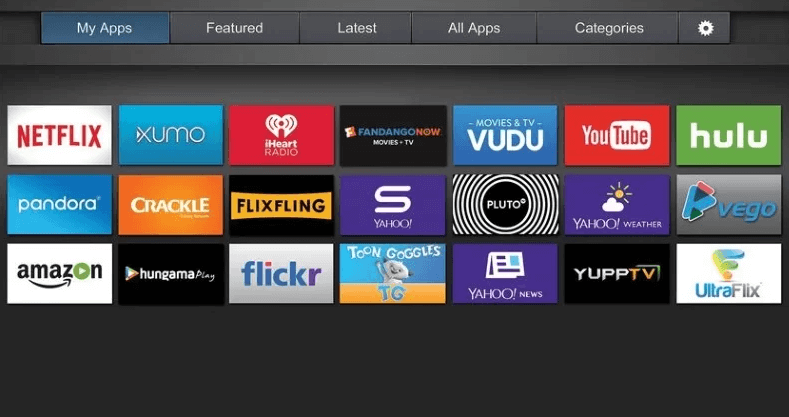
(4). Click Install to download the Vudu app on the Vizio Smart TV.
(5). Select Open to launch the Vudu app and click Sign In.
(6). The Vudu app will display an Activation Code on the TV Screen.
(7). Visit the Vudu Activation website and enter the Activation Code.
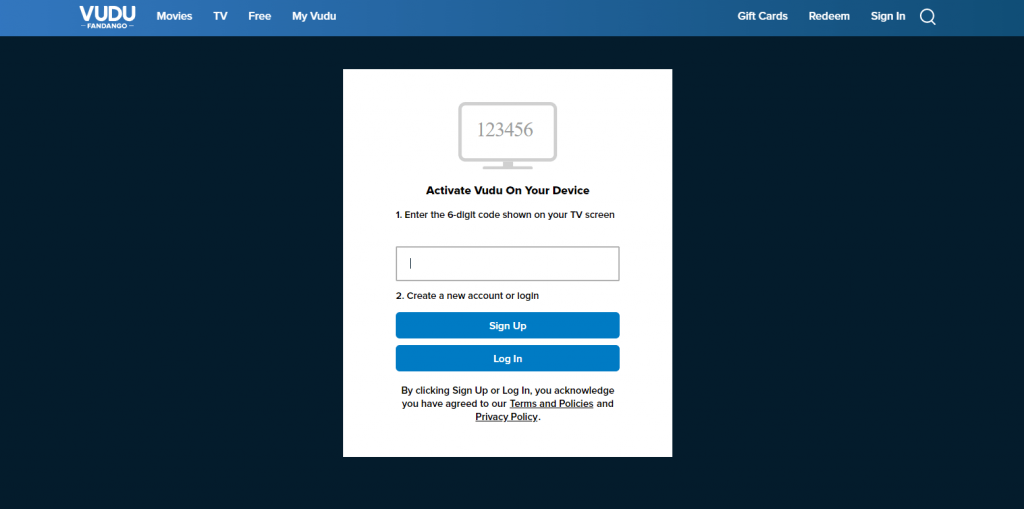
(8). Select Log In and provide your Vudu account details.
(9). Choose the content to stream on the Vizio Smart TV.
Related: How to Stream History Channel on Vizio Smart TV.
Alternative Method to Stream Vudu on Vizio Smart TV
The Vudu smartphone app can be cast to the Vizio Smart TV instantly as it has Google Chromecast support.
(1). Ensure that the smartphone and Vizio Smart TV are connected to the same WiFi network.
(2). Select the Google Play Store to open and look for the Vudu app.
(3). Install the Vudu app and open the app on the smartphone.
(4). Sign in to your Vudu account and tap the Cast icon at the top.
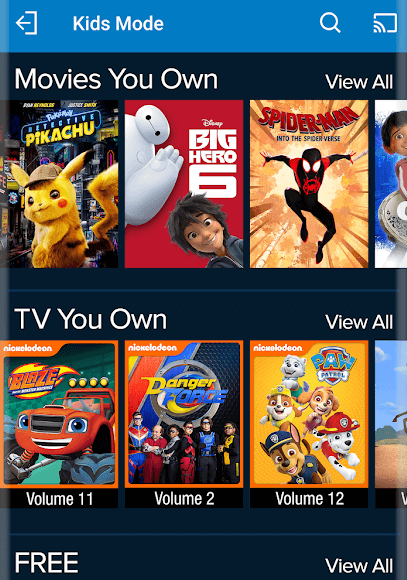
(5). Choose the Vizio Smart TV to connect and watch the streaming on the TV.
Vudu app provides the best entertainment of streaming movies, TV shows, series for both free and paid. It also has many offers to purchase the movies and series in bulk. In case of any issues with the Vudu app, specify them in the comments section.







Leave a Reply