Vudu is a popular American streaming service launched as Vudu Box in 2010. It is owned by Fandango Media. Vudu app contains a huge collection of movies, series, TV shows for on-demand streaming. We have a lot of subscription-based services that bring to you movies like Hulu, Netflix, and Disney Plus. But, the Vudu app streams movies without any subscription plans. In other words, you need to buy or rent the movies on the app to watch them. You could install the Vudu app on Sony Smart TV from the Google Play Store.
Apart from movies, we have a lot of TV series in the app to watch. This includes shows like Game of Thrones and Breaking Bad. It also provides films, motion pictures, documentaries, cartoons, music shows, musicals, and anime. All of these titles stream in HD as well as in 4K streaming quality. The app has a good collection of free movies on the app. All the free movies on the app is available along with ads.
How to Install VUDU on Sony Smart TV
[1] Firstly, turn on Sony Smart TV and then connect to the internet.
[2] Select the Apps tab and then launch the Google Play Store from the home screen.
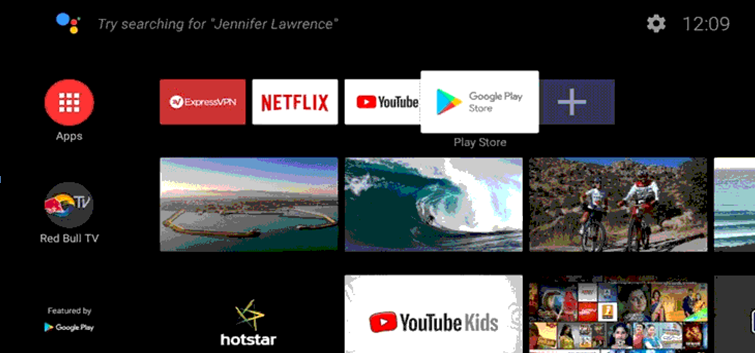
[3] Click the Search icon and type VUDU in the search.
[4] Wait for the app to install and then launch the VUDU app on your TV.
[5] Further, select the Sign Up option on your screen and type down your details.

[6] Next, click on the Browse VUDU option on your screen.
[7] Next, click on Sign In and then enter your account credentials.
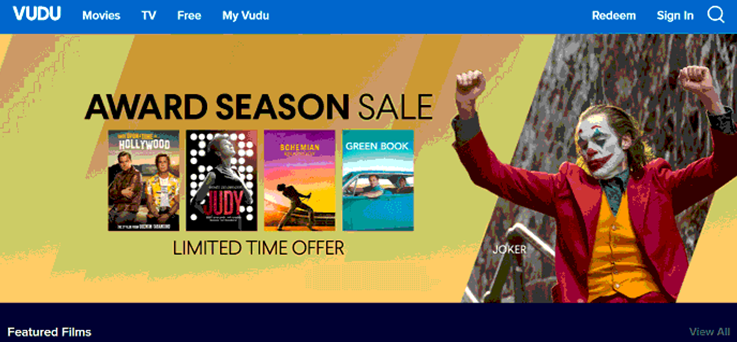
[8] Finally, start streaming your favorite shows from Vudu on your TV.
Related: How to Watch Vudu on Panasonic Smart TV
Alternative Method to Watch VUDU on Sony Smart TV
You can also stream Vudu on the Sony Smart TV through casting from the Smartphone app. The Vudu app has cast support as an inbuilt feature.
1. Firstly, connect both your Android TV and your Smartphone to the same Wi-Fi network.
2. Install Vudu on your Smartphone from the Play Store or App Store as necessary.
3. Launch the Vudu app and then complete the log-in process.
4. From inside the Vudu app, tap the Cast icon from the top-right corner.
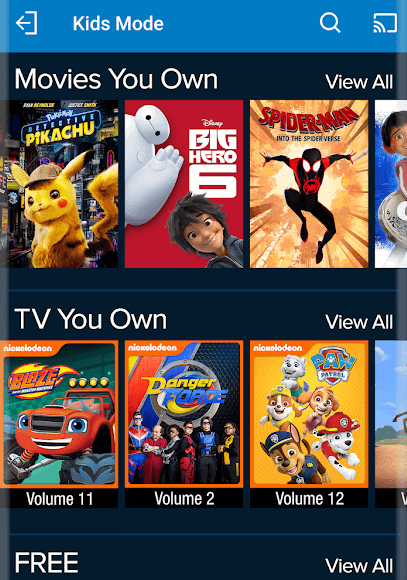
5. From the list of devices on your screen, select your Android TV and then the app starts casting on your TV.
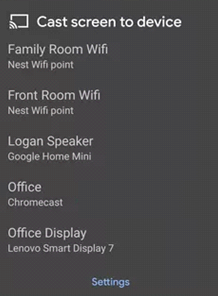
6. Further, play any title you love from the app and stream it on your TV.
This will help you enjoy watching your favorite series with the app. Popular shows on Vudu are Mr. Bean, A little Princess, Bloodshot, and Hell’s Kitchen episodes. In case of any issues with the above procedure, then specify in the comment section.







Leave a Reply