Do you want to watch SYFY shows without any delay? Yes, you can use the SYFY app so that your favorite shows can be watched without missing them. The SYFY app has movies, shows, full episodes, and live TV for on-demand streaming. Some of the popular shows are Krypton, Resident Alien, and many more. It is the home of the Harry Potter films. You can watch SYFY on TCL Smart TV by downloading the app using simple steps.
SYFY is free of cost with the TV provider subscription. All contents are categorized into sections for easy access. In advance, the schedules for movies and shows are available in the app. You can access the SYFY app with providers like DirecTV, Spectrum, Dish, and AT&T. It has a resume option to watch the last played content anytime. You can download the shows for streaming offline.
Stream SYFY on TCL Smart TV
TCL Smart TV has Google TV OS as well as Roku TV OS. The SYFY app is available for free download in the Google Play Store and the Roku Channel Store.
Stream SYFY on TCL Google TV
[1] First, power on your TCL Google TV and click Apps on the home screen.
[2] In the App categories, choose the Search for apps option.
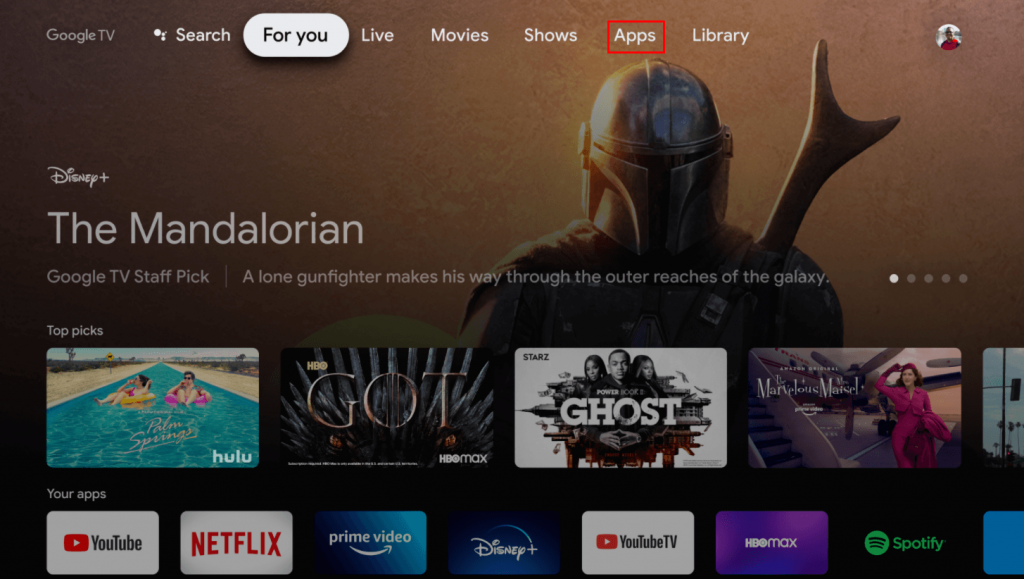
[3] In the search box, type SYFY and select the app from the suggestion.
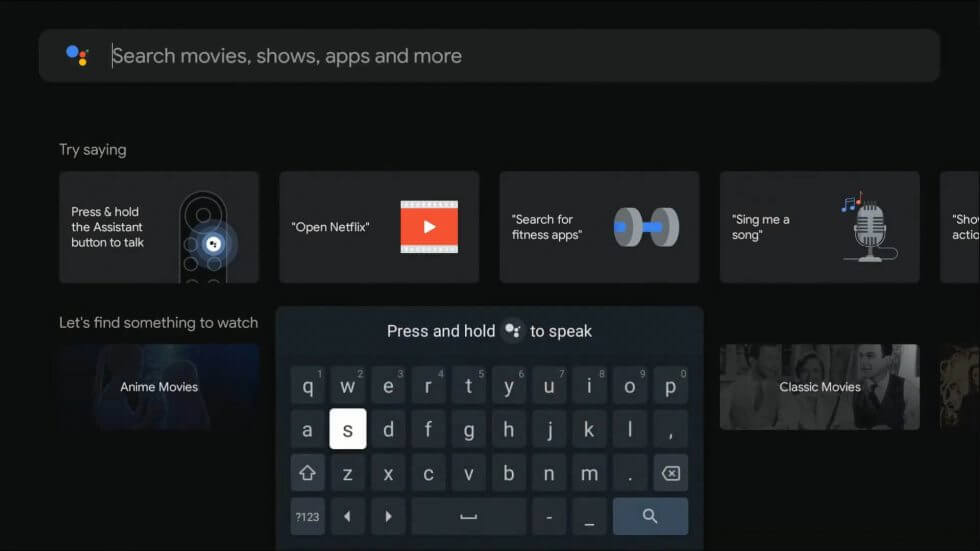
[4] Next, to download the app from the Google Play Store, click Install.
[5] Click Open to open the SYFY app on your TCL TV.
[6] Now, you can able to see the Activation Code on the TV screen.
[7] Then, take your smartphone and go to the SYFY Activation site.
[8] Enter the Activation code and click Continue.
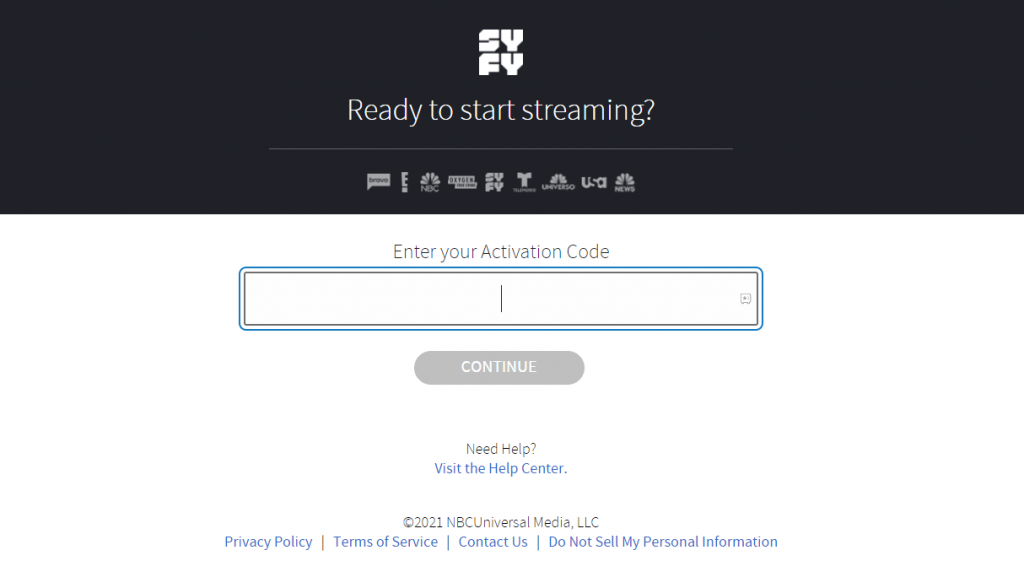
[9] Type your account credentials and enjoy streaming your favorite content.
Related: How to Stream SYFY on JVC Smart TV
Stream SYFY on TCL Roku TV
[1] Turn on your Roku TV and connect it to the internet.
[2] First, press the Home button on your Roku remote.
[3] Click the Streaming Channels option on the left sidebar of the screen.

[4] Click the Search Channels option and search for the SYFY app.
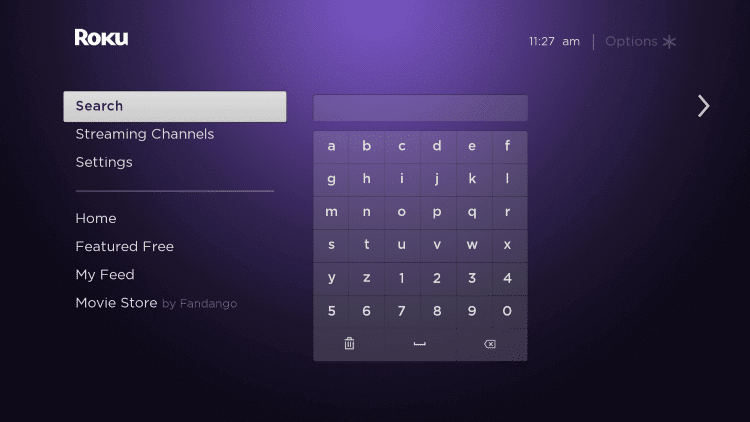
[5] Choose the SYFY app from the results.
[6] Click Add Channel to download the app and press the OK button.
[7] Select Go To Channel and launch the SYFY app.
[8] The screen displays the Activation code.
[9] On your PC or smartphone, go to the SYFY activation website.
[10] Enter the SYFY activation code and click Continue.
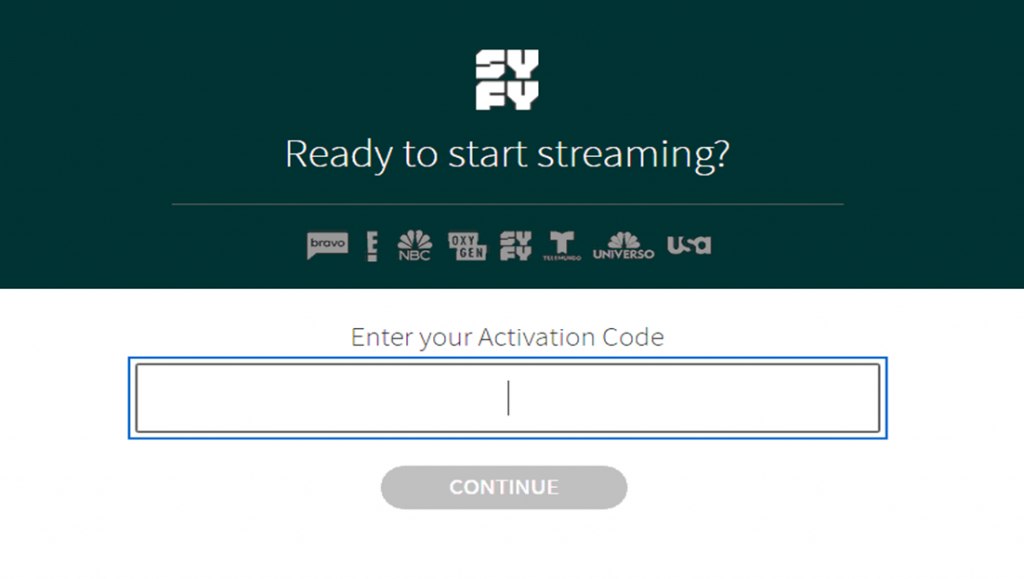
[11] Mention the TV Provider credentials to log in and stream the content from the app.
The app covers the content based on all genres. In SYFY, you can watch Science fiction, Horror, Fantasy, and Supernatural shows. Obviously, the SYFY app is accessible in the USA and its territories. Kindly mention the queries and suggestions in the comments.

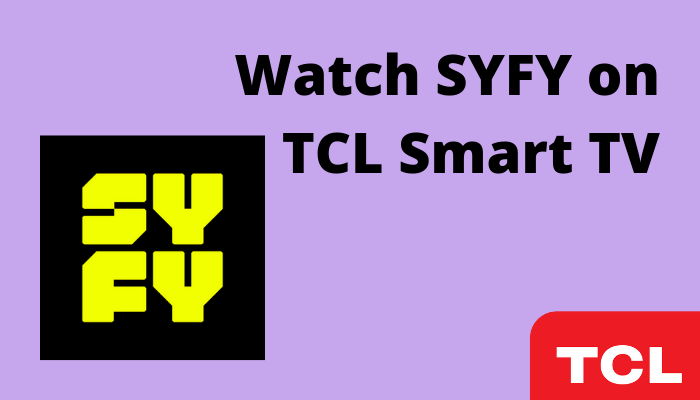





Leave a Reply