| App Support | No |
| AirPlay Support | Yes [App Store] |
| Cast Support | Yes [Play Store] |
| Pricing | Freemium, starts from $20/month |
| Free Trial | No |
| Sign Up Link | https://vimeo.com/join |
Vimeo is a video hosting app similar to YouTube. It allows users to watch, share, and upload videos in high-quality resolution. The app also provides tools for video creation, broadcasting, and editing. Although the app is free, you must purchase a subscription plan to unlock exclusive features. The app offers three different monthly subscription plans: Starter ($20), Standard ($33), and Advanced ($108).
Unfortunately, Vimeo is unavailable on the LG TV Content Store. However, you can cast or AirPlay the app from a smartphone.
How to AirPlay Vimeo on LG Smart TV
Before proceeding further, enable AirPlay on your LG Smart TV. Also, connect your LG TV and iPhone/iPad to the same browser.
- Launch the Vimeo app on your iPhone or iPad and sign in with your credentials. New users can install the app from the App Store on their devices.
- Connect your TV and iPhone/iPad to the same WiFi.
- Play the content and hit the AirPlay icon on the media playback.
- Choose your TV from the available devices.
- Now, the Vimeo content on your iPhone will start to AirPlay on your TV.
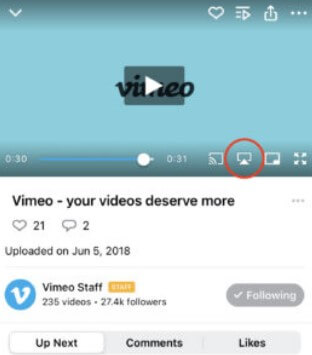
How to Cast Vimeo on LG Smart TV
- Launch the Vimeo app and sign in with your credentials. If you haven’t installed the app, get it from the Google Play Store.
- Connect your Smart TV and Android smartphone to the same WiFi.
- Play the content and hit the Cast icon on the media playback.
- Choose your TV name from the list.
- Now, play the required content on Vimeo and watch it on the TV screen.
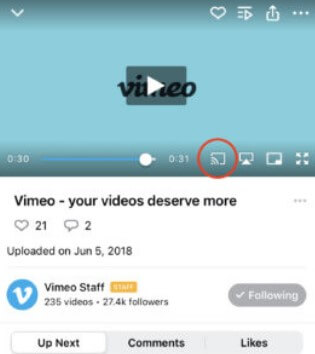
FAQ
Yes. Use the AirPlay feature in the Vimeo app to cast videos. If your TV is incompatible with AirPlay, use your iPhone’s Screen Mirroring feature.
Yes. You can stream Vimeo on the LG TV web browser.







Leave a Reply