Content creators on any platform are familiar with the Vimeo app. If you are not sure about adding the Vimeo app on your Insignia Smart TV, this section will help you out. If you aren’t a creator yourself, you can access Vimeo to enjoy creative videos. Also, get to follow your favorite creators and enjoy more of their videos. You can create your videos and share them with the community. The app itself supports multiple languages, including French, English, Japanese, Korean, German, and Spanish.
The content on Vimeo stream the creative videos in HD. Also, there are no ad interruptions on the Vimeo app. In addition, Vimeo has in-built tools to edit the videos you create. So, you don’t need any other apps for editing your videos.
Add Vimeo on Insignia Smart TV
Insignia Smart TV supports either a Fire TV OS or a Roku TV OS. In this section, we shall discuss adding Vimeo on both of these OS.
How to Get Vimeo on Insignia Fire TV
1) Turn on your Insignia Fire TV and connect it to the internet network.
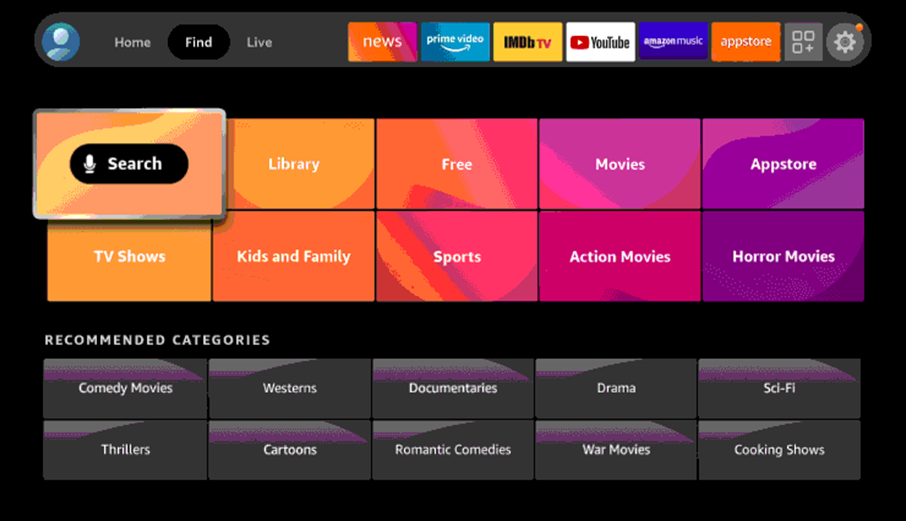
2) On your home screen, select the Search icon.
3) Using the on-screen keyboard, type Vimeo.
4) Pick up the Vimeo app from the search suggestions.
5) Click the Get or Download button.
6) Within a few minutes, the Vimeo app will be installed on your TV.
7) Once done, launch the Vimeo app on your TV.
8) Sign In to the Vimeo app with your account credentials.
9) Play your favorite videos from the Vimeo app.
Related: How to Stream Vimeo on JVC Smart TV.
How to Install Vimeo on Insignia Roku TV
1) Turn on your Insignia Roku TV and connect to the internet.
2) On the home screen, select the Streaming Channels option.

3) Click on the Search option and search for the Vimeo app.
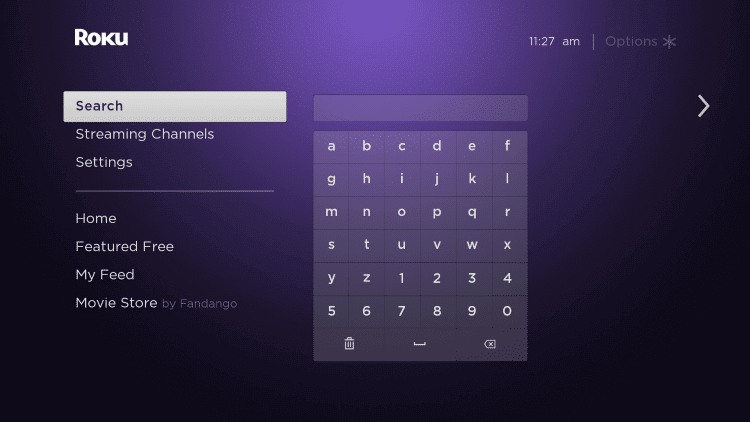
4) Choose the Vimeo app from the app search suggestions on your screen.
5) On the overview page, select the Add Channel option.
6) To launch Vimeo, click on the Go to Channel option.
7) Sign in with the credentials of your Vimeo account.
8) Watch your favorite video content on the Vimeo app.
Using either of these methods, you can enjoy streaming the Vimeo app on your TV. The content on the Vimeo app will always amaze you and you can always find something interesting. Also, Vimeo supports an offline saving feature, where you can enjoy streaming the app offline. If you have any issues with the Vimeo app, let us know in the comments.







Leave a Reply