Quick Tips
- Get the TSN app on your TCL Smart TV and live stream FIFA World Cup 2022 matches.
- Install: Home → Apps → Google Play Store → Search → TSN → Install → Open.
- Cast (Android Smartphone): TSN App → Cast icon → TCL Smart TV.
The TSN is a Canadian sports app that you can use to live stream the FIFA World Cup matches. Apart from FIFA matches, TSN also offers content from other sports events like NHL, NBA, F1, UFC, and more. With the TSN app on your TCL Smart TV, you can watch all 64 FIFA 2022 matches. You can install the TSN app from the Play Store.
Steps to Install TSN on TCL Smart TV
If you are using the TCL Android TV model, you can get the TSN app from the Play Store.
1. Open Google Play Store on your TCL Smart TV from the Apps section.
2. Click on the Search icon and search for the TSN app.
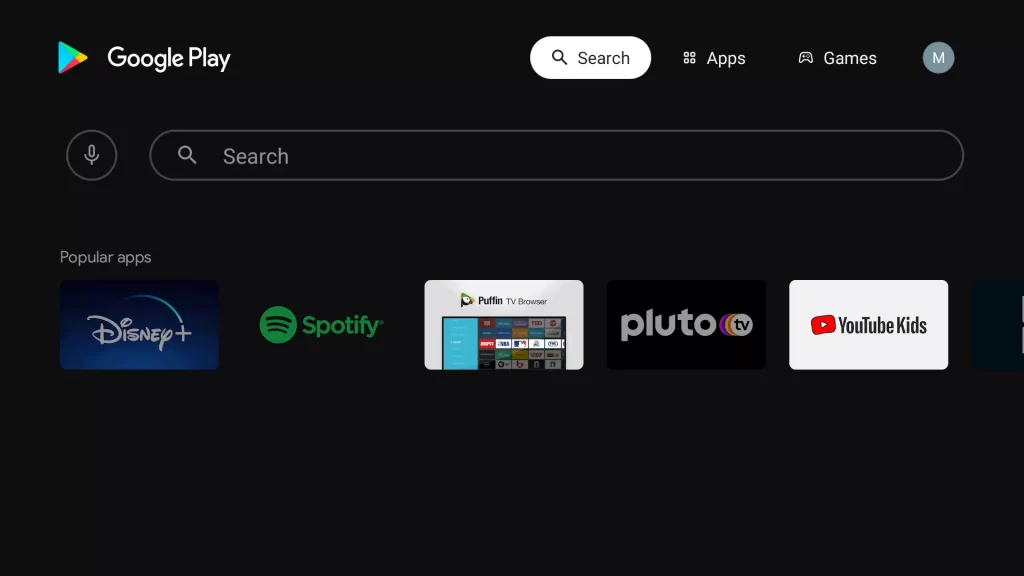
3. Select the TSN app from the search results.
4. On the next screen, tap the Install button.
5. After the installation, click the Open button to launch the TSN app.
6. Next, you have to activate the app.
If you are using the TCL Google TV, the installation steps might vary slightly. For TCL Roku TV, you need to use the Roku Channel Store. In TCL Fire TV, you can get the app from the Amazon App Store. Check out our detailed guide on installing apps on TCL Smart TV.
How to Activate TSN on TCL Smart TV
If you want to watch the FIFA matches and other video content, you have to activate the TSN app.
1. Open the TSN app on your TCL Smart TV.
2. You can find an activation code displayed on the TV screen.
3. Note it down to take this process to the next step.
4. Now, open a web browser on your smartphone or PC.
5. Go to the TSN activation website (https://activate.tsn.ca/activate/?brand=tsn)
6. Enter the activation code in the relevant box.
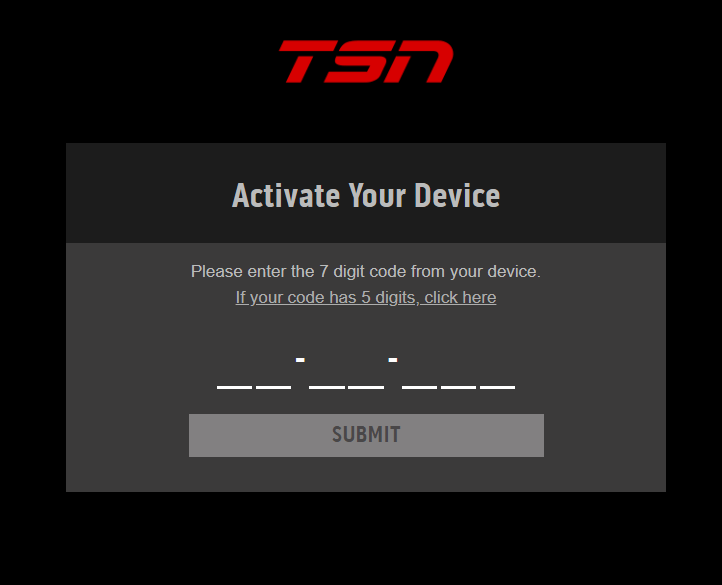
7. Hit the Submit button after entering the activation code.
8. Instantly, the TSN app on your TCL TV will be activated.
9. Now, you can watch the FIFA matches on your TCL Smart TV using the TSN app.
How to Cast TSN to TCL Smart TV
If you think that the installation and activation are taking too much time, you can cast the TSN app from your smartphone. The TSN app for Android smartphones is equipped with built-in Cast support.
1. Get the TSN app on your Android smartphone from the Play Store.
2. Then, connect your smartphone and TCL Smart TV to the same WiFi connection.
3. Open the TSN app and sign in with your account.
4. Now, click the Cast icon on the TSN app.
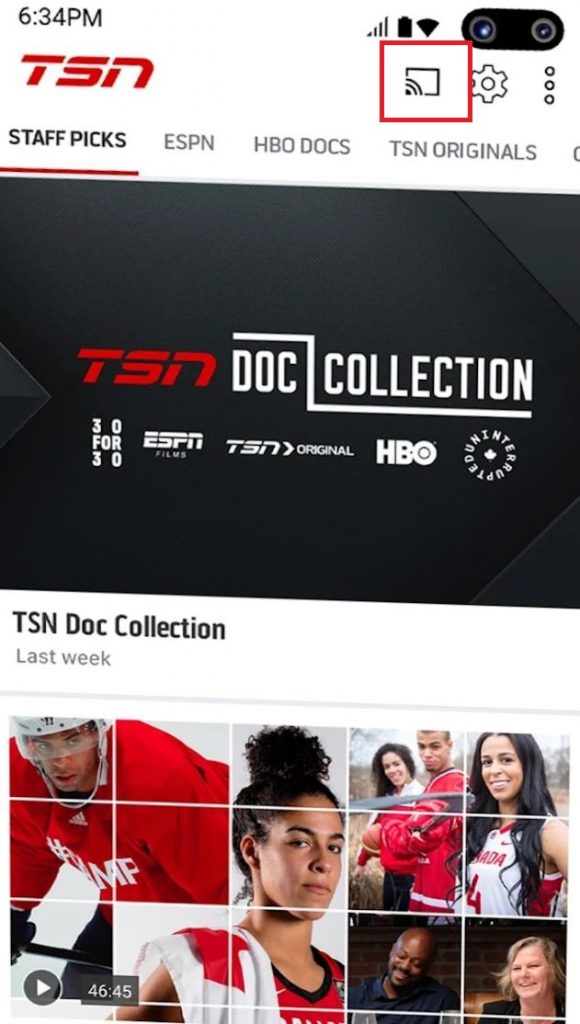
5. On the list of devices, choose your TCL Smart TV.
6. Play any FIFA matches on the TSN app. It will appear on your TCL Smart TV.
How to Watch FIFA World Cup 2022 Outside Canada
The TSN app is only available in Canada. You can use the respective streaming services and channels available in your country to stream all of the FIFA World Cup 2022. In the USA, you use the Fox Sports app on TCL Smart TV. For Qatar, you can use the beIN Sports app. Check the FIFA website to get the full list of streaming partners.
FAQs
The FIFA World Cup 2022 Final is scheduled in Lusail Stadium, Qatar, on 18th December 2022.







Leave a Reply